How Atom8 Increases Holiday Season Sales

As the economy starts recovering and the holiday season comes around, retailers had better prepare themselves for the increasing customer demands. No merchant ever wants to fail their customer for any small technical or suppliance error. To save yourself from stress and take advantage of the huge customer base, we sum up 4 tips to get holiday-ready, especially with the help of Atom8 – the automation platform. 1. Analyze customer trends and patterns Before building up any campaign, you should understand who you are selling to and what their needs entail. To attain this, you need a concrete data analysis. Some questions to ask when reviewing data from the previous period are: Who often purchases from your store? What was your most popular product? Which days had the best and least traffic? Which traffic source was the most popular, and most profitable? How much total revenue did you earn during this time period? What was the average order value? What did your competitors do? Answers to these questions would provide you with an in-depth understanding of how your store is performing so as to make adjustments wherever necessary. One quick way to stay ahead of data generation is to extract customer information into a spreadsheet whenever a new order is placed. This way, you can work on the sheet immediately without going back to the beginning of the period to download data. With Atom8, this becomes easier than ever. 2. Be sure to publish themes and product on time During the holiday seasons, it’s vital that you create a unique presence. The best way to align with the holiday spirit is to have a special theme and highlight holiday-focused product categories. Remember to have your theme designed in advance so that you have more time to invest in other important tasks. Another challenge is to publish your theme and products on time. Manual is clearly not a solution. Businesses admit that it’s extremely frustrating to wait until midnight or the beginning of the business day to activate them. Therefore, they turn to Atom8. Set up a workflow to publish your theme and categories, and let the system do the rest. 3. Onsite retargeting marketing Your website traffic can be well converted into your email list. Attract your visitors’ attention by using a well-timed pop-up with a contact form. The best way to gather email addresses is to provide discounts and incentives to your customers. Launch a subscription campaign that offers a special deal for anyone entering their information. You can also consider adding a countdown or limited offers to make it more fascinating. Another solution is to use banner ads on your web page. This ensures that the visitors are aware of your offer regardless of where they land in your store. 4. Offer personalized gift cards The holiday is a great season for upselling. Customers are more open to add-on items and services as long as it adds more value to the order and saves them time. Be sure to make this offer visible in your store and across your communication channels. Besides on-site banners, you can make use of email marketing to reach customers. You can provide your customers with a discount code. The value of this promotion might vary depending on ages, genders, customer lifetime or total spending, and so on. You might also want to tailor customer’s information to the message to increase personal relevance. One effective catch-phrase would be “Dear Sally, Thank you for believing in Grit Global for the last 2 years. We’d like to send you a promo code as a Christmas gift.” All of the information needed in this message can be extracted from your store using Atom8. Remember to design a holiday email template to make it more intriguing. Final note It’s really important to prepare for your holiday season, especially during this turbulent time. You should make the best use of every opportunity to market your product. Atom8 is currently available for BigCommerce and Shopify. Install the app today and get assistance for your holiday.
5 Steps To Set Up BackOrder on BigCommerce
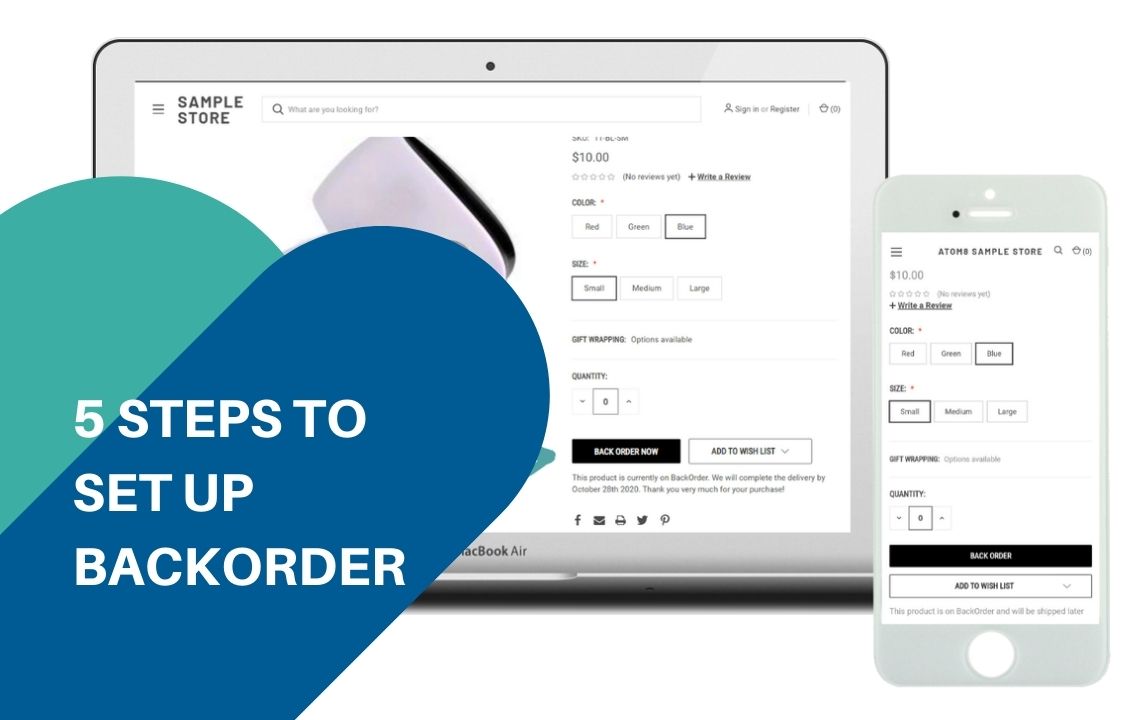
BackOrder prevents BigCommerce stores from losing customers because of out-of-stock items. Once installed, you allow customers to order a product even when it’s not available in-store and have it delivered in the future. To do so, you only need to assign your products to the BackOrder app. Then, when their stock reaches 0, these items will be automatically backordered. The app also provides reports regarding the total backordered amount and total products backordered so that you can easily keep track of your current inventory. Now let us go through how to set up BackOrder in your store. 1. Go to BackOrder on the BigCommerce App Store 2. Click on Get this app 3. Install the app Note that only the store owner can install the app to the BigCommerce store. Thus make sure you have the right role while setting up. 4. Launch the app 5. Start assigning products to BackOrder There are 3 ways to assign products to BackOrder: assign one product, assign many products, and assign in mass, depending on the number of items you want to backorder. The detailed guideline is available here. Once a product is assigned to Backorder, the app will take over the inventory tracking on your store. Therefore, this feature will be turned off on the BigCommerce dashboard. Moreover, the app will also allow you to configure threshold and back-in-stock date for each product, which will be shown on the product page. It helps minimize the risk of overselling and ensures transparency for your customers. If you wish to unassign, you’ll need to select how the inventory of these products is tracked on BigComerce. You can either hand it back to the platform or remove it from your front store. After all, you can set up the app in just a few steps and backorder your store without further worry.

