Atom8 eCommerce Automation Templates
What can you do with Atom8? Almost anything. Here’s a *small* sample of what Atom8 has to offer:
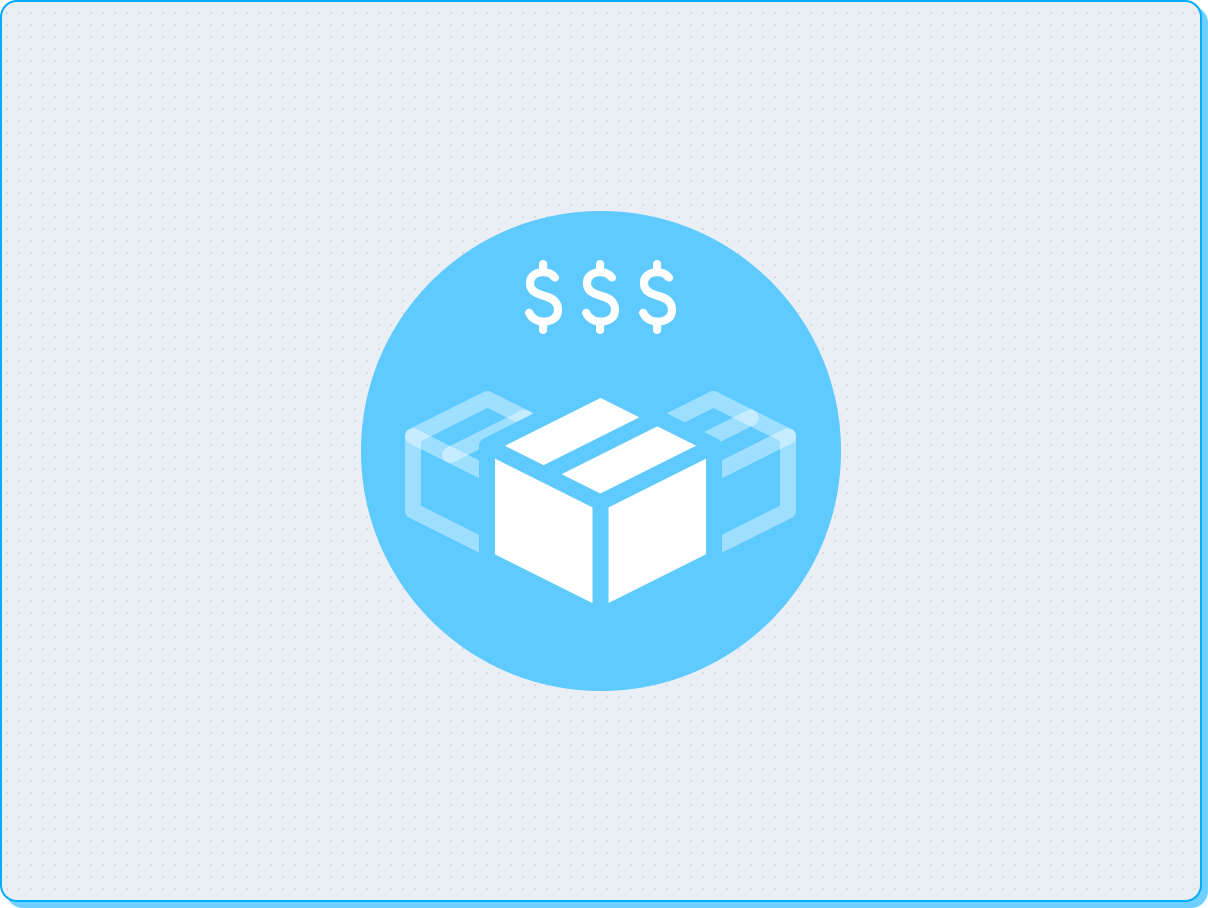
Apply discounts on multiple products
During sales seasons, you’ll want to apply discounts for specific categories. It won’t be exhausting if you do not have so many SKUs in stock; if you do, it will consume considerable resources. You can eliminate these time-consuming tasks with one simple, easy-to-set-up workflow on Atom8.

Apply membership prices to specific customer groups
Imagine you want to increase sales of a specific product by applying for this promotion. If any customer purchases this product, he will be a membership customer. A special price list for other products in the same category will be made visible when he navigates the store on some special sale occasions.

Assign a Product to BackOrder in Atom8
No retailer ever wants to fail their customers’ expectations, especially when it comes to best-selling items. However, there are times when the customer demands outweigh the number of inventory. To prevent customer loss, assign your product to BackOrder. This way, your visitor can still have it delivered in the future while giving your staff more time to fulfill the stock.

Assign Customer to the BackOrdered Group
Whoever places a back order and is willing to wait for your fulfillment will likely become your loyal customer. Don’t forget to pay special attention to them. Assign them to a group, so you don’t mistake them for another type of customer. Also, export their information in a spreadsheet you look into daily so you don’t miss any updates. Or you can treat them with special discounts for the wanted item later.

Auto-add Featured Products Based on Product Attributes
Featured products are a great way to educate and incentivize customers to buy limited or special items. With Atom8, you can automatically add a Featured Product based on various factors. Stores have successfully featured items using product attributes, including Pricing, Orders Created, or Inventory Levels.

Auto-apply Discounts when Launching a Product
On launching a product, you will want to apply discounts, change the product’s category, and send emails to notify your marketing team to schedule marketing campaigns. Now, Atom8 can automatically cover all these time-consuming tasks on a pre-scheduled basis, saving you a lot of time & effort. You can also set a delay to turn off any sales applied to newly launched products within the same workflow.

Auto-change product sort order based on customer preference
When new products are created in your store, you can give them more visibility by adding them as Featured products. When a certain amount of customers have seen the product, Atom8 automatically removes them to feature other products.

Auto-Publish & Switch Banners on Website
Promoting multiple sales campaigns on a website can be quite a challenging task. This workflow allows you to automatically & continuously publish & switch banners on a pre-scheduled basis, saving a lot of time & effort invested in manual tasks.

Auto-publish Blog Articles to Your Website
Regarding a sales & promotional campaign, you will want to schedule publishing blog posts to your stores. Now, Atom8 can execute all these manual tasks on a pre-scheduled basis, saving a lot of time & effort invested in manual tasks.

Change Product Availability Based on Inventory Level
When you have a best-seller, and it runs out of stock, you’ll want to change this product’s status to pre-order. By doing so, you can have some time to arrange the stock while not wasting demand for it. Meanwhile, stakeholders such as the Marketing team are supposed to get notifications to work on marketing campaigns, or Purchasing team needs to be advised to contact suppliers. With Atom8, all these tasks can be executed in just a straightforward workflow.

Create “Most popular products” Category
When you have some top-selling products, you’ll want to change those products’ categories to “Most popular products” so that you can utilize the appropriate promotional campaigns for them. Now you no longer have to do that time-consuming task manually as Atom8 has covered for you.

Email customers after a quiet period of no orders
If customers do not create any orders in x days after their registration, send an email to the customer. This is an excellent opportunity to show off your new stocks or incentivize customers with promotions! Also, notify the customer service team to take care of those customers.

External Data Support (HTTP Triggers) with Atom8
Atom8’s External Data workflow allows you to send and receive HTTP requests to and from any external system. This information can be collected from various sources, including BigCommerce API, your CRM/ERP with API documentation, your store’s inventory management systems, etc. This data can be incorporated into Atom8’s workflow and be used to automate any action on BigCommerce. For example, a BigCommerce store can use Atom8’s HTTP Request action to get the customer’s name, email, and order information from BigCommerce API can transfer that data from BigCommerce to Klaviyo using another HTTP Request action. While most native content management system makes the user manually upload data or reserve integration functionalities behind upgrades, BigCommerce stores can now use Atom8 as the integration bridge between any application. Here’s an example of a HTTP Request action deployed to update BigCommerce orders. To better understand Atom8’s HTTP functionality and possibilities for your business, book a free product demo session with us today!

Follow Up with Leads After an Order is Placed
Send personalized emails (or any other follow-up emails) to your customers when a transaction occurs via email marketing tools (MailChimp/SendGrid/Klaviyo). By humanizing the relationship between your business and your clients, you will gain customer engagement that results in excellent brand loyalty.

Generate Customer Info to a Spreadsheet after Customer Created
Imagine your store has a newly created customer; you will want to immediately generate that customer information to your Google Sheet spreadsheet and send a notification email to your internal team. Now, thanks to Google Sheet’s integration, Atom8 can automatically cover all these time-consuming tasks on a pre-scheduled basis, saving you a lot of time and efforts.

Generate Order Info to a Spreadsheet after Order Placed
When your store has a new order, you will want to immediately record that order on a Google Sheet spreadsheet and send a Thank-you email to your customers. Now, thanks to Google Sheet’s integration, Atom8 can automatically cover all these time-consuming tasks on a pre-scheduled basis, saving you a lot of time and effort.

Instruction to Integrate BackOrder into Atom8
Perhaps the biggest fear of any merchant is to fail to serve the best of their customers, especially during the high season. You might be too busy with setting up the store and forget about your stock running out. With Atom8’s BackOrder integration, you can keep track of your inventory and allow customers to pre-order your product while running other automated tasks. It provides a centralized management system without switching back and forth between platforms.

Integrating with Mailchimp/Sendgrid/Klaviyo
To a BigCommerce store owner, effective email marketing software allows you to easily group your subscribers into segments and message the target customers. Atom8’s native integration with Sendgrid, MailChimp, and Klavyio can unlock the full potential of automation in your engagement with new contacts, helping you to deliver a faster, more personalized customer experience.

Notify Team Members When Product is out of stock
When a product has low stock or is out of stock, you’ll want to change the product availability status on your storefront, send notification emails to Purchasing Team so that they can re-order with vendors, and to Marketing Team so that they can promote the product on the online store or stop ads to optimize ads cost. Now you no longer have to do these time-consuming tasks manually as Atom8 has you covered.

Segment & Engage with Newly Created Customers
When your business offers products to many types of customers, you’ll want to classify them as newly created shoppers immediately after signing up on your store; furthermore, sending customized emails to each group via MailChimp as a first engagement. Later, you wish to migrate these customers to the regular customer segment to align corresponding marketing content with them. Following this workflow, you can execute those tasks in no time.

Segment Customers Based on Total Amount Created
You’re 3 times more likely to convert existing customers if you have proper loyalty programs. So, how do you create one? In this workflow, when a customer has just placed an order, and the total spending has exceeded a specified number, Atom8 immediately puts them into the loyalty group and engages with them via email sequels.

Segment customers on email marketing platforms
When a customer has just registered on your store, you’ll want to add this customer to email marketing platforms to a specific list or segment so that corresponding campaigns will be promoted to this new customer. After some time, you’ll want to migrate this customer to another segment for other campaigns. Atom8’s automated workflow can connect to MailChimp, SendGrid, and Klaviyo and will help you minimize efforts to do these tasks in less than 5 mins.

Update BigCommerce Order with HTTP Request
Atom8’s latest feature, HTTP Request, is a powerful tool for store owners to create workflow using BigCommerce API. This example workflow using HTTP Request updates incoming orders with accurate customer information, even when they are not logged in. Even if your customers have been logged out or forgot to re-login to their account before purchasing, BigCommerce store owners can now accurately track and update their orders to the correct customer using Atom8. In this example, our workflow uses an HTTP Request action to get the Order Email from BigCommerce API. The action is triggered everytime an order is placed, regardless if customers are logged in to your site or not. This action also checks to see if the newly entered email has already existing in your pre-exisiting customer email list. If the workflow detects a match for the new email and an existing customer email, you can then set another HTTP action to update your order with the customer’s existing information. Update any order with HTTP Request can drastically increase your order management accuracy. Here are two seperate orders made using the same email. While one is registered as a guest purchase, the other order was made while this HTTP Request workflow was activated. The order made while Atom8 workflow was active has the correct customer’s name, email, and other attributes. Using HTTP Request, Atom8’s automation capabilities are now greatly expanded. You can check BigCommerce’s API documentations to see what’s possible with Atom8’s HTTP feature. Or, you can contact us for a free product demo session anytime.

