If you’re in the eCommerce space and looking to take your store’s inventory management system to the next level, implementing an eCommerce perpetual inventory system is a great way of doing so.
In this blog post we’ll walk through why perpetual inventories are beneficial for businesses and how best to implement them in an eCommerce setting. Read on as we explain what makes these modern ways of managing stock stand out above other methods.
Definition and benefits of an perpetual inventory system
You may have heard the term “cycle counting” used to describe perpetual inventory. Regardless of the terminology, the basic idea is the same: A continuous stock count is the main objective of perpetual inventory management.
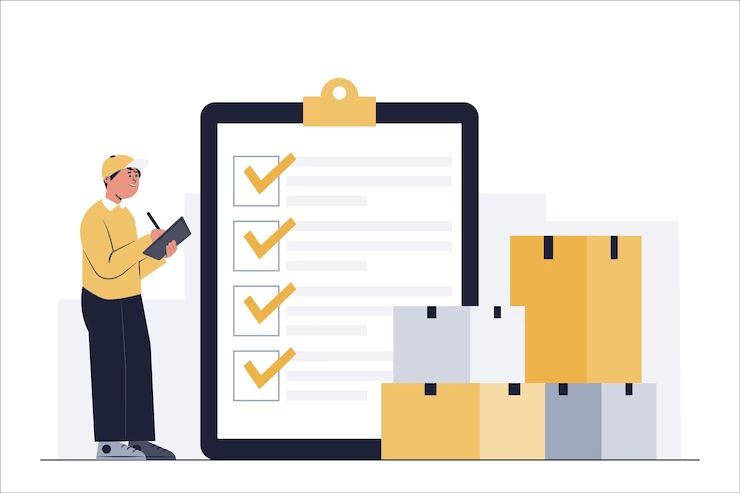
Every time an item is bought or sold, an eCommerce perpetual inventory system requires that stock records be updated. With perpetual inventory software, these stock changes take place automatically, allowing you to maintain an accurate running inventory count without having to make corrections manually after each order.
Step-by-step guide for switching to perpetual inventory management
1. Ensure that everyone is on board with the change
As with other company activities, if you want a change to go well, you must get everyone on board. Inform everyone from the warehouse to finance, sales to marketing, and other relevant departments about the change and why it is being implemented.
2. Select software that fits your requirements
When it comes to inventory management software, merchants have many options, each with its features, integrations, and pricing. However, your company’s best inventory management software will be determined by its specific needs.
3. Make sure your inventory is recognized and trackable

Creating an inventory tracking system will aid in the smooth operation of your eCommerce perpetual inventory system. Use barcodes or RFID tagging to maintain merchandise recognizable and trackable from the time it is booked in the warehouse until the time it is sold to a client.
4. Establish a cycle count schedule
Rather than depending on annual takes, perpetual inventory management streamlines the burden of continuously counting goods. Set a cycle count plan to ensure the effectiveness of your perpetual inventory system.
This calendar will help you keep on track with your inventory goals and develop a habit of checking inventory consistency.
5. Begin with smaller SKUs
Transitioning from periodic to an eCommerce perpetual inventory system may appear to be a daunting process, but you may reduce the stress by starting small.
Begin gradually transferring your inventory to eternal rather than attempting to do it all at once.
6. Finished all pending inventory transactions
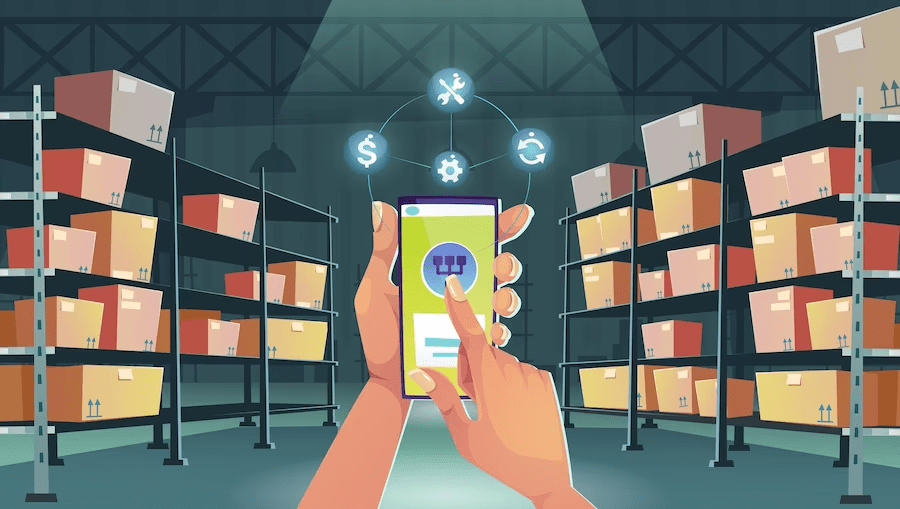
Before transferring a group of SKUs to the perpetual inventory system, reconcile any existing transactions. Additionally, make sure certain SKUs are not awaiting restocks. If they are, make sure the new stock is quickly booked in so it can be counted.
Closing any open inventory transactions prior to transitioning to perpetual inventory reduces the chance of stock errors.
In Conclusion
A perpetual inventory system can help you keep up-to-date records related to incoming orders, outgoing stock, and internal transfers within departments or warehouses, and it also allows you to streamline time-consuming manual processes for better efficiency. Contact us today if you have any concerns or need more support for implementing an eCommerce perpetual inventory system into your business.








