BigCommerce is a powerful eCommerce platform made to assist companies in building beautiful, useful online stores. Designing BigCommerce custom pages is one of its most potent capabilities, enabling merchants to produce one-of-a-kind experiences catered to their target market. In this guide, we’ll look at the importance of BigCommerce custom pages, how to make them, and how to optimize them to increase sales. Let’s get started!
I. Why BigCommerce Custom Pages Matter
Custom pages in BigCommerce provide the flexibility to showcase your brand’s unique personality, highlight specific products, or run promotions that directly appeal to your target audience.
Here’s why they matter:
- Craft Memorable User Experiences: Sometimes, generic layouts are unable to meet the unique requirements of your clients. You may design personalized experiences with custom pages that help users make decisions about what to buy. Custom designs may enthrall your audience, whether it’s through a visually appealing landing page or a simplified product demonstration.
- Boosted Conversion Rates: Conversions can be greatly increased with a well-designed bespoke page that concentrates on a specific goal, such purchasing a product, redeeming a discount, or subscribing to a newsletter. Users are more likely to take action when they can discover exactly what they need with less distractions.
- Strengthen SEO Performance: Targeted keywords, meta tags, and well-chosen content can help optimize BigCommerce custom pages for search engines. You may increase organic traffic to your store by customizing each page to match particular search terms.
See more: Implementing BigCommerce Customer Groups: Best Practices
II. How to Create BigCommerce Custom Pages
BigCommerce provides a variety of tools and methods to create custom pages, catering to users of all skill levels, from beginners to advanced developers. By integrating eCommerce automation, you can streamline the creation and management of these pages, ensuring they remain dynamic and up-to-date. Automation tools can handle tasks like updating product listings, personalizing content, and optimizing landing pages, enabling you to focus on enhancing customer experiences and driving conversions with minimal manual effort.
BigCommerce Page Builder
The BigCommerce Page Builder is a drag-and-drop tool that simplifies the process of creating custom pages. Here’s how to use it:
- Navigate to the Page Builder: In your BigCommerce admin dashboard, go to “Storefront” and click on “Page Builder.”
- Choose a Template: Select a pre-designed template or start with a blank page for full customization.
- Drag and Drop Widgets: Add elements like images, text, product carousels, and videos to your page.
- Preview and Publish: Use the preview function to ensure your design looks great on all devices, then publish your page.
HTML/CSS for Advanced Customization
For businesses that need more control over their designs, BigCommerce allows advanced customization using HTML, CSS, and JavaScript. This approach is perfect for:
- Unique Designs: Create one-of-a-kind pages that stand out from competitors.
- Custom Features: Add features like interactive elements or advanced forms.
- Tailored Mobile Experiences: Optimize your page for mobile users with responsive design techniques.
Steps to implement:
- Access your BigCommerce dashboard and navigate to “Storefront.”
- Click on “Edit Theme Files” and select the specific file you want to customize.
- Use HTML and CSS to modify the layout and style of your custom page.
- Save changes and test the page across devices for consistency.
Third-Party Apps and Tools
BigCommerce integrates with various third-party apps that simplify page creation or add extra functionalities. Some popular options include:
- Shogun: A drag-and-drop page builder with advanced features.
- PageFly: Ideal for creating high-converting landing pages.
- BigCommerce Automation: Automated workflows, including page creation and updates for promotional campaigns.
By leveraging these tools, businesses can create dynamic custom pages without extensive coding knowledge.
GritGlobal’s BigCommerce Automation is an automation platform designed to help BigCommerce merchants streamline their operations. With BigCommerce Automation, you can automate tasks like scheduling updates for custom pages, tracking performance metrics, and launching time-sensitive campaigns. This level of automation ensures your custom pages remain relevant and effective.
Watch more: Automated Customer Segmentation: How to Target the Right Customers Effortlessly
III. Tips for Driving Sales with BigCommerce Custom Pages
Creating custom pages is just the first step. To maximize their impact, you’ll need a strategy to ensure these pages drive sales and foster customer loyalty.
Promotional Campaigns
Custom pages are perfect for running targeted promotions. Here’s how to make them effective:
- Highlight Discounts: Use bold visuals and clear CTAs to draw attention to limited-time offers.
- Countdown Timers: Create urgency with countdown widgets that show when the sale ends.
- Seasonal Themes: Align your page design with seasonal or holiday campaigns to boost relevance.
For example, a custom page for a Black Friday sale can feature exclusive bundles, early-bird discounts, and easy navigation to best-sellers.
Tailored Landing Pages
Landing pages tailored to specific audiences or campaigns can significantly improve conversions. Examples include:
- Product-Specific Pages: Showcase a single product with detailed descriptions, customer reviews, and videos.
- Ad Campaign Pages: Align landing pages with paid ad keywords to ensure consistency and relevance.
- Location-Based Pages: Customize pages for different regions with localized language and currency options.
By driving targeted traffic to these pages, you increase the likelihood of turning visitors into customers.
Storytelling and Branding
Custom pages are a great medium to tell your brand’s story and connect emotionally with your audience.
- Use Visual Storytelling: Combine images, videos, and animations to narrate your brand’s journey.
- Highlight Values: Share your company’s mission, sustainability efforts, or community initiatives.
- Create a “Why Choose Us” Page: Showcase what sets your business apart, such as superior quality, customer service, or unique products.
When customers feel connected to your brand, they’re more likely to support your business and recommend it to others.
A/B Testing and Optimization
Continuous improvement is key to ensuring your custom pages perform well. A/B testing allows you to:
- Test Different Elements: Experiment with headlines, images, CTAs, and layouts to see what resonates most with your audience.
- Analyze Metrics: Use BigCommerce analytics or tools like Google Analytics to monitor page performance, bounce rates, and conversions.
- Refine Based on Insights: Apply the findings to improve your pages and enhance their effectiveness.
For instance, if a custom landing page with a red “Buy Now” button outperforms one with a blue button, you can use this insight to optimize future pages.
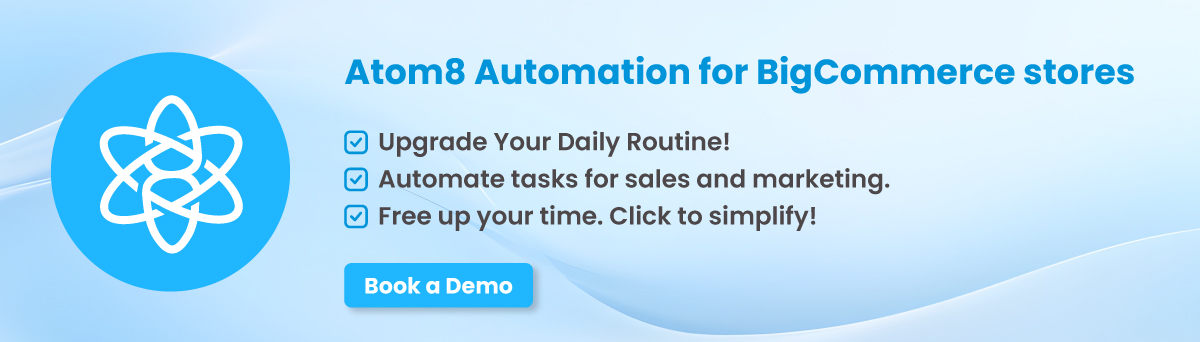
Conclusion
BigCommerce custom pages offer a powerful way to stand out in a crowded eCommerce market. With strategic implementation, such as targeted landing pages, promotional campaigns, and A/B testing, you can maximize the ROI of your custom pages. Want to explore how GritGlobal can help with creating custom pages for your BigCommerce store? Contact us today!








