If you’re running a BigCommerce store, there may come a time when you need to place a wholesale backorder. This can be a daunting process, but with the right guide, it can be easy to do. In this post, we’ll walk you through the basics of wholesale back ordering, and provide some tips on how to make sure your order goes as smoothly as possible!
Why do you need wholesale back ordering?
Most customers want to be able to shop whenever they want and buy whatever they want. This is particularly true for expensive things when delaying can result in a significant price difference.

This isn’t always feasible for many firms. If you own a clothing store, for instance, you might need to order a lot of clothing in advance to avoid running out.
Nevertheless, this isn’t always possible for companies who sell products that are produced to order or have significant demand. BigCommerce comes into play here. BigCommerce is a platform that enables companies to sell products that are popular and are prone to backorders.
The issue is that BigCommerce does not support native backorder options. That’s why users need to utilize a third-party app like BackOrder, which is a great tool to help you process wholesale back ordering.
How to set up wholesale back ordering for BigCommerce stores
Simply add your products to the BackOrder app to accomplish this. These items will thereafter be automatically back ordered when their stock falls to zero. To help you conveniently manage your present inventory, the app also provides information on the overall dollar amount and number of back ordered items.

Let’s now go over how to install BackOrder in your store:
1. Go to BackOrder on the BigCommerce App Store
2. Click on Get this app
3. Install the app
4. Launch the app
5. Start assigning products to BackOrder
Depending on how many things you wish to backorder, there are three different ways to assign products to backorder: one product, numerous products, and in bulk.
The app will take over inventory tracking on your site whenever a product is placed on backorder. As a result, this feature will no longer be available on the BigCommerce dashboard.
Additionally, you may set a threshold and a back-in-stock date for each product in the app, which will be displayed on the product page. It lowers the chance of overselling while ensuring customer transparency.
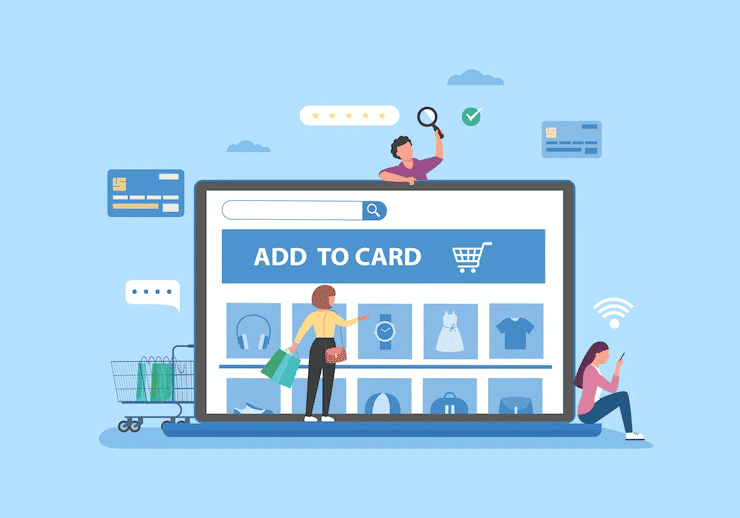
You must decide how the inventory of these products is tracked on BigComerce if you want to unassign. You have two options: give it back to the platform or take it out of your front shop.
After all, you can easily set up the app and backorder your store without any further hassle.
In Conclusion,
If you are interested in learning more about how to backorder products for your BigCommerce store, consider using BackOrder – BigCommerce’s only backorder application. In addition, the software can help you rescue revenue by increasing product orders during hot sales season.
Backorder offers a free trial so that you can test out the features and decide if it is the right solution for your business. Contact us today if you have any questions about wholesale back-ordering or would like assistance getting started. Thanks for reading!
Related services: System integration, Workflow management, Integration platform.








