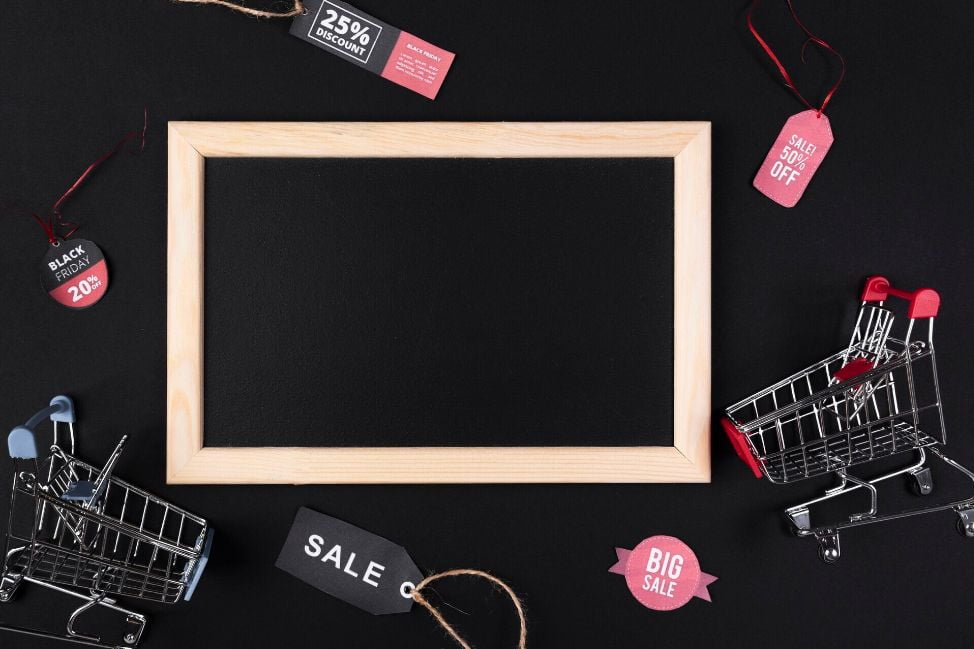An eCommerce report increases customer understanding and demonstrates the difference between steady growth and skyrocketing revenue. However, it’s challenging to process huge data at a time. “Most companies are data-rich and knowledge poor,” says Avinash Kaushik, Google’s Digital Marketing Evangelist.
To help you get the most out of your analytics, we’ve summarized advice from top experts in this write-up.
Dashboard overview
This report, which can be used together with Google Analytics, provides a holistic view of the goods and conversion funnel. You’ll get an overview of traffic, orders, visitor info, and sales in a flash. You should review this dashboard regularly to track your store’s results across all sales channels.
It is also helpful to compare timeframes and forecast the future market growth. For example, you might want to compare a report on the last 30 days to the same previous last year to see if you’re growing. In this case, pay special attention to the customer retention rate.
Reports on sales
Shopify Plus Sales Reports are accessible via your admin under Analytics > Reports. This eCommerce report offers helpful feedback on sales and product specifics, which are indicators of your customers’ purchase preferences. You may, for example, look at sales over time by product, SKU, distributor, POS location, or staff reports to see how many orders were placed on a given day, week, or month.
This report also reveals seasonal market patterns and how potential product promotions can be influenced by the data gathered. In addition, you will have access to sales data from previous promotions, billing countries, consumer information, and many more. This paves the way for better-informed business decisions in the future, such as where to open a new retail location or which customer segments to target for future business development.
Sales by traffic referrer or channel
These two sales reports assist you in determining which traffic channels and sources contribute the most to your revenue. The information in this channel report helps point out which channel sources are working and which aren’t. Then you can adapt your promotions and sales strategies accordingly.
How to monitor all in one location? Go to your admin’s Sales Channels settings page and add any sales channels to the report.
Report on the financial position
This article, which can be found under the Finances section of Analytics > Reports, is helpful for eCommerce accounting and can be exported to your accounting software. The finances summary page gives you a quick look at your revenue, payments, liabilities, and gross profit for the chosen period. In addition, there are links to relevant reports in each section.
Some actions you can perform with this report include:
- Change the date range as far back as your account began (e.g., regular, weekly, monthly, quarterly, and YTD)
- Limit the data to particular networks (e.g., POS sales in a province or state).
- Add or delete various metrics (e.g., average order value, order quantity, or return quantity), dimensions, and filters (e.g., order ID and selling kind)