Imagine keeping your audience engaged without having to send every email by hand. When you automate email notification, it can really change how you communicate. With automated systems, you can send messages at the right time, making them personal and helpful. This keeps your customers happy and informed, all without you doing much work. It’s an easy way to stay connected without the hassle.
The Benefits of Automating Email Notifications
Automating email notifications has many great benefits that make work easier and keep people interested. Let’s look at these benefits in more detail.
Time-Saving and Efficiency
When you automate email notification, communication becomes much easier by cutting down the time and effort needed to send emails by hand. By automating simple tasks like welcome emails, follow-ups, and answers to common questions, businesses can save time and resources. This lets teams focus on more important work. In fact, as of early 2024, approximately 58 percent of global marketing decision-makers reported automating their email marketing efforts.
Automation enhances the speed and consistency of sending triggered emails, ensuring they are always accurate and delivered on time, which significantly boosts productivity. By minimizing errors, it improves the quality of communication. Additionally, automation enables companies to handle a higher volume of triggered email without compromising on efficiency or quality.
Improved Accuracy and Consistency
Automating email notifications makes messages more accurate and consistent. Since there is less manual work, there are fewer mistakes like typos or wrong information, so emails are more reliable and professional.
This helps build trust because people get the right information every time. By using systems that automate email notification, you can group audiences and send messages based on what they like, so each person gets content that matters to them.
This targeted approach helps keep people more engaged and builds a personal connection. By using automated email systems, businesses can keep their emails accurate and reliable, leading to better communication. Especially, in 2024, global marketing automation industry revenue was projected to surpass 8 billion U.S. dollars, reflecting the growing adoption of such technologies.
Enhanced Customer Experience
Automated email notifications help make the customer experience better by sending timely, relevant, and personal messages. When customers make a purchase, ask a question, or sign up, automated emails can quickly respond, giving confirmation and making them feel reassured. Personalizing these emails using customer data makes people feel valued because the content matches their preferences.
Automation also keeps customers engaged at every stage of their journey, from welcome emails to follow-ups after they buy something. This steady communication keeps them informed and can even predict their needs by offering useful information or special deals at the right time. By making these processes easier, businesses can focus on providing great products and services while knowing their customers are getting a personal and smooth experience through BigCommerce automated emails.
See more: Automated Customer Segmentation: How to Target the Right Customers Effortlessly
Key Steps to Set Up Automated Email Notifications
Now that we know how automating email notifications can help, let’s look at how to automate email notification effectively. Setting up automation means choosing the right tools, deciding when emails should be sent, and making sure the messages fit your audience. Below, we’ll go over these steps in detail.
Choose the Right Platform
Choosing the right platform to automate email notification is really important for good communication and keeping your audience interested.
Start by thinking about what your business needs, like how many emails you’ll send, what features you want, and how much you can spend. Look for platforms that are easy to use, have good analytics, work well with your current systems, and can grow with your business.
It’s also important to check the platform’s customer support and read user reviews to make sure it is reliable and helpful.
By looking at these things carefully, you can pick a platform that fits your goals and makes your email marketing easier and more efficient.
Define Trigger Events
Setting up trigger events plays a key role when you automate email notification. These events determine when specific emails are sent, based on user actions or predefined conditions. Common examples of these triggers are:
- User Actions: Like signing up for a newsletter, making a purchase, or leaving items in a shopping cart without buying.
- Time-Based Events: Like birthdays, anniversaries, or when a subscription needs to be renewed.
- Behavioral Triggers: Like looking at certain products, categories, or not being active for a while.
By figuring out these triggers, businesses can send emails at the right time that are more interesting and useful for customers. For example, if someone leaves items in their cart, an automated email can remind them to complete their purchase. Or, if it’s a customer’s birthday, you can send them a special offer to make them feel valued. Setting up good trigger events means your emails are always relevant, personal, and match what the customer needs, which makes them happier and more likely to buy.
See more: Boosting Sales with BigCommerce Marketing Automation: Top Strategies for eCommerce Success
Customize Your Messaging
Customizing your emails is really important for making automation work well. Personalized emails connect better with people, leading to more engagement and higher chances of them taking action.
Start by segmenting your audience into groups based on factors like age, purchase history, or behavior. This allows you to design content that meets their specific needs and interests. Incorporate email workflows to automate and personalize messages, such as including the recipient’s name, tailored product recommendations, or exclusive offers.
Make sure the tone and style of your emails match your brand but can also change a bit depending on the audience. Regularly check how your emails are doing to see what works best for each group, and adjust your messages as needed. By focusing on personalization, you build stronger connections with your audience, which helps build loyalty and get better results from your email campaigns.
Atom8 is a BigCommerce Automation tool that works easily with your email campaigns, helping you automate routine tasks and keep your audience interested. With Atom8 from GritGlobal, you can set up workflows that send emails based on customer actions or specific times, making sure your communication is personal and on time. Atom8’s simple interface makes it easy to set up without needing a lot of technical skills, so you can focus on growing your business while Atom8 handles your email marketing.
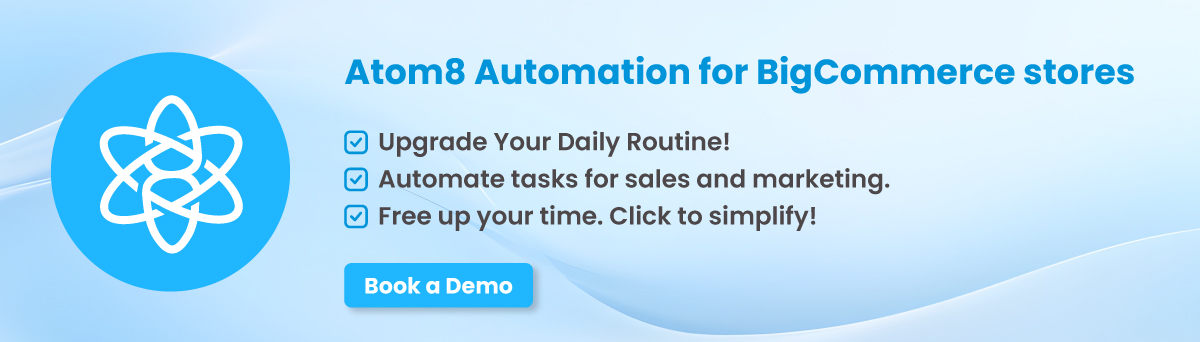
Conclusion
Automating email notifications can really improve how you communicate by saving time, reducing mistakes, and keeping your customers engaged. With tools like Atom8, you can easily set up workflows to automate email notification, sending consistent and personalized messages to ensure your audience stays informed. To learn more about how Atom8 can help you with email automation, feel free to contact us.








