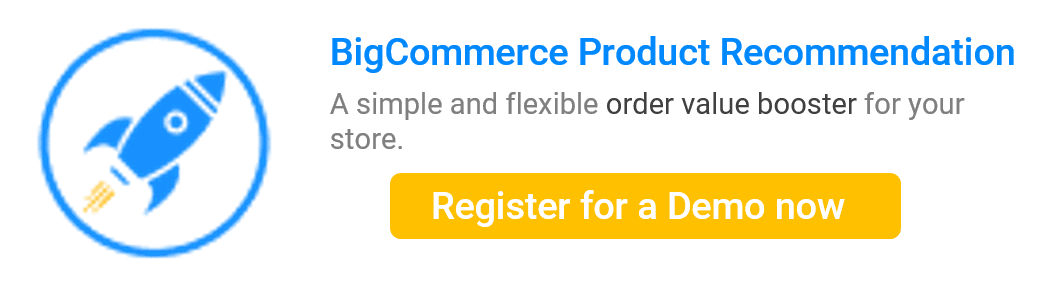The category page was the first thing that people saw when checking out your store. Therefore, owners undoubtedly need to pay more attention to the display. But the question is how to put things together the way customers want to see and are likely to hit the buy button. This article will help you figure out some tips to dive into.

Examine reports
Don’t know where to begin with supercharging your BigCommerce category page? Start by examining the products that are not selling and comparing them to those that are already top performers. The Rockstar Products report will show you which products are your most visited, best converting products.
The top 10% of most-visited products by best to worst conversion rate. You are tempted to only focus on the conversion rate, but be sure to look at all the metrics in this report to understand better what is working for you. These products are performing well for a reason. Study their product pages and use them as a benchmark for all your other products.
The Non-Sellers report will show you which products are not selling at all. You will see the products with zero orders, sorted by most to least visits. The products at the top of the list are good candidates for improvement.
- Are the product images comparable?
- Are the product descriptions well written?
- Are non-sellers discounted more often than your Rockstar Products?
- Are the calls-to-action similar?
The next report you will want to look at is the Products To Improve report. These are your top 10% most visited products, filtered to that above-average conversion rate and sorted by conversion rate from worst to best. As with the Non-Sellers report, the products at the top of the list are good candidates for improvement. Again, ask yourself the following questions.
- Am I using high-quality imagery?
- Do my product descriptions provide enough information?
- Do my product descriptions tell a story or invoke a need?
- Do my product pages add urgency?
Dive deeper into your store performance
Once you handle which products need the most attention, you can switch focus and dive deeper into your store performance by examining the Cold Products, and Hot Products reports.
Hot Products are products that had the most revenue growth from the week prior. The calculation begins by sorting products by revenue growth in absolute terms (i.e., dollar growth, not percentage growth).
Cold Products are products that had the largest revenue drop from the week prior. They are calculated by sorting products by revenue growth in absolute terms (i.e., dollar growth, not percentage growth).
These reports can spotlight trends that you might not have noticed. Catching these patterns can help you make the most of your ad spend and help save products from turning into non-sellers. For example, you can use your hot products to cross-sell and upsell or even bundle them with rockstar products.
Similarly, you could discount your cold products and promote them to customers that only purchase discounted items. We will discuss this in more detail in the following chapters.
Conclusion
The article has shown you some tips to supercharge your BigCommerce category page. This can help you gain deeper knowledge regarding your current sales situation, and from there, you will have different thoughts and actions following to build trust with shoppers and push sales.