Order tagging plays a crucial role in effective order management. By implementing a robust tagging system, businesses can streamline their order processes, enhance organization, and improve efficiency. This article will cover the benefits of order tagging and delve into critical strategies for efficient order management. By creating a tagging system and implementing various strategies, businesses can track order status, prioritize tasks, segment orders, and improve overall order management.
Creating a Tagging System
To establish an efficient tagging system for order management, it is essential to define a set of standardized tags that align with the specific needs of your business. These tags will serve as labels or markers that can be applied to individual orders for easy identification and categorization. Creating a comprehensive list of titles that cover various aspects of order management, such as order status, priority, customer type, special instructions, and more, is advisable.
Key Tagging Strategies for Efficient Order Management
Tracking Order Status and Fulfillment Progress
By utilizing tags such as “Pending,” “Processing,” and “Shipped,” businesses can track the status of each order and monitor the progress of fulfillment. This helps keep a clear overview of the order pipeline and enables efficient communication between different teams.
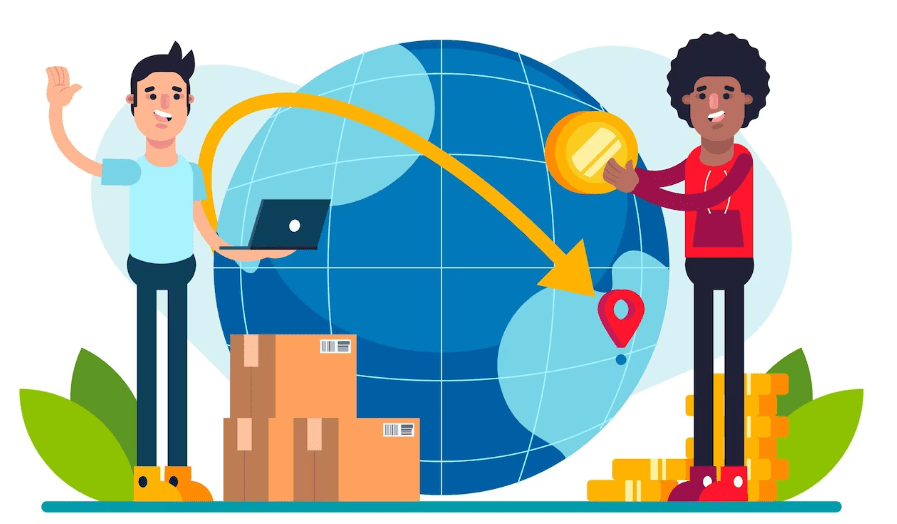
Prioritizing Orders Based on Urgency or Importance
Assigning tags like “Urgent,” “High Priority,” or “Gift Orders” allows businesses to prioritize orders based on their specific requirements. This ensures that time-sensitive orders or orders with special considerations receive the necessary attention and are processed promptly.
Segmenting Orders by Customer Type or Location
Tagging orders based on customer type or location, such as “New Customer” or “International Orders,” facilitates effective segmentation. This segmentation can help businesses tailor their communication and service offerings to specific customer segments, improving customer satisfaction and personalized experiences.
Tagging Orders with Special Instructions or Requirements
Incorporating tags such as “Gift Wrap” or “Express Shipping” allows businesses to quickly identify orders with special instructions or requirements. This ensures that the necessary actions are taken to fulfill these requests accurately and efficiently, avoiding delays or errors.
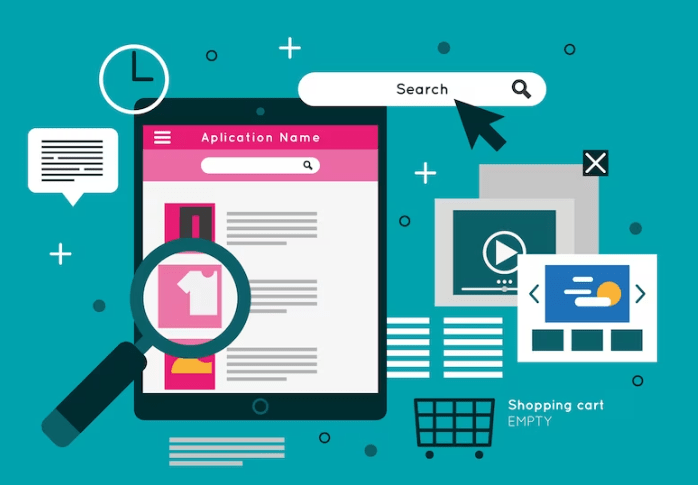
Filtering and Searching Orders Using Tags
A highly beneficial tagging strategy is the ability to filter and search orders based on specific tags. By implementing robust search functionality within the order management system, businesses can quickly access relevant order information for analysis, decision-making, and reporting purposes. For example, filtering orders by the “Urgent” tag allows firms to focus on time-sensitive tasks, while filtering by “International Orders” provides insights into the global customer base. This tagging strategy enhances efficiency, saves time, and facilitates data-driven decision-making.
Efficient order management relies on the practical implementation of these tagging strategies. By tracking order status, prioritizing orders, segmenting by customer type or location, tagging special instructions, and utilizing filters for searching and analysis, businesses can optimize their order management processes, improve operational efficiency, and deliver exceptional customer experiences.
Conclusion
Efficient tagging is a powerful tool for enhancing order management in the BigCommerce ecosystem. Take advantage of the opportunity to optimize your order management with BackOrder – the leading BigCommerce backorder application – contact us!








