Cart abandonment due to stock issues is a frustrating problem for online retailers. Customers put effort into selecting items only to find products that are out of stock at checkout, leading to lost sales.
With advanced BigCommerce order notifications, you can keep customers informed about stock availability throughout their purchase journey. Minimize cart abandonment and maximize conversions by delivering a seamless shopping experience.
In this post, we will explore how to revolutionize your BigCommerce store’s order management and help you reduce lost sales from cart drops.
What is Cart Drop?
Cart drop, commonly known as shopping cart abandonment, occurs when a customer begins the checkout process for an online order but exits the site before completing the purchase. Any items added to the virtual shopping cart that don’t make it through the final transaction are considered “abandoned” by the shopper.
Online retailers pay close attention to cart abandonment rates, a key metric that measures the percentage of shopping carts initiated but not converted into actual purchases. This rate is calculated by dividing the total number of completed orders by the total number of shopping carts created. High cart abandonment rates can signal issues in the checkout process or customer experience. Implementing order management automation can help address these challenges by streamlining the purchase process, sending timely reminders for abandoned carts, and ensuring a smoother path to purchase. By reducing friction and improving efficiency, automation can significantly lower cart abandonment rates and boost overall sales.
A high cart abandonment rate can indicate issues with the user experience or flaws in the checkout process itself. Since uncompleted purchases directly impact sales and revenue, minimizing cart abandonment is a top priority for many eCommerce businesses. Optimizing the checkout flow to provide a smooth experience can help recover those potentially lost sales.
Watch more: How to Use BigCommerce Order Status API for Real-Time Updates
What Can Cart Drop Indicate for Your Businesses?
A high rate of shopping cart abandonment doesn’t just equate to missed sales opportunities. It can also signal underlying issues that need to be addressed within the business. Let’s explore some potential problems that excessive cart abandonment may highlight:
Poor User Experience
If customers are consistently dropping off during the checkout process, it could indicate friction in the user experience. Perhaps the checkout flow has too many steps, the website loads slowly on certain browsers or devices, or the forced account creation is deterring potential buyers. A cumbersome checkout journey can lead to abandoned carts.
Pricing and Value Concerns
When customers routinely exit after adding items to their cart, it’s worth examining your pricing structure and perceived value proposition. Unexpected fees, high shipping costs, or a lack of clearly communicated value can cause sticker shock and deter customers from completing their purchases.
Payment Process Obstacles
Limited payment options, concerns over payment security, or convoluted input fields can act as roadblocks in the checkout process. Customers expect a seamless and trustworthy payment integration, so any obstacles here can lead to abandonment.
Trust and Credibility Deficits
The absence of trust-building elements like customer reviews, security badges, and clear return policies can instill doubt in buyers’ minds – especially for new visitors. Building credibility and a sense of trustworthiness is crucial during the online shopping experience.
Lack of Purchase Incentives
Customers may hesitate to convert- especially first-time shoppers- without persuasive elements like scarcity notifications, articulated value propositions, or time-sensitive offers. Strategic use of incentives and urgency can help sway undecided buyers.
Technical Glitches and Performance Issues
Unexpected website crashes, error messages, or lack of mobile optimization are immediate turn-offs that can lead to cart abandonment. Not only do they disrupt the purchase journey, but such issues can also discourage customers from returning to the site.
See more: Automate Email Notification: How to Keep Your Audience Engaged Without Lifting a Finger
End Cart Drop with BigCommerce Order Notifications for Stock Issues
Reduce shopping cart abandonment and boost conversions by combining BigCommerce order notifications with Atom8‘s powerful B2B capabilities for BigCommerce stores. This BigCommerce Integration keeps everyone informed throughout the purchasing process.
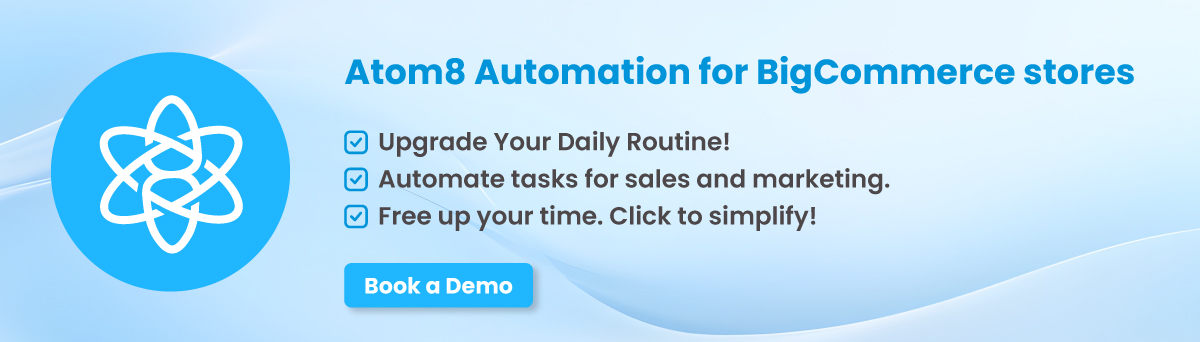
- When sales staff update price quotations, any discounts falling within predefined approval thresholds automatically trigger the system to route the quotation to administrators for review. This streamlined approval process ensures timely responses to customers.
- Upon receiving a new quotation request, the app checks stock availability for each item on the quote. If inventory levels are insufficient to fulfill the order, it promptly notifies the sales team, managers, and fulfillment staff. This proactive notification allows teams to plan accordingly and communicate with customers about potential delays or backorders.
- The app also keeps B2B customers informed by sending notifications when their quote doesn’t meet specific requirements, such as minimum or maximum order amounts or quantities. This transparency prevents frustration and abandoned carts resulting from unfulfilled expectations.
By combining BigCommerce order notifications with Atom8’s B2B enhancements, you will create a seamless, well-informed shopping experience. Customers remain engaged, sales and fulfillment teams stay aligned, and stock availability is accounted for – ultimately reducing cart abandonment and driving higher sales order automation for your BigCommerce store.
Enabling Email Notifications for Customer Orders
BigCommerce allows you to send emails to customers when their orders are confirmed automatically. These notifications serve two purposes – keeping buyers informed and creating engagement opportunities.
To set up customer order notifications:
1. Go to your BigCommerce admin panel Settings
2. Select the “Order Notifications” option
Here you’ll see a section titled “Email Customers When.” This lets you choose which order statuses should trigger an email notification to the customer.
For example, you could enable notifications for when an order is processed, or shipped, or if there are any fulfillment delays. This keeps customers updated on where their purchase is at every stage.
The order confirmation email is always sent immediately after a customer places an order. But these additional status notifications provide a touchpoint to further engage your buyers.
You can also use these emails for marketing, such as including product recommendations or promotional offers based on their order history.
With a few clicks, you can ensure customers stay informed through automated, timely notifications as their order makes its journey from purchase to delivery.
In conclusion,
Cart drop is a common challenge faced by online retailers, leading to lost sales and revenue. By integrating advanced BigCommerce order notifications with Atom8’s robust B2B capabilities from GritGlobal, BigCommerce merchants can combat this issue. This powerful solution keeps customers informed and ensures stock availability throughout the purchasing journey.
Don’t let cart abandonment hinder your eCommerce success any longer! You can take control of the situation and provide a seamless shopping experience that keeps buyers engaged and committed to their purchases. Contact us today! Our team of experts is ready to help you maximize conversions.








