Automate website activities have emerged as a game-changing strategy for businesses seeking to streamline operations, enhance efficiency, and deliver a seamless user experience. By automating various tasks and processes on your website, companies can save valuable time, reduce manual efforts, and ensure consistent performance. This article aims to analyze the benefits of automating website activities and provide a comprehensive guide on quickly implementing these strategies. From identifying tasks suitable for automation to utilizing essential tools and technologies, this guide will empower you to optimize your website and effectively harness the power of automation.
Understanding Automate Website Activities
Automate website activities involve using technology and tools to automatically perform tasks on your website that would typically require manual intervention. This can range from content updates to data synchronization, customer interactions, and performance optimization. The significance of automating website activities lies in its ability to improve website management efficiency, maintain up-to-date content, and enhance overall user experience.
By automating website tasks, you can focus on strategic initiatives, improve productivity, and foster seamless interactions with your audience. Automating your website allows you to consistently deliver fresh content, personalized experiences, and swift responses to your visitors, driving engagement and loyalty. The ability to automate website activities ensures that your website operates smoothly, providing a reliable and optimized experience for users.
Here’s How To Automate Your Website with Ease
Identifying Tasks for Automation
The first step to automate website is identifying the tasks and processes that can benefit the most from automation. Focus on repetitive, time-consuming, and error-prone tasks. Key areas to consider include content updates, such as automating the scheduling and publishing of blog posts, updating product descriptions, and scheduling banner changes for marketing campaigns. In email marketing, you can automate promotional emails and newsletters, send personalized emails based on customer behavior, and automatically segment email lists.
Essential Tools and Technologies
To effectively automate website, you’ll need to utilize essential tools and technologies designed for automation. Popular automation platforms and tools offer various functionalities, including content management systems, email marketing automation, chatbots, and customer relationship management (CRM POS) software. Choose tools that align with your website requirements and integrate seamlessly with your existing infrastructure.
Automating Content Management and Updates
Content management and updates are crucial for keeping your website fresh and relevant. Automate website content updates by scheduling regular posts, news articles, or blog entries. Implementing an automated website content calendar ensures your website always offers up-to-date and engaging content without manual intervention.
Consider using chatbots or AI-powered virtual assistants to automate customer interactions and support. These intelligent tools can address frequently asked questions, provide instant responses, and guide visitors through the website, improving user experience and reducing the need for manual customer support.
Optimizing Website Performance
Website performance plays a vital role in user satisfaction and search engine rankings. Automate website performance optimization using tools that analyze website speed, identify bottlenecks and suggest improvements. Automated performance monitoring ensures your website runs smoothly, even during peak traffic, and offers an excellent user experience.
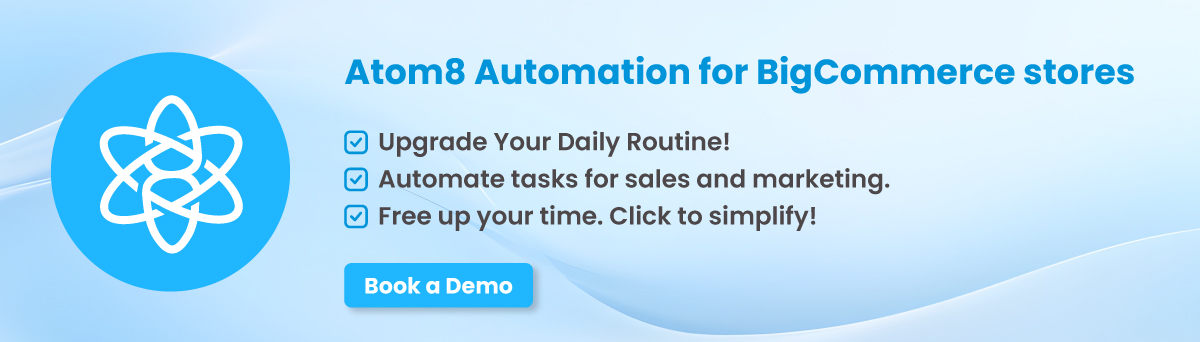
Choosing the Right Tools and Technologies
Website automation is a game-changer for businesses looking to streamline operations, enhance efficiency, and improve user experiences. Choosing the right tools and technologies is crucial to automate website activities successfully. This article will explore four popular web automation tools: Zapier, Atom8 and Automate.io. Each tool offers unique features and capabilities to help you effortlessly automate your website.
BigCommerce Automation – Atom8
BigCommerce Automation, created by Grit Global, is a robust automation tool designed specifically for eCommerce businesses. It offers a comprehensive suite of features that help automate web activities, making it one of the best eCommerce automation tools in the market.
Key Features:
- Order Processing: Automates the entire order lifecycle, from order entry to payment processing and confirmation.
- Inventory Management: Provides real-time inventory updates and automated reordering.
- Customer Communication: Manages automated email campaigns, order confirmations, and shipment tracking notifications.
- Data Synchronization: Ensures seamless data flow between different systems and platforms.
Benefits:
- Efficiency: Saves time by automating repetitive tasks, reducing manual efforts.
- Accuracy: Minimizes human errors in order processing and inventory management.
- Scalability: Suitable for businesses of all sizes, with features that grow with your business.
- Integration: Integrates seamlessly with popular eCommerce platforms for smooth operations.
Zapier
Zapier is one of the most widely used automation tools, known for its extensive integration capabilities and user-friendly interface. It connects over 3,000 apps, allowing users to create automated workflows, known as “Zaps,” without coding knowledge.
Key Features:
- Multi-Step Zaps: Create complex workflows by chaining multiple actions together.
- Conditional Logic: Implement “if-then” logic to make workflows more dynamic.
- Data Transfer: Automatically transfer data between apps and systems.
- Customizable Templates: Use pre-built templates for common workflows.
Benefits:
- Ease of Use: Zapier’s drag-and-drop interface makes it accessible to non-technical users.
- Wide Range of Integrations: You can connect virtually any app you use with thousands of integrations.
- Scalability: Suitable for businesses of all sizes, from startups to large enterprises.
- Efficiency: Automates repetitive tasks, freeing up time for more strategic activities.
Automate.io
Automate.io is a versatile automation tool designed for businesses seeking to connect their cloud applications and automate complex workflows. It offers a wide range of integrations and a user-friendly interface to help companies automate web activities efficiently.
Key Features:
- Multi-App Workflows: Connect multiple apps in a single workflow.
- Drag-and-Drop Builder: Create automation workflows with a visual interface.
- Data Mapping: Map data fields between apps to ensure accurate data transfer.
- Conditional Logic: Implement conditional workflows based on specific triggers and actions.
Benefits:
- Ease of Use: The intuitive interface allows users to create automation workflows without coding.
- Wide Range of Integrations: Supports various apps, including CRM, marketing, and project management tools.
- Cost-Effective: Offers multiple pricing plans for different business needs, including a free tier.
- Flexibility: Customizable workflows to match unique business processes and requirements.
Conclusion
The benefits of automating website tasks are undeniable. They offer increased efficiency, seamless user experiences, and streamlined operations. Integrating powerful automation platforms, such as Atom8—BigCommerce Automation, provides the necessary tools to optimize your website’s performance and deliver exceptional user experiences. If you’re ready to elevate your website’s capabilities and harness the power of automation, do not hesitate to contact us today.








