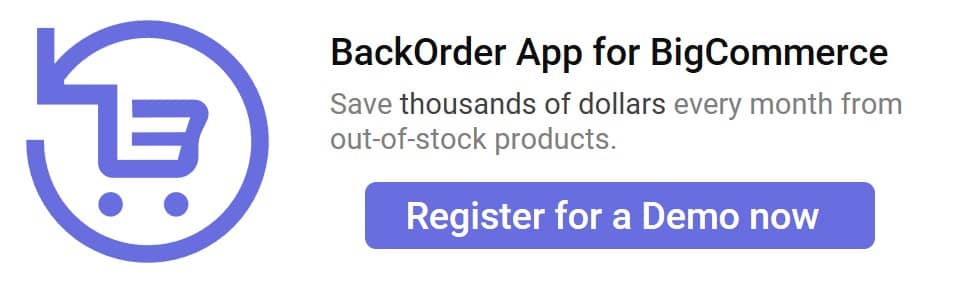If you’ve ever run an online store, you know that one of the most frustrating things that can happen is a backorder. You might not be able to fill an order because a key item is out of stock, and suddenly your customer is left waiting with no idea when they’ll actually receive their purchase.
In this blog post, we’ll break down what exactly happens with back ordered items and offer some tips on how to minimize the chances of it happening in the first place. Stay tuned!
What does a backorder mean?
Backordered goods are those that are currently out of stock but are anticipated to restock by a specific date. Many companies continue to offer back ordered products with the promise to dispatch the customer’s order as soon as their inventory is restocked.
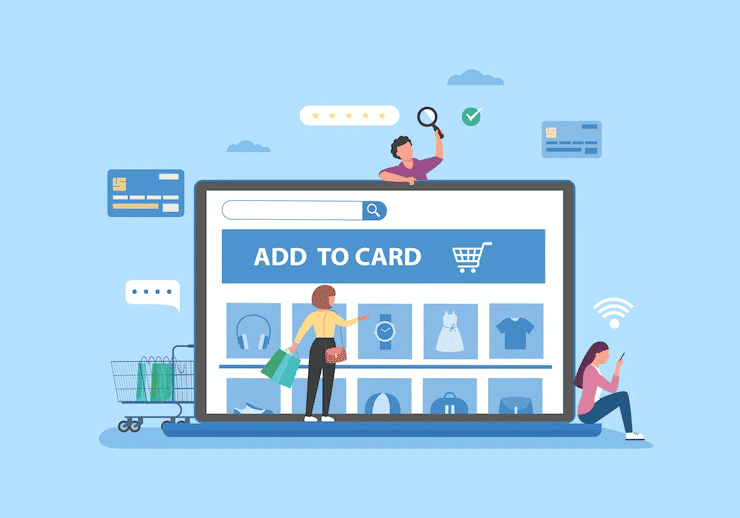
When a customer places a backorder for a product, they can do it now and get it later, once it is in stock and ready to be shipped. An item that is back-ordered cannot be quickly packed and dispatched since there is not enough physical inventory available.
If there are other in-stock items in the same order, it may be split and despatched in pieces, with the back-ordered items delivered later.
What causes back-ordered items?
There are many different causes of backorders, some of which are avoidable and others of which are just out of your control.
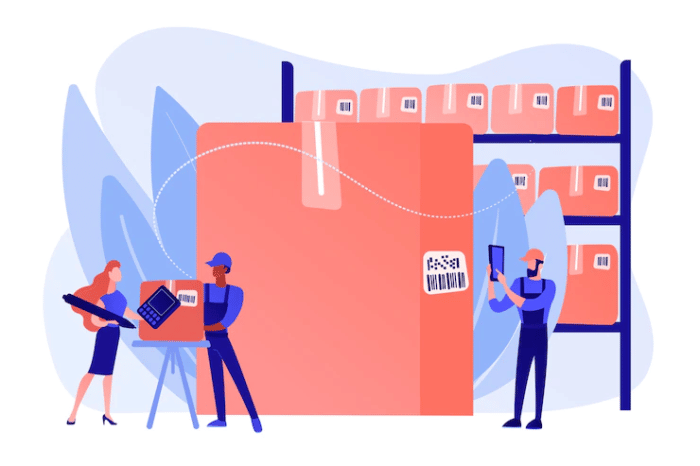
- Unexpected demand: Backorders are more likely to happen when there is an extremely high demand for an item or when a lot of people contact an online business.
- Inadequate safety stock: Safety stock is the extra merchandise you keep on hand in case of an emergency or a breakdown in the supply chain. You could face backorders as a result of insufficient stock levels if a product’s safety stock was not prepared or calculated accurately.
- Problems from the manufacturer or supplier: You can experience backorders if your manufacturer or supplier runs out of a component needed to produce your products, is forced to shut down for an extended period of time (as around Chinese New Year), or is otherwise unable to meet production targets on time.
Understanding backorder processes
Notify buyers
Notify customers if there is a stockout and let them know when you anticipate having more goods available. The product page is the best location to communicate, so use it.
Do not allow clients to continue shopping on your website just to discover they are unable to complete the transaction. By using BackOrder app, you can get the total control of your inventory and inform customers of stockout items as soon as they are.
Give manageable ETAs
To avoid leaving buyers in the dark, post an expected arrival time for your backordered items.
Collect an email list
In order to notify customers when a product is back in stock, collect email addresses on the product page. When the product becomes accessible again, there will be a great opportunity to generate excitement and a sense of urgency by employing the scarcity principle to capture this intent.

Send emails once restocked
Sending the appropriate message to your email list is the most crucial aspect of having one. Once the inventory has arrived and any back ordered orders for customers who have already made payment have been filled, send an email to any interested customers.
In Conclusion,
Backorders can be a complex and frustrating process, but with the help of the right tools, they don’t have to be. At BigCommerce, we understand the importance of keeping your business running smoothly, which is why we offer BackOrder – our only backorder application.
With BackOrder, you can rest assured that your customers will always receive their back-ordered items timely, making them happy with your service. If you’re looking for a reliable and easy-to-use backorder solution, look no further than BackOrder from BigCommerce. Have you tried using a backorder application?