BigCommerce merchants!
We’re now getting closer to Black Friday, Thanksgiving and even Christmas! One of the main tasks we’ll do in these peak seasons, is setting up discount price!
We got through it after witnessing some BigCommerce merchants’ trouble points, so we sketched some solutions to help them (and you) get over it. The post will show you how to schedule price on BigCommerce.
How to automate sale price update on BigCommerce
1. Set bulk price discount
Finding a bulk approach to reduce price lists can help you reduce a large effort. There are some possible ways:
- Use CSV
One of the most common ways of bulk editing is to import and export your products in a .csv file. This is applicable for adding new products, creating a new category, or updating images, options, and inventory. The .csv template file template includes the majority of exportable fields and has specifically named columns that let you skip steps in the importing process. However, one disadvantage of this method is that it can not be used to adjust the product variant.
- Use API
Another way to edit in bulk is to submit a test request on the API reference page. You need to start by differentiating between variants and modifiers. Each variant comes with a unique SKU that represents a physical product made up of Product Option choices. Meanwhile, modifiers refer to the choice a customer makes about a product that doesn’t represent a physical item, i.e. text to be printed on a t-shirt. Assigning an SKU to a modifier will turn it into a variant.
However, this method requires a thorough knowledge about programming, which requires a skillful IT professional. Furthermore, this is limited to a batch of 10 products. Therefore, you’ll have to repeat this process numerous times if you wish to edit more items.
2. Automatically update sale prices on existing products
If your BigCommerce store has regular promotional events, it’s recommended that you should update the discount voucher, prices of your store items on a regular basis so that your BigCommerce store reflects accurate information.
Automatic price updates can help you keep your price appearance more accurate in every range of products you want and up-to-date. Also, it prevents the accidental human errors
Sometimes, during special occasions, you rather wait until a specific date and time to bring them out. One solution is to use the Atom8 automation publishing tool. With Atom8, you don’t need to stay until midnight to publish your new discount price anymore. Just set up your preferred workflow and let the system do the work.
Use Atom8 to automate sales price updates on existing products
You just need to set up a workflow in the system in terms of your campaign plan, it will look like below:
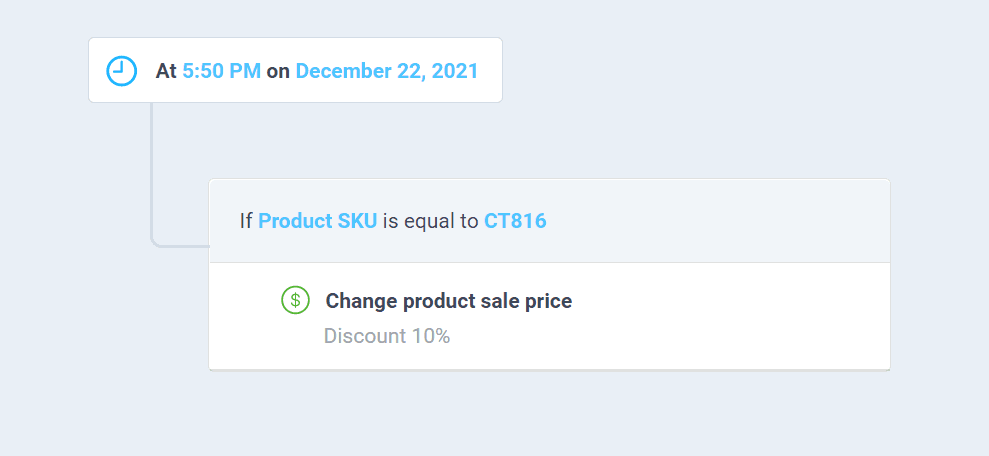
Then you just need to focus on other creative tasks that require the human brain!
3. Automatically remove sale price
Along with updating discount prices on certain products, you also need to remove the sale price at the right time. The workflow will look like below: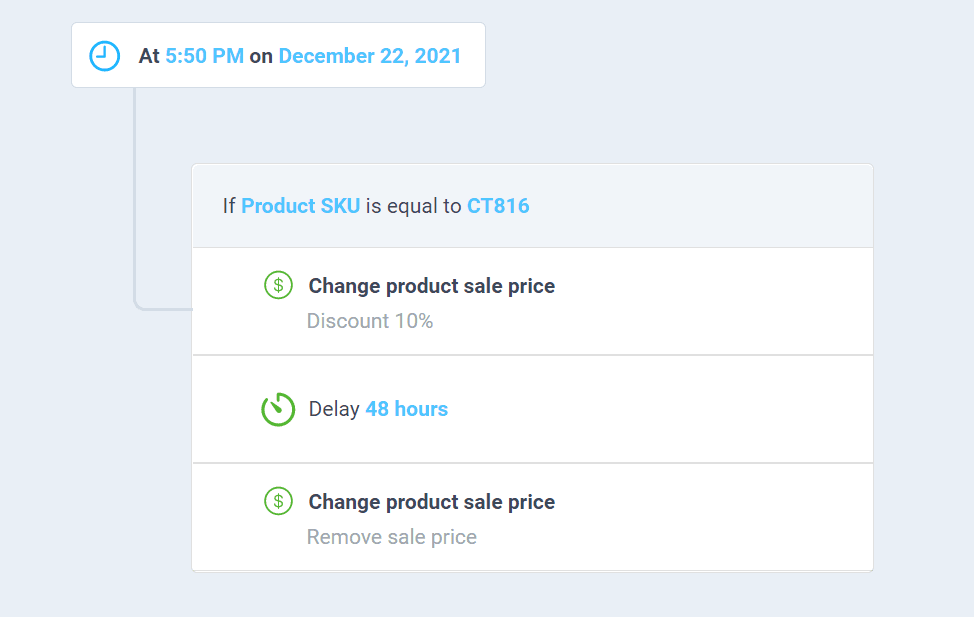
Once again, Atom8 allows you to arrange the timeframe quickly and precisely. It allows merchants to turn repetitive tasks into workflows that can run anytime
Let’s find how Atom8 helps BigCommerce merchants here:
Conclusion
The absence of this function in BigCommerce anymore will no longer be a worry when having an Atom8 automation app. Atom8 brings BigCommerce schedule price, which is not available in BigCommerce native functions. Let’s take a break and enjoy your rest!








