In digital marketing, businesses look for easy ways to connect with people and turn them into loyal customers. A marketing automation workflow helps make this process smoother by creating personalized experiences for many people at once. In this article, we will explain what marketing automation automated sequences are, look at their main parts, and show you how to create effective workflows that increase conversions.
What is a Marketing Automation Workflow?
To understand how to create an effective marketing automation workflow, it’s helpful to start by understanding exactly what a workflow is and why it matters. In the sections below, we will break down the definition, purpose, and key parts of an automation process.
Definition and Purpose
An email and marketing automation workflow is a series of automated actions designed to guide potential customers through marketing and sales processes. These workflows are triggered by specific events, such as signing up for a newsletter or abandoning a shopping cart. By automating these tasks, businesses can send timely, personalized messages that keep customers engaged and improve the chances of conversion.
In 2024, the global marketing automation industry’s revenue is projected to reach approximately $8.23 billion, with expectations to more than double by 2032, surpassing $21 billion. This growth underscores the rising importance of automation in marketing strategies worldwide.
The purpose of these workflows is simple:
- Eliminate repetitive tasks so teams can focus on creative and strategic work.
- Strengthen customer relationships by delivering consistent, meaningful interactions.
- Provide valuable insights into customer behavior, enabling businesses to fine-tune their strategies.
See more: Top 10 Email Workflows for Online Businesses on BigCommerce
Key Components
A marketing automation workflow has several key parts that work together to make marketing easier and better:
- Triggers: These are specific events that start the workflow. Common triggers are things like a person signing up for a newsletter, downloading something, or leaving items in their cart without buying. By knowing these actions, businesses can quickly respond to what the user does.
- Actions: After a trigger happens, the workflow does certain actions. These actions could be sending a follow-up email, updating someone’s information in the system, or assigning a lead to a salesperson. Actions are the steps that move potential customers through the marketing process.
- Conditions: Conditions are rules that decide what path the workflow takes based on the person’s behavior or information. For example, a condition might check if someone opened an email or visited a webpage. Depending on what happened, the workflow can take different paths, allowing for more personal and relevant communication.
- Timing: Timing controls when actions happen in the workflow. This includes setting delays between actions or scheduling messages to be sent at the best times, so people are more likely to respond.
When businesses use these parts effectively, they can create smart and flexible workflows that keep customers engaged and help boost sales.
Steps to Create a High-Performing Marketing Automation Workflow
Creating an effective marketing automation workflow involves careful planning, testing, and optimization. Let’s start by identifying your goals and understanding your audience.
Identify Your Goals and Target Audience
Start by identifying what you want to achieve. Is your goal to generate more leads, boost sales, or improve customer retention? Clear objectives provide direction for your workflow design.
Next, research to find out details about your target audience, like their age, location, interests, and shopping habits. Create detailed profiles of your ideal customers. This will help you make content that feels personal and relevant to them.
When you match your marketing automation strategies with clear goals and a good understanding of your audience, your messages will be more timely, effective, and lead to more engagement and sales.
Map Out the Workflow Stages
According to McKinsey, companies that have implemented marketing automation have seen a 10 to 15 percent increase in efficiency and a potential sales uplift of up to 10 percent.
Start by outlining the customer journey and finding key moments from when someone first hears about your product to after they make a purchase. For each stage, decide on specific triggers—like visiting the website, filling out a form, or making a purchase—that will start automated actions.
Then, figure out the actions that will happen next, like sending a personalized email, updating their information, or passing a lead to a salesperson. Add decision points to see how users behave and what they like, so the workflow can change and send the right content. Set good timing between actions to keep communication steady without annoying the audience.
Planning each stage carefully ensures a smooth and personal experience, which helps guide people through the sales process and boosts engagement and sales.
Watch more: Enterprise Workflow Automation: Streamlining Complex Processes for Maximum Efficiency
Test, Measure, and Optimize
Testing, measuring, and refining are crucial steps to optimize your eCommerce marketing automation workflow. Conduct A/B tests on elements like email subject lines, call-to-action buttons, or message timing to discover what resonates best with your audience. Leverage analytics tools to monitor key performance indicators (KPIs) such as open rates, click-through rates, and conversion rates. Regularly reviewing this data helps identify areas for improvement, ensuring your marketing automation workflow strategies deliver maximum results.
Then, make changes to your workflow based on what you learned, making sure it matches your goals and what your audience likes. Repeating the process of testing, measuring, and improving allows you to continuously enhance your marketing automation, which results in greater engagement and increased sales.
To make creating and managing marketing automation workflows even easier, consider using Atom8. Atom8 is a powerful BigCommerce Automation tool designed to help businesses automate their marketing tasks without the hassle. With Atom8, you can set up triggers, actions, and conditions in just a few clicks, making it simpler to create personalized customer experiences that boost engagement and drive more sales. Whether you’re a small business or a growing company, Atom8 from GritGlobal can save you time and help you achieve your marketing goals.
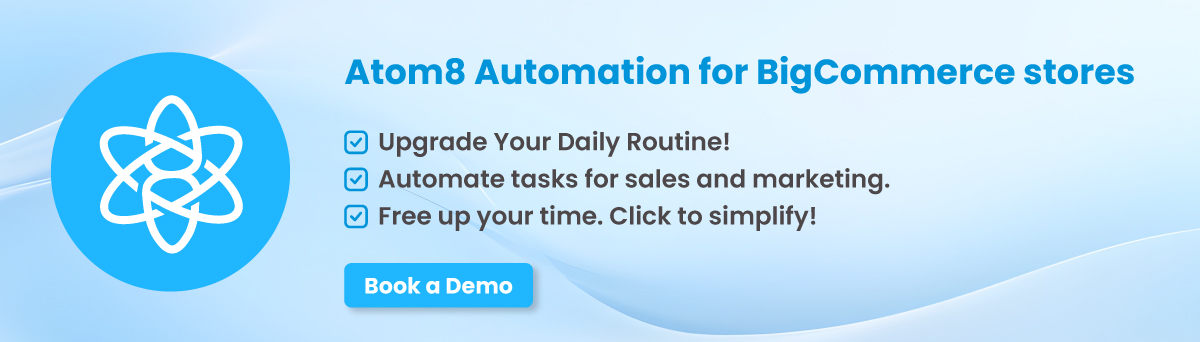
Conclusion
Creating an effective marketing automation workflow can help you connect with your audience in a more personal way, making it easier to turn leads into loyal customers. By setting clear goals, understanding your audience, mapping out workflow stages, and constantly testing and improving, you can build workflows that really work. Using tools like Atom8 makes it even simpler to create and manage these workflows.Ready to take the next step? Contact us today to learn how Atom8 can elevate your marketing strategy.








