If you’re running a business on BigCommerce, you’re already aware of its incredible potential for reaching customers far and wide.
So, in this guide, we’ll dive into the world of product and BigCommerce inventory management. We’ll explore why it’s so important, how to do it effectively, and how it can help your online business thrive. Ready to become an inventory management maestro? Let’s dive in!
Importance of Managing Inventory on BigCommerce
Learning how to BigCommerce inventory management is crucial for your online store’s success. Here’s why:
Customer Satisfaction: Picture this – a customer visits your online store, finds the perfect product, adds it to their cart, and proceeds to checkout, only to discover that it’s out of stock. It’s a disappointment. Efficient inventory management ensures that customers can access accurate product information and availability.
Preventing Stockouts: Nothing turns away potential customers faster than seeing “out of stock” next to the product they want. Proper BigCommerce inventory management helps you stay on top of stock levels, minimizing the risk of stockouts and maximizing sales opportunities. That’s where the BigCommerce BackOrder feature comes in handy. Allowing Backorders to continue selling even when a product is not in stock will enable you to keep sales rolling and avoid disappointing your customers. It’s like having a safety net for those unexpected spikes in demand, ensuring that you never miss out on sales opportunities due to stockouts. With this feature, you can confidently manage your inventory, knowing you have a solution to handle out-of-stock situations effectively and keep your customers satisfied.
Minimizing Overstocking: On the flip side, less inventory can unnecessarily tie up your capital and storage space. It’s like having a closet full of clothes you never wear – wasteful and costly. Efficient inventory management on BigCommerce helps you optimize your stock levels, ensuring you have enough inventory to meet demand without excess.
Operational Efficiency: Smooth operations are the backbone of any successful business. With efficient inventory management on BigCommerce, you can streamline your processes, reduce manual errors, and automate routine tasks such as updating stock levels.
Maximizing Profitability: At the end of the day, the goal of any business is to make a profit. By effectively managing your inventory on BigCommerce, you can improve your bottom line in several ways.
See more: Sales Order Automation: How to Simplify and Speed Up the Sales Process
Setting Up Inventory on BigCommerce
Setting up inventory on BigCommerce is the first step to ensuring smooth operations and a seamless shopping experience for your customers. Let’s walk through the process:
- Creating Product Listings: Log into your BigCommerce dashboard and navigate to the “Products” section. You can add new products by clicking on the “Add Product” button. Fill in the required details such as product name, description, price, and images. Make sure to provide accurate and enticing product descriptions to attract potential buyers.
- Adding Inventory Quantities: Once you’ve created your product listings, it’s time to add inventory quantities. Under each product listing, you’ll find an “Inventory” tab where you can specify the initial stock level. If applicable, you can also set up options like SKU (Stock Keeping Unit) numbers and UPC (Universal Product Code) codes for each product variant.
- Assigning SKU Numbers: SKU numbers are unique identifiers for each product or variant in your inventory. They help you keep track of your stock levels and facilitate inventory management. You can use BigCommerce’s automatic SKU generation feature or create custom SKUs based on your system.
- Configuring Variants (if Applicable): If your products come in different variations, such as size, color, or style, you can set up product variants on BigCommerce. Navigate to the “Options” tab under each product listing and add the relevant options and values. This allows customers to choose their preferred variant when making a purchase.
Watch more: Top 10 BigCommerce Inventory Management Software [With Example]
Inventory Tracking Features on BigCommerce
“Effective inventory tracking is crucial for the success of any eCommerce business, and BigCommerce provides a comprehensive set of features to help you monitor stock levels and manage inventory seamlessly. These tools are designed to minimize stockouts, optimize replenishment, and streamline operations. By incorporating automated inventory management into your BigCommerce store, you can take your inventory control to the next level, reducing manual tasks and ensuring accuracy. Here’s an overview of the inventory tracking features available on BigCommerce and how they integrate with automation to simplify your workflow and enhance your store’s efficiency:
Real-Time Inventory Updates: BigCommerce provides real-time updates on your inventory levels, ensuring that you have accurate information on product availability at all times. This means that your inventory levels are automatically adjusted to reflect the changes as soon as a customer makes a purchase or a new shipment comes in.
Inventory Tracking Settings: With BigCommerce, you can adjust the inventory tracking parameters to meet your unique requirements. Turning on or off inventory tracking for specific items is one of the choices available for tracking inventory by product or product variation.
Low Stock Alerts: BigCommerce allows you to set up low stock alerts to notify you when inventory levels for a particular product or variant are running low. This helps you proactively manage your inventory and avoid stockouts, ensuring you always take advantage of potential sales due to insufficient stock.
Batch Tracking: Batch tracking is a feature that BigCommerce provides for products that need it, including those that have expiration dates or are serialized. In order to better manage inventory, track items in the event of a recall, and guarantee regulatory compliance, this feature lets you track individual batches or lots of products.
Inventory Reports: BigCommerce provides inventory reports that give you valuable insights into your stock levels, sales trends, and inventory turnover. These reports help you make informed decisions about purchasing, pricing, and inventory management strategies, ultimately optimizing your BigCommerce inventory management processes and maximizing profitability.
GritGlobal: Another notable feature BigCommerce offers is Grit Global, a comprehensive inventory management solution that integrates seamlessly with your BigCommerce store. GritGlobal provides advanced features such as multi-channel inventory synchronization, order management automation, and forecasting tools. With GritGlobal, you can centralize your inventory management processes, streamline operations, and confidently scale your business.
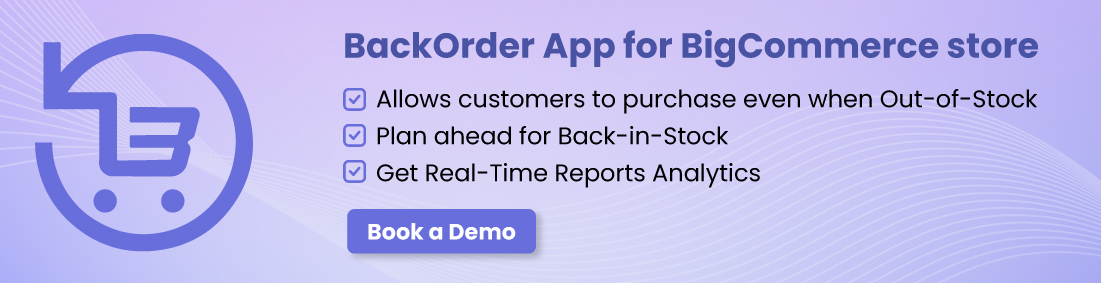
Conclusion
In conclusion, effective inventory management is a cornerstone of success for any online business operating on the BigCommerce platform. Remember that BigCommerce inventory management is a continuous activity that demands attention and commitment. If you need assistance or have questions about managing inventory on BigCommerce, contact us today.








