Pre-orders have emerged as a transformative sales strategy for online retailers. This guide explores BigCommerce pre-order capabilities and shows you practical ways to increase your revenue through smart pre-order management. We’ll walk through the setup process, share proven tactics, and demonstrate how pre-orders can transform your sales approach. Learn how other merchants have used pre-orders to build excitement for product launches and maintain steady cash flow, even during off-peak seasons.
Get to Know Pre-Order
A pre-order lets customers to reserve or purchase products before they’re officially available. This approach helps businesses gauge demand, generate early revenue, and create buzz leading up to a launch.
The preorder concept works as a two-way agreement. Customers make purchases early – sometimes getting special discounts or extras. The business then commits to deliver by a specific date. The basic steps include product announcements, opening sales windows, payment processing, production, and delivery.
Preorder formats vary based on business needs:
- Full Payment: Customers pay upfront – ideal for high-demand products or trusted brands.
- Partial Payment: A deposit reserves the product, offering flexibility for big-ticket items.
- Threshold-Based: Similar to crowdfunding, production begins once a specific order volume is reached.
- Time-Limited: A defined pre-order window creates urgency and helps schedule production.
- Scheduled Intervals: Common for subscriptions or seasonal goods, locking in future deliveries.
See more: The Benefits of Automating BigCommerce Order Fulfillment for Faster Deliveries
How to Set up a BigCommerce Pre-Order?
Follow the three main steps below to set up a preorder button on BigCommerce!
Step 1: Adjust Product Inventory Settings
Start with your product’s inventory settings when a product isn’t available or hasn’t been produced yet.
- Open your BigCommerce Control Panel.
- Navigate to Products > View, and select the relevant product.
- Under Product Information, click Inventory and:
- Check the Track Inventory box.
- Select On the product level for tracking.
- Enter the current Stock Level and a Low Stock Level for alerts.
Step 2: Enable Pre-Order Purchasability
- Locate the Purchasability section under the Fulfillment settings.
- Check the box for “This product is coming soon but I want to take pre-orders.”
- Add a custom message to replace the “Add to Cart” button, informing customers about availability.
- Input the estimated stock arrival date and decide whether the system should automatically update the product status on release day.
- Decide whether you want the preorder status to automatically change on the release date. If selected, the product will revert to standard purchasability when the specified date arrives.
Step 3: Save and Preview
- Press the Save button to finalize all product modifications. Once saved, the product becomes available for preorder in your online store.
- Click View on Storefront to confirm your preorder settings. This allows you to see exactly how customers will experience the preorder option.
- Look for the “Pre Order Now” button on your product page. When this button appears, it signals that your preorder setup is complete and ready for customer interactions.
How to Run a Successful BigCommerce Pre-Order Campaign
1. Marketing
A Scalefast study highlights that the weeks before a product launch matter more than the period after. Successful BigCommerce pre-order marketing starts with deep audience understanding and marketing automation. Marketers must research customer preferences, payment methods, and communication platforms where potential buyers spend their time.
Social media has become a powerful tool for generating excitement. Brands can create strategic campaigns that build anticipation through carefully crafted content, sharing sneak peeks and product teasers that connect with potential customers.
In addition, email marketing provides a direct line to interested buyers. Pre-launch announcements with exclusive preview information can motivate customers and create a sense of insider access. The key is crafting messages that spark genuine interest and enthusiasm.
Finally, a multi-channel approach works best, spreading the message across social media networks, email newsletters, potential influencer partnerships, and company website updates.
2. Communication
Consistent communication is critical after receiving pre-orders. Customers appreciate transparency throughout the entire product journey. Keep your buyers informed about the manufacturing process, providing regular updates on expected shipping and delivery timelines.
If production delays occur, promptly communicate the revised dates to your customers. Leveraging order management automation, businesses can streamline this process by automatically notifying customers of changes in production or shipping timelines. Proactive communication not only manages expectations but also demonstrates your commitment to customer satisfaction. With automated updates, even when shipping dates shift, you can prevent frustration, maintain transparency, and build lasting customer goodwill, all while reducing manual effort and ensuring a seamless order management experience.
The benefits of clear communication extend beyond the immediate sale. By building trust through openness, you create loyal customers who are more likely to:
- Remain patient during product development
- Speak positively about your brand
- Recommend your products to others
- Make future purchases
3. Fulfilment
Managing BigCommerce pre-order fulfillment can quickly become challenging when handling everything independently. Picture receiving massive inventory volumes with hundreds of customers eagerly awaiting their products and expecting immediate shipping.
This complex scenario highlights the value of partnering with third-party logistics (3PL) providers. A professional 3PL can transform your fulfillment process by taking over shipping complexities. These logistics experts specialize in handling large-volume order processing efficiently.
Their approach allows all pre-orders to be processed simultaneously, ensuring faster turnaround times compared to manual self-fulfillment. By outsourcing logistics, businesses can focus on product development and marketing while professionals manage the intricate shipping requirements.
The right 3PL partner can streamline your pre-order experience, reducing operational stress and improving customer satisfaction through prompt, professional order processing.
Watch more: Sales Order Automation: How to Simplify and Speed Up the Sales Process
4. Using BackOrder from GritGlobal
The BigCommerce BackOrder app by GritGlobal provides a straightforward solution for managing out-of-stock items on BigCommerce.
This one-click tool enables merchants to continue selling products during inventory shortages, transforming potential lost sales into confirmed pre-orders. Merchants can easily set up the system, allowing customers to purchase items even when stock is depleted.
The app simplifies the pre-order process, helping businesses capture sales that might otherwise be missed and maintaining customer engagement during product unavailability.
With minimal setup required, BackOrder presents a practical approach to managing inventory challenges and sustaining revenue streams.
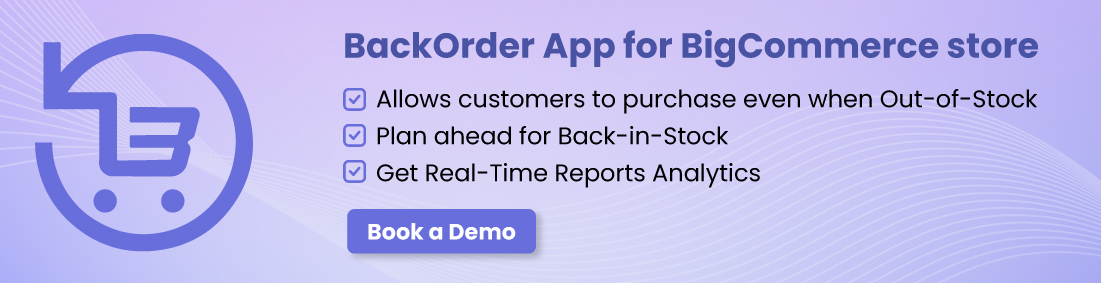
Final Thoughts
Pre-order campaigns represent a powerful opportunity for BigCommerce merchants to drive sales, build anticipation, and create meaningful customer connections. By implementing strategic approaches – from careful product setup and targeted marketing to transparent communication and efficient fulfillment – businesses can turn potential inventory challenges into revenue-generating experiences.
Our team of eCommerce experts is prepared to help you design and implement a successful pre-order strategy tailored to your unique business needs. We can guide you through setup, marketing, and optimization to maximize your BigCommerce pre-order. Get in touch today and take your pre-orders to the next level!








