One of the most popular eCommerce platforms, BigCommerce, provides merchants with a robust Get Orders API feature, enabling them to obtain order information programmatically. However, as with any API, merchants may have standard data retrieval difficulties. This article will examine the BigCommerce API Get Orders, frequent data retrieval challenges, and how to overcome them.
Understanding the BigCommerce API Get Orders
The BigCommerce API Get Orders endpoint serves as a gateway for merchants to programmatically access and retrieve crucial order data from their BigCommerce store. This endpoint empowers merchants to seamlessly integrate their store’s order information into various applications, systems, and workflows. Understanding the nuances of utilizing this endpoint effectively is paramount for merchants seeking to harness the full potential of their order data.
When merchants interact with the BigCommerce API Get Orders endpoint, they gain access to a wealth of information about their store’s orders. This includes details such as order ID, customer information, product details, order status, shipping and billing addresses, and payment details. By leveraging this comprehensive dataset, merchants can gain valuable insights into their sales performance, customer behavior, and inventory management, among other aspects of their eCommerce operations.
Furthermore, the Get Orders endpoint facilitates the retrieval of order data in a structured and organized format, making it easy for merchants to process and analyze the information as needed. Whether merchants wish to generate reports, perform data analysis, or integrate their order data with third-party applications, the Get Orders endpoint provides a reliable and efficient means to accomplish these tasks.
Watch more: How to Simplify Order Processing with BigCommerce Create Order API
Common Data Retrieval Issues
When utilizing the BigCommerce API Get Orders endpoint, merchants may encounter several joint data retrieval issues that can hinder their ability to access accurate and timely order information. These issues include:
- Authentication Problems
Authentication problems occur when merchants need help authenticating their requests to the BigCommerce API Get Orders. This can happen for various reasons, such as incorrect API credentials, expired access tokens, or insufficient permissions. With proper authentication, merchants can retrieve order data from their BigCommerce store.
- Invalid Query Parameters
Invalid query parameters can lead to incomplete or incorrect data being returned by the Get Orders endpoint. This may occur if merchants specify incorrect parameters or use improper syntax when constructing their API requests. As a result, the retrieved order information may need to meet the merchant’s expectations or requirements.
- Rate Limiting and Throttling
BigCommerce imposes rate limits and throttling mechanisms to prevent abuse and ensure fair resource access. Merchants may encounter rate-limiting errors if they exceed the allowed number of requests within a given time frame. Additionally, throttling may occur if merchants send requests too frequently or perform excessive API calls, resulting in delayed responses or temporary restrictions on API access.
- Data Consistency Issues
Maintaining data consistency can be challenging, especially in environments with frequent order updates and changes. Merchants need to be more consistent with the order data retrieved from the Get Orders endpoint and the actual state of orders in their BigCommerce store. This can occur due to delays in data synchronization, caching issues, or inconsistencies between different data sources.
Overcoming Data Retrieval Issues with BigCommerce API Get Orders
Resolving Invalid Query Parameter Issues
One standard issue merchants may need help with when using the BigCommerce API Get Orders endpoint is encountering invalid query parameters. This can occur due to incorrect syntax, improper parameter values, or misunderstanding of the endpoint’s requirements. To resolve this issue:
- Review Documentation: Review the BigCommerce API documentation thoroughly to understand the available query parameters and their proper usage.
- Validate Requests: Before sending requests to the API, validate the query parameters to ensure they comply with the specified format and requirements.
- Testing: Conduct extensive testing of API requests, including edge cases and various parameter combinations, to identify and resolve any issues proactively.
By taking these steps, merchants can ensure their API requests are correctly formatted and effectively retrieve the desired order data from their BigCommerce store.
Managing Rate Limiting and Throttling
BigCommerce implements rate limiting and throttling mechanisms to maintain system stability and prevent abuse of resources. Merchants must manage their API usage to avoid exceeding these limits and encountering rate-limiting errors. Strategies for managing rate restricting and throttling include:
- Optimize Requests: Minimize the number of API requests by batching operations, implementing pagination, and consolidating multiple requests into a single batch.
- Implement Backoff Strategies: When rate-limiting errors occur, implement Backoff strategies to retry failed requests after a brief delay, gradually increasing the retry interval to prevent overwhelming the API.
- Monitor Usage: Regularly monitor API usage and track request rates to identify patterns and potential bottlenecks. Adjust API usage strategies accordingly to stay within the allowed limits.
Merchants can ensure consistent and reliable access to order data without disruptions by managing rate limiting and throttling.
Addressing Data Consistency Issues
Maintaining data consistency between the retrieved order data and the actual state of orders in the BigCommerce store is essential for accurate reporting and decision-making. To address data consistency issues:
- Implement Synchronization Processes: Establish robust data synchronization processes to regularly update order data between the BigCommerce store and internal systems or databases.
- Error Handling: Implement mechanisms to detect and handle synchronization errors effectively. Retry failed synchronization attempts and log errors for further analysis and resolution.
- Monitor Data Consistency: Monitor data consistency between different systems or databases and proactively address any discrepancies or anomalies detected. Perform regular data audits and implement automated alerts to detect and resolve issues promptly.
By implementing these measures, merchants can ensure that the order data retrieved via the BigCommerce API Get Orders endpoint remains accurate, reliable, and consistent with their store’s actual state of orders.
Watch more: How to Choose the Best Order Management System For eCommerce
Optimizing Data Retrieval with Atom8 Integration for BigCommerce API Get Orders
Regarding the BigCommerce API Get Orders, Atom8 is an essential tool for improving accuracy and efficiency when resolving data retrieval issues. Atom8, developed by GritGlobal, works smoothly with the BigCommerce API Get Orders capability, providing automation possibilities to speed up order data retrieval. Businesses may automate obtaining orders using Atom8, ensuring that data is obtained properly and on time.
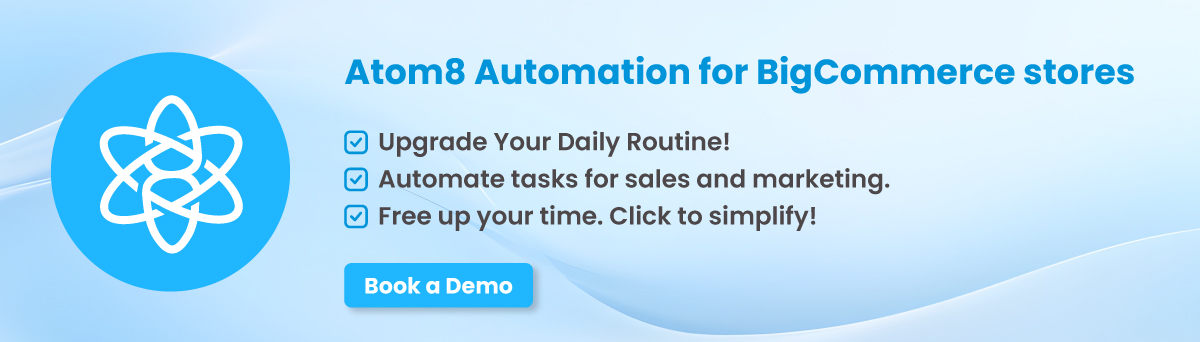
This order management automation considerably minimizes the possibility of mistakes and delays caused by human data retrieval, allowing organizations to retain consistency and dependability in their order management procedures. Atom8 enables organizations to solve data retrieval challenges and assure smooth access to order information, resulting in enhanced decision-making and customer satisfaction.
Wrap Up
Efficiently accessing order data through the BigCommerce API Get Orders endpoint is paramount for merchants to streamline their eCommerce operations and make informed business decisions.
In conclusion, overcoming data retrieval issues with the BigCommerce API Get Orders endpoint is achievable through diligence, proactive management, and practical strategies. By implementing these measures, merchants can harness the full potential of their order data to optimize their eCommerce operations and drive business success. Please contact us for further assistance or inquiries regarding the BigCommerce API and order data retrieval.








