Sales order automation transforms manual processes into fast, digital workflows. Companies that automate their sales orders cut processing time and free their teams from repetitive data entry. This modern approach turns a time-consuming task into a simple click, letting sales teams focus on building customer relationships and closing deals. In this article, we’ll explore how automation can make the sales order process faster, easier, and more effective.
Understanding Sales Order Automation and Its Benefits
What is Sales Order Automation?
Sales order automation (SOA) automate repetitive tasks of sales with digital processes powered by smart technology. This includes capturing orders, managing data, and tracking delivery, all of which are streamlined for speed and accuracy.
When your sales team spends less time on manual entry and administrative tasks, they have more bandwidth to focus on building client relationships and exploring new business opportunities. SOA boosts order accuracy, reduces common errors, and enhances communication, all of which lead to faster and more reliable order fulfillment. This can ultimately build customer loyalty and encourage repeat business.
The technology behind SOA keeps improving. Today’s systems handle complex orders in seconds and turn raw sales data into valuable business insights. They spot trends, track performance, and show where teams can improve.
The numbers back up SOA’s impact: McKinsey & Company reports that B2B companies using digital sales automation grow up to five times faster than competitors who don’t. Clearly, sales order automation can drive significant business results.
Key Benefits of Sales Order Automation
Let’s look at what SOA can do for your business:
- No More Data Entry Mistakes
Typing numbers all day leads to errors – it’s just human nature. While a typo in an email isn’t serious, a mistake in order entry can cost money and trust. SOA software types perfectly every time, day and night.
- Happier, More Focused Teams
Your sales team’s talent lies in connecting with customers and closing deals – not copying data between systems. SOA takes over the boring stuff, letting your people do what they do best: sell. They’ll stay motivated and deliver better results.
- Better Data You Can Trust
Manual data entry often creates mix-ups and wrong numbers. This means wasted time fixing mistakes. SOA puts all your data in one place, so everyone works with the same accurate information.
- Stronger Customer Relations
When your team isn’t buried in paperwork, they have time to build real connections with customers. They can answer questions faster, solve problems better, and give each customer personal attention.
- Smart Business Insights
SOA tools analyze your sales data to show you what works. You’ll see buying patterns and customer needs clearly, helping you make smarter decisions about where to focus your sales efforts.
See more: Top 5 eCommerce Automation Companies in 2024 [With Best Automation Tools and Software]
How to Implement Sales Order Automation Effectively?
Start the journey to simplify and speed up the sales process with sales order automation strategies!
Set Clear Objectives
Start by identifying what you want to achieve through automation. Look at your current sales process and spot the bottlenecks. Common goals include cutting order processing time, improving accuracy, or increasing sales volume.
Set measurable targets – like “process orders within 2 hours” or “cut error rates to less than 1%.” These specific goals will guide your automation strategy and help track success.
Map out your existing workflow step by step. Track how long each task takes and note where mistakes typically happen. This analysis will highlight which parts of your process need automation most urgently.
Choose the Right Tool and Integrate with Other Systems
Carefully pick software that matches your business needs and budget. Consider factors like order volume, types of products, and your existing tech stack.
The best tool should work well with your current systems – like your CRM, ERP, or accounting software. Test different options through free trials or demos. Ask vendors about their integration capabilities and support services.
Look for tools with strong security features to protect customer data. Check if the software can grow with your business and handle increasing order volumes. Read reviews from companies similar to yours and ask for references from current users.
Automate Key Steps
Start with the most time-consuming or error-prone parts of your sales process. Common areas include:
- Order capture: Turn paper forms and emails into digital data
- Validation: Check orders automatically for accuracy and completeness
- Routing: Send orders to the right departments without manual handoffs
- Updates: Keep customers informed about their order status
- Analytics: Track performance and spot trends in your sales data
- Invoice generation: Create and send invoices automatically
- Payment processing: Link orders with payment systems
- Inventory updates: Sync stock levels with each order
Watch more: Top Automate Website Actions For BigCommerce You Should Know
Transform Your BigCommerce Sales Process with Atom8 Automation
Top stores trust Atom8 to run their BigCommerce operations smoothly. This sales order automation app from GritGlobal helps you sell more while doing less manual work.
- Drive More Sales Through Smart Automation
Create targeted campaigns and personalized experiences that turn shoppers into repeat buyers. Atom8 lets you sort customers into segments like Top Buyers and New Buyers to send them the right messages at the right time. You’ll have the power to set custom prices and special deals for different product collections to match your sales goals. The BigCommerce Automation app sends timely follow-ups to quiet customers and brings them back to your store.
- Work Less, Sell More
You can save hours each day through automated store management and hands-free marketing. Launch store-wide sales and category deals that start and end automatically based on your schedule. Purchase triggers will send personalized emails to keep customers coming back without any manual work. Need to update many products? Change titles, categories, stock levels, and prices across your store in just a few clicks.
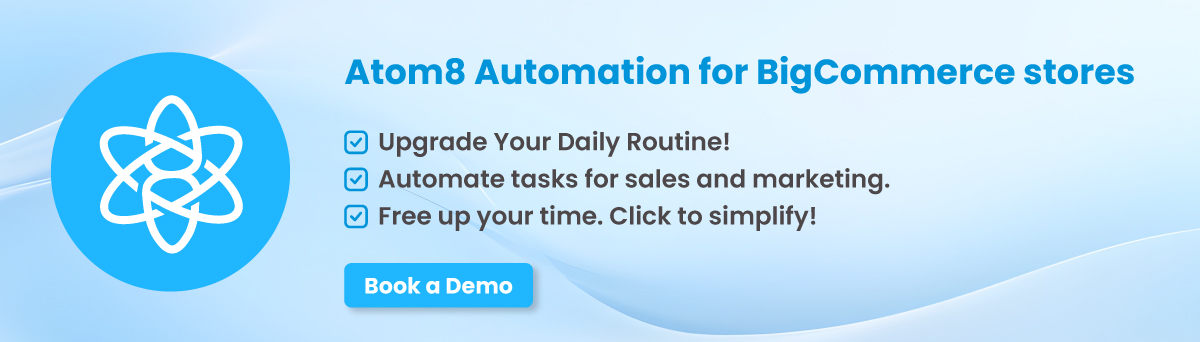
To Conclude
Use this checklist as your guide while our team helps you put each piece in place. Your business will run faster and smoother, your customers will notice the difference, and your team will thank you. Take the first step toward better order management – it’s time to grow your business the smart way.Ready to transform your sales process? Atom8’s sales order automation tools make order management simple and fast. We’ve helped hundreds of BigCommerce stores save time and grow sales. Contact us today to see how Atom8 can work for your store!








