Successful eCommerce businesses rely heavily on email marketing, and BigCommerce shop owners can revolutionize their sales approach, increase customer engagement, and improve operations by leveraging the power of automated email processes. This guide explores the top 10 email workflows that every BigCommerce store should implement to enhance customer relationships, drive sales, and improve overall business efficiency.
The Importance of Email Workflows for eCommerce
Email workflows are pre-configured sequences of emails automatically triggered by specific customer actions or behaviors. These workflows ensure that your messages reach the right audience at the right time, saving you time while enhancing customer engagement. For BigCommerce stores, leveraging bigcommerce automated emails is essential for streamlining lead nurturing, recovering abandoned carts, encouraging repeat purchases, and delivering the personalized shopping experience that modern customers expect. With BigCommerce automated emails, you can create tailored campaigns that drive customer loyalty, improve conversion rates, and provide a seamless, professional communication strategy to grow your online business.
Businesses may improve customer satisfaction, boost conversion rates, and keep constant connections with customers by implementing these. Repetitive processes can be automated so that you can concentrate on growing your company while working nonstop to engage customers and increase revenue.
Top 10 Email Workflows for Online Businesses on BigCommerce
Welcome Series Workflow
Welcome Series Workflow is an automated sequence of emails sent to new subscribers or first-time customers. Fast reaction improves online store credibility – 74.4% of your customers expect to receive a welcome email, so don’t let them down! It’s your brand’s first opportunity to make a great impression, introduce what you stand for, and guide new subscribers through your product offerings.
Benefits:
- Sets a positive first impression and builds a strong foundation for customer relationships.
- Increases the likelihood of first-time purchases by engaging customers right from the start.
- Provides an opportunity to share the brand story, values, and unique selling propositions.
Tips:
- Craft a warm and engaging welcome email that thanks the subscriber for joining.
- Include a discount code or special offer to incentivize a first purchase.
- Use storytelling to introduce your brand and highlight popular products.
Abandoned Cart Recovery Workflow
Abandoned Cart Recovery Workflow targets customers who have added items to their cart but did not complete the checkout process. This series of reminder emails nudges them to return and complete their purchase.
Benefits:
- Significantly boosts conversion rates by recovering lost sales.
- Reminds customers of their potential purchases, keeping your brand top of mind.
- Personalized outreach by including images of abandoned items and special offers.
Tips:
- Send the first reminder within an hour of abandonment, followed by another within 24 hours.
- Include urgency elements like “Your cart is waiting!” or limited-time discounts to encourage action.
- Highlight product benefits and include customer reviews to build trust.
Post-Purchase Follow-Up Workflow
This email workflow consists of a series of emails sent after a customer purchases. It typically includes an order confirmation, shipping updates, and a thank-you message, along with additional product recommendations.
Benefits:
- Enhances customer satisfaction by keeping buyers informed throughout the shipping process.
- Reduces post-purchase anxiety and builds confidence in your brand.
- Encourages repeat purchases by including personalized product recommendations and exclusive offers.
Tips:
- Send a thank-you email immediately after purchase to express appreciation.
- Follow up with shipping updates and delivery confirmation to keep customers in the loop.
- After delivery, request a product review and suggest complementary items based on the customer’s purchase.
Win-Back Campaign Workflow
Win-Back Campaign targets inactive customers who haven’t engaged with your brand for a while. It aims to reignite their interest through special offers, new product highlights, or personalized messages.
Benefits:
- Helps revive inactive customers, turning them back into active buyers.
- Reduces churn and increases customer lifetime value.
- Shows customers that they are valued and missed.
Tips:
- Offer special discounts or personalized product recommendations to lure back inactive customers.
- Highlight new arrivals or trending products to capture their interest.
- Use a friendly tone to remind customers why they loved shopping with you in the first place.`
Product Review Request Workflow
After a customer has received their order, a review request workflow sends an email asking them to share their feedback and rate their purchased products.
Benefits:
- Increases the number of reviews, which enhances product credibility.
- Provides valuable feedback that can be used to improve your offerings.
- Build trust and transparency with your audience.
Tips:
- Send a review request email a few days after the product is delivered, giving the customer time to use it.
- Offer incentives like discounts or loyalty points to encourage reviews.
- Make the review process easy with clear instructions and direct links.
VIP/Loyalty Program Workflow
This email workflows target your most loyal customers with exclusive deals, early access to new products, or special rewards. It’s designed to make VIP customers feel valued and appreciated.
Benefits:
- Strengthens relationships with your top customers and enhances brand loyalty.
- Increases repeat purchases by making loyal customers feel valued and appreciated.
- Drives higher engagement by offering unique perks and exclusive content.
Tips:
- Create personalized emails that highlight the customer’s VIP status.
- Offer early access to sales, exclusive discounts, or invitations to special events.
- Highlight the value of their loyalty and encourage continued support.
See more: Automated Email Campaigns: Your Guide to Building Stronger Customer Connections with Less Effort
Back-in-Stock Notifications Workflow
Back-in-stock notifications inform customers when previously sold-out items become available again, keeping them engaged and driving potential sales. These automated emails are triggered as soon as the inventory is updated, ensuring timely communication with interested buyers. By using tools to automate email notification processes, businesses can effortlessly manage these alerts at scale, reducing manual effort while maintaining a high level of customer satisfaction. Automating this workflow not only boosts efficiency but also enhances the shopping experience by ensuring customers never miss out on their desired products.
Benefits:
- Recaptures lost sales by notifying customers as soon as their desired product is restocked.
- Maintains interest in popular items and encourages quick purchases.
- Reduces customer frustration by keeping them informed about product availability.
Tips:
- Use urgency in your messaging, such as “Back in stock—get it before it’s gone again!”
- Include a direct link to the product page to streamline the buying process.
- Highlight the popularity of the product to boost excitement.
Product Recommendation Workflow
Product recommendation emails suggest items based on a customer’s previous purchases, browsing history, or shopping behavior. They are highly personalized and tailored to the individual’s interests.
Benefits:
- Drives additional sales through relevant and timely recommendations.
- Enhances the shopping experience by helping customers discover new products.
- Increases average order value by suggesting complementary or related items.
Tips:
- Use AI-driven algorithms to offer more accurate recommendations.
- Place recommendations in post-purchase emails, abandoned cart reminders, and follow-ups.
- Personalize the content by including the customer’s name and tailored product suggestions.
Seasonal or Holiday Campaign Workflow
Seasonal workflows are designed around key holidays or sales events like Black Friday, Cyber Monday, or Christmas. These time-sensitive campaigns capitalize on the urgency and buying trends of the season.
Benefits:
- Increases sales during peak shopping periods by promoting special deals and limited-time offers.
- Engages customers with festive and timely content that aligns with their needs.
- Helps create a sense of urgency, driving quicker purchase decisions.
Tips:
- Plan your holiday campaigns well in advance and create themed email templates.
- Use countdown timers, exclusive deals, and early access offers to create excitement.
- Personalize holiday greetings and include gift guides or curated lists.
Replenishment Reminder Workflow
Replenishment reminders are sent to customers who have purchased consumable or frequently bought items, reminding them when it’s time to reorder.
Benefits:
- Drives repeat purchases by reminding customers when it’s time to restock.
- Enhances convenience and builds a habit of returning to your store for recurring needs.
- Increases average order frequency and customer retention.
Tips:
- Time your emails based on the average usage period of the product.
- Include a quick reorder button to make repurchasing as seamless as possible.
- Offer a small discount on replenishment orders to incentivize quick action.
See more: Email and Marketing Automation: A Powerful Duo to Drive Customer Engagement
BigCommerce Automation – Best Solution for Email Workflows For Online Businesses on BigCommerce
BigCommerce’s robust integration capabilities make it easy to automate and optimize your email workflows. Leveraging tools like GritGlobal’s BigCommerce Automation, you can create seamless, data-driven workflows that cater to your customer’s unique journey. Automation allows you to focus on strategy and scaling your business while your workflows handle the day-to-day customer interactions.
How BigCommerce Automation Enhances Email Workflows for BigCommerce Stores
Automated Trigged Emails: BigCommerce Automation allows you to create workflows that automatically send emails based on specific triggers. For instance, when a customer abandons their cart, BigCommerce Automation can instantly trigger a series of reminder emails that include personalized product recommendations or exclusive offers to entice them back. This level of automation ensures no opportunity is missed.
Personalized Communication at Scale: BigCommerce Automation’s intelligent segmentation capabilities mean you can target your customers with highly personalized content based on their behavior, purchase history, or browsing patterns. This approach not only improves engagement but also drives higher conversion rates as customers receive messages tailored specifically to their needs and interests.
Seamless Integration with BigCommerce: BigCommerce Automation integrates smoothly with BigCommerce, allowing you to manage your email workflows directly within your existing store setup. This integration ensures that all your data remains in sync, providing a seamless customer experience across all touchpoints.
Why Choose BigCommerce Automation for Your Email Campaign?
Ease of Use: BigCommerce Automation’s intuitive interface makes it easy for BigCommerce merchants of all sizes to set up and manage complexes without needing technical expertise.
Scalability: As your business grows, BigCommerce Automation scales with you, allowing you to expand your email automation efforts seamlessly. Whether you’re handling hundreds or thousands of customers, BigCommerce Automation ensures your workflows remain efficient and effective.
Cost-Effective Solution: Automating your business with BigCommerce Automation reduces the need for manual labor, saves time, and minimizes errors, making it a cost-effective solution that delivers a high return on investment.
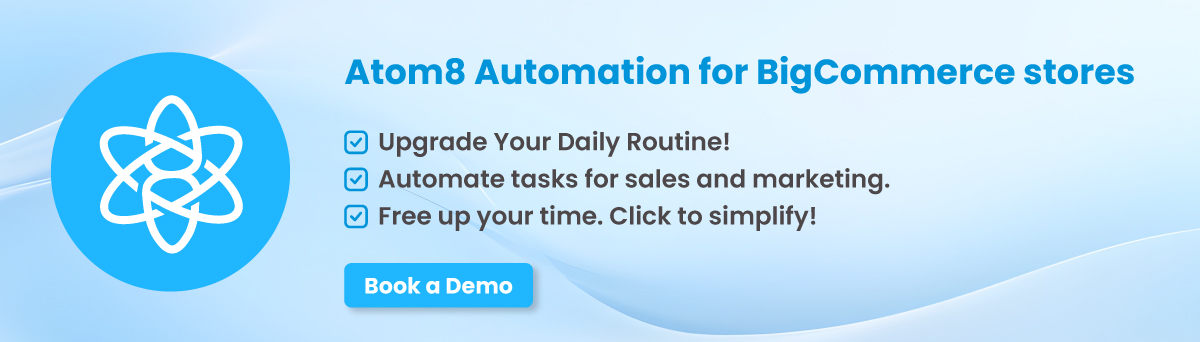
Conclusion
Your BigCommerce store’s customer communication strategy can be completely transformed by implementing these top 10 email workflows, which will increase sales and improve the whole shopping experience. Contact us for more information on how GritGlobal can help you with your automated email workflow!








