Time flies when you are releasing new features! Only two weeks after our January BackOrder Product Update, we are updating Atom8 – BigCommerce Automation with a new robust feature: HTTP Requests Automation!
Furthermore, Grit Global is changing Atom8 pricing plans better to reflect the app’s new features for 2023. We remain steadfast in providing accessible and effective eCommerce automation for all stores. Atom8’s 14-day free trial now offers three workflows and all features unlocked for testing!
The essentials
- Atom8 HTTP Request Workflow is now available for all users. BigCommerce stores can now get and send HTTP requests to and from Atom8.
- Atom8 Pricing has been updated. Check out the new features and updated pricing plans in this article or within your BigCommerce store app section.
- Announcing: Grit eComLearn is our bi-weekly eCommerce-centered newsletter. Subscribe here for the latest news and tricks to elevate your eCommerce store to the next level.
Atom8 HTTP Requests
A powerful tool for cross-app integration, HTTP Requests by Atom8 makes cross-app integration with BigCommerce easier than ever!
To create an HTTP Trigger workflow on Atom8, simply choose the HTTP Trigger to begin your workflow. With the right configurations, Atom8 HTTP GET request works as a trigger to your Atom8 workflow.
If you want to connect your apps, data, and devices through an HTTP request instead, choose the Send HTTP Request action. Atom8 supports POST, PUT, GET, DELETE, and PATCH HTTP methods for sending requests. You can set up unique parameters and headers to further customize your workflow.
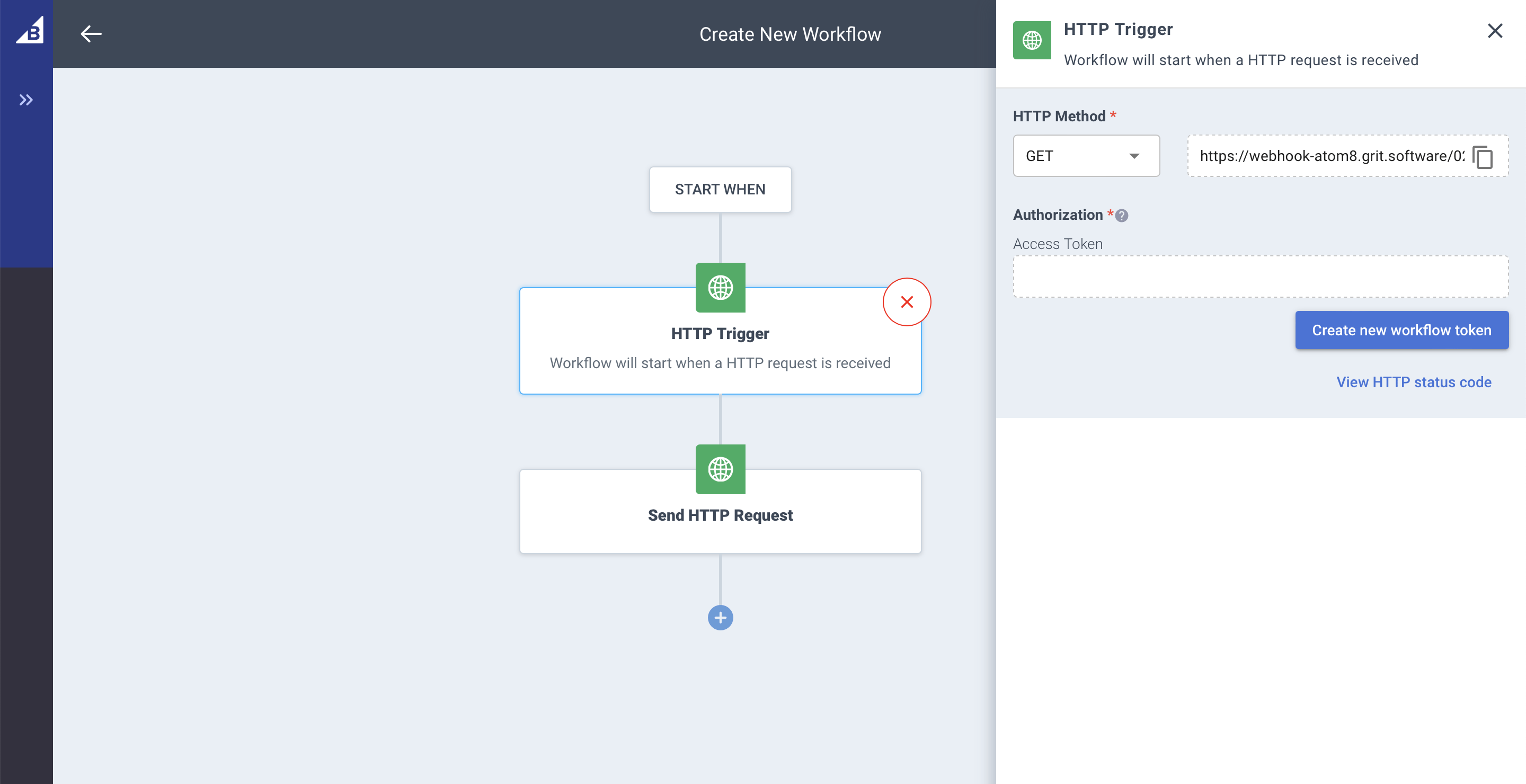
To sum up, here’s what you need to do to start an HTTP Trigger workflow on Atom8:
- Begin a new workflow
- Select the HTTP Trigger to start your workflow
- Use HTTP GET method to start receiving requests
- Select an action to follow the request trigger below
And, for HTTP Request workflows:
- Begin a new workflow
- Select an action to trigger the send HTTP request action
- Select the Send HTTP Request action
- Choose your desired HTTP Method and Parameters
Atom8 Pricing Plans 2023 At a Glance
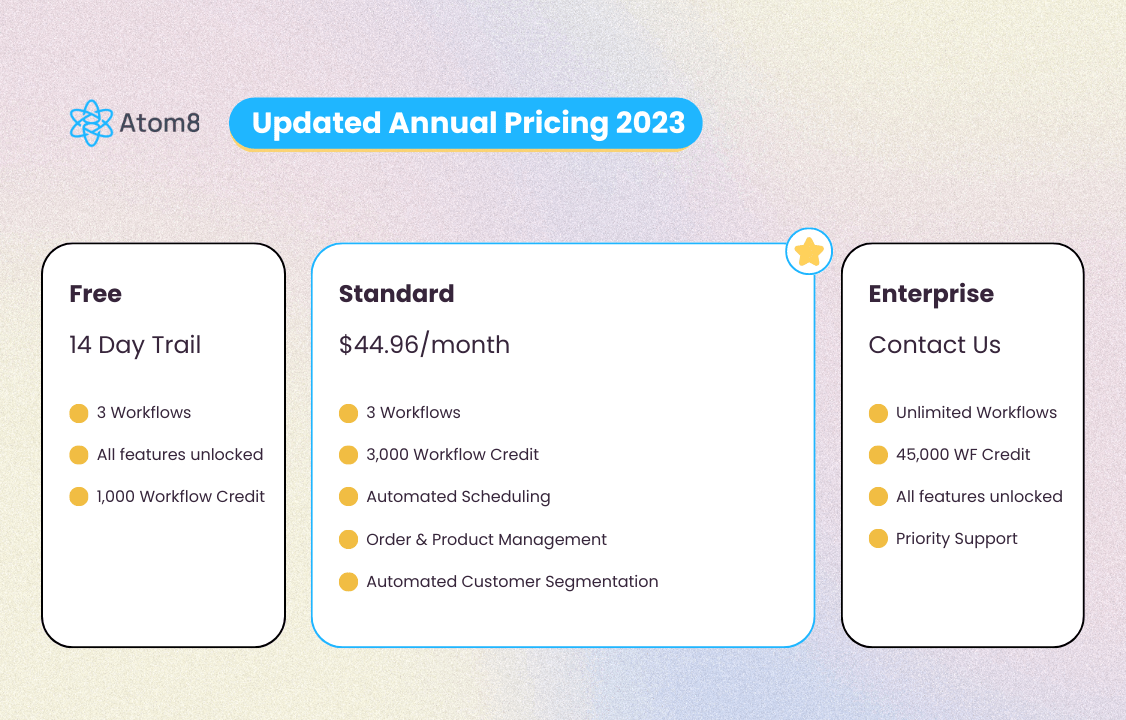
Grit eComLearn Newsletter
From helping hundreds of eCommerce stores automate and optimize daily business, Grit distills the latest trends and proven techniques in a bi-weekly newsletter. Introducing: Grit eComLearn Newsletter, which you can sign up for free here!
Thank you for reading our latest update to Atom8 – BigCommerce Automation application! Reach out to us for further inquiries.








