Merchandising helps you take control of how your brand is perceived and how visitors to shop, while also driving brand engagement & awareness. It can both increase the average order value (AOV) from your customers and inspire customers to return in the future, two of the main ways businesses see growth in revenue.
From best-selling to collection-based products, homepage layout to category pages, photography to social proof, eCommerce merchandising is an indispensable part of any online store.
With this in mind, the Atom8 team has been focusing on expanding the automation area of eCommerce merchandising, helping BigCommerce merchants drive more revenue while creating an easy & convenient shopping experience for their customers.
The newly updated features help you arrange product listing dynamically (based on a number of views or purchases, ratings, comments, etc), feature promoted products, manipulate product availability (purchasable, pre-order, ) and many more.
1. What’s new?
To expand the eCommerce merchandising automation area on Atom8, our latest update is among the ones with the most added conditions and actions.
Some notable conditions include:
- Total views/sold/reviews/rating: Number of times the product has been viewed/purchased/reviewed/rated;
- Minimum/Maximum order quantity: The minimum/maximum quantity that an order can contain when purchasing the product;
- Sort order: The lower product sort order is, the higher it is prioritized on the storefront;
- In visible/featured: Whether the product should be displayed to customers browsing the store/the product should be included in the featured product panel;
- Release/Modified date: The date on which the product was released/modified;
- Product weight/width/depth/height.
Actions:
- Change product availability: Make the product purchasable or unpurchasable on the storefront
- Change product availability text: Details on the product availability (Descriptions, day back in stock, etc)
- Set/remove product as a featured product: Show the product as featured in various places on the storefront
- Change product sort order: Change product sort order to change the position of the product on the storefront
- Publish/Unpublish price list
2. Implementing eCommerce merchandising on the new update
From store layout to homepage design, product listing to purchase availability, etc. These are some of the great features that Atom8’s eCommerce merchandising automation area covers.
Let’s have a closer look at the use cases:
Product listing
Arrange & prioritize products based on different criteria such as total views, ratings, reviews, purchases, etc.
Being one of the most requested use cases from our users, this allows you to easily manipulate product listing on the storefront, optimizing conversion rates.
WHEN: Product inventory changes
IF: Product total view greater than 200
THEN: Change product sort order to 0 (The lower product sort order is, the higher it is prioritized on the storefront)
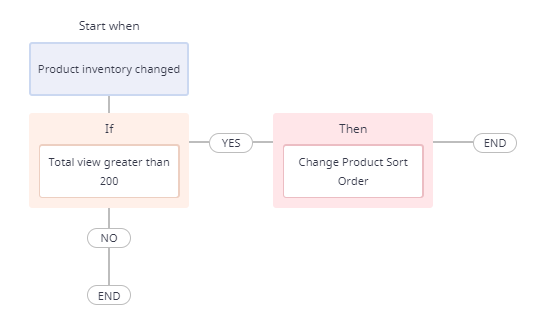
Pre-order status
Change status to “Pre-order” when a product is out of stock, then switch back to “Purchasable” status when it is back in stock.
WHEN: Product inventory changes
IF: Inventory level is equal to 0
THEN: Change product availability (Availability option: Pre-order with an expected release date)
IF: Inventory level is greater than 0
THEN: Change product availability (Availability option: The product can be purchased immediately)
Click here to see the specific use case of Change product availability status (Pre-order, Purchasable) based on inventory level in action.

Featuring promoted products
Show specific or adequate products as featured in various places on the storefront.
WHEN: Product created
IF: Product name contains “New”
THEN: Set product as a featured product
WAIT for 7 days
THEN: Remove the product from featured list

Publish banner ads based on product availability
Show specific banner ads on the storefront to promote a certain product or set of products; or, unpublish banners when the inventory reaches 0.
WHEN: Time trigger at 7 a.m daily
IF: Product category is Clothing & Product visibility is equal to True
THEN: Publish banner ads
WAIT for 3 hours
THEN: Unpublish banner ads

Publish/Unpublish price list banner ads based on product availability
Display specific sales price to a certain group of customers for a period amount of time. This can be applied for the store’s Prime time
WHEN: Time trigger at 9 a.m daily
THEN: Publish price list
WAIT for 2 hours
THEN: Unpublish price list

3. What else from this update? …
It’s the new workflow design!
Aside from the great feature of automated eCommerce merchandising, we have also been working with the new workflow design. This would make it a lot easier for users to apply workflow templates or create ones by themselves.


With the eCommerce merchandising automation & new UX design, we hope this update would bring great benefits to BigCommerce merchants, optimizing your business, generating more revenue & saving more time!
If you love this update and want to hear about more updates more often, subscribe to our Blog post (simply by filling in the form below) to get briefed every month on what’s new!








