Managing inventory for your BigCommerce store while selling across multiple platforms can feel like a juggling act. Issues like overselling, delayed updates, and tedious manual adjustments often come into play. But with the right tools and strategies, you can keep your inventory aligned across all channels without breaking a sweat. This guide breaks down practical ways to keep your BigCommerce inventory in sync with all your sales channels. We’ll cover essential BigCommerce inventory sync methods to maintain consistent inventory data across platforms. Learn the right tools and steps to handle your BigCommerce inventory, prevent stock errors, and save time on daily operations!
Top Benefits of Real-time Inventory Sync
Let’s discover how inventory sync benefits businesses!
1. Inventory Replenishment
The system monitors stock levels constantly and alerts managers before items run low. It automatically generates purchase orders and manages quality control steps.
The technology includes automatic Goods Receipt Notes (GRN) generation, making receiving stock faster and more accurate. When products arrive, the system creates storage tasks and tracks items by shelf location.
Staff use mobile scanning devices to count items, removing human error from inventory checks. This digital process makes stock counts reliable and quick.
2. Smarter Stock Predictions
Since warehouse space costs money, maintaining the right amount of stock is crucial for cost control. With inventory management software BigCommerce, businesses can analyze sales patterns and stock movements to predict future needs accurately. This advanced system generates detailed reports highlighting fast-moving items and those that linger on shelves, enabling better decision-making. By optimizing stock levels, BigCommerce store owners can reduce carrying costs, prevent stockouts, and improve overall operational efficiency, ensuring seamless inventory control and enhanced profitability.
This data helps businesses make smart decisions about stock levels. The system suggests order quantities based on sales history and storage costs, helping avoid wasted space and money on slow-moving products.
See more: Top 7 BigCommerce Best App Low Cost for Automated Inventory Management
3. Multichannel Visibility
The system connects all sales platforms, showing real-time stock levels across every marketplace. When someone buys an item on any channel, the stock count updates everywhere instantly. This prevents selling items that aren’t available and keeps stock balanced across platforms.
Businesses can shift stock between channels quickly as demand changes. The system removes the need to manually update different platforms or move stock between them at the last minute.
4. Streamlined Multi-Site Management
One central platform shows stock information for all locations. Workers can see and move items between main warehouses and smaller sites easily. The system displays exact quantities at each location, replacing time-consuming manual counts.
For companies using third-party logistics or running their own warehouses, the platform provides clear visibility. Users can find stock quantities and locations instantly through the digital system.
5. Smoother Internal Operations
Good stock management goes beyond receiving and shipping items. How products move within the warehouse affects efficiency.
The system guides warehouse staff on proper handling procedures based on product types and company rules. It creates organized workflows for moving, storing, and picking items. Workers receive clear instructions through the system about where to place items and how to handle them.
6. Scalable Setup
The right system fits your specific business operations. Rather than choosing based only on price or advanced features, look for software that matches your needs.
Consider how the system handles your unique processes and can grow with your business. The best choice might not be the most expensive or feature-rich option, but rather one that supports your current operations while allowing for future growth.
How to Streamline BigCommerce Inventory Sync Across Multiple Sales Channels?
Centralize Inventory Management
BigCommerce acts as your main inventory hub, where all stock data comes together. Start by setting accurate stock counts for each product in your BigCommerce dashboard. The system updates these numbers automatically as sales occur across different channels.
Real-time tracking helps prevent overselling by showing current stock levels. Set buffer stock amounts – extra units kept aside to handle unexpected demand spikes or shipping delays. For example, if you typically sell 100 units monthly, keep 20 extra units as buffer stock.
Link Your Channels
Link your sales channels directly to BigCommerce through the platform’s built-in integrations. Each channel needs proper API setup – think of it as creating secure pathways for data to flow between systems.
Set up webhooks to send instant updates when inventory changes happen. These are like digital messengers that tell connected platforms about stock changes right away. Program BigCommerce inventory sync intervals based on your sales volume – busy stores might need updates every 15 minutes, while smaller ones can work with hourly syncs.
Set Custom Sync Rules
Set up rules that control how stock updates flow through your channels. Give priority to high-traffic marketplaces to update first, preventing lag in your busiest sales spots.
Create alerts that notify you when products hit specific stock levels. These alerts help you stay ahead of stockouts. For instance, set notifications at 25% of remaining stock for fast-moving items and 10% for slower ones.
Each sales channel may need specific stock rules. Some marketplaces work better with lower displayed stock numbers, while others need exact counts. Build your rules to match each channel’s requirements.
See more: How To Manage Inventory On BigCommerce
Automate Everything
Automation is your best ally for managing stock. When a sale happens on any channel, the stock count updates across all platforms automatically. This stops double-selling and keeps inventory accurate.
The system adjusts inventory levels as orders process, returns come in, or new stock arrives. Upload product changes in bulk instead of one by one – saving hours of work.
Set automatic reorder points based on sales speed and lead times. When stock drops to these points, the system flags items for reordering. This keeps popular items in stock without constant monitoring.
BigCommerce Inventory Sync Made Easy with Atom8
Maintain your BigCommerce inventory sync across sales channels with Atom8’s automation tools. Our BigCommerce Automation app handles real-time stock updates and order management, helping you avoid overselling and stockouts.
While connecting different platforms might seem complex, Atom8’s simple interface lets you set up automation without coding knowledge. Our team at GritGlobal stands ready to guide you through each step of the process.
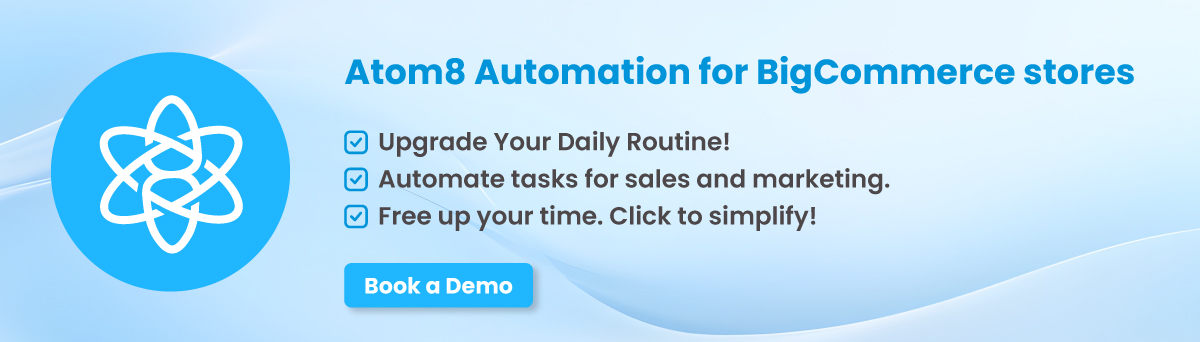
To Conclusion,
Keep your stock numbers accurate across all sales channels with instant updates. Atom8’s integration tools help you run smoother operations, serve customers better, and grow your online sales. Our automation tools will enhance your BigCommerce inventory sync in real-time, letting you focus on growing your business instead of managing manual updates.Ready to streamline your BigCommerce inventory management? Let Atom8 help you save time and stay ahead. Contact us today to get started on a smarter, smoother way to run your store!








