An eCommerce store operates on a 24-hour basis. The online environment makes it almost impossible for a break. While you can’t make a human work all day long, eCommerce automation can help.
Automation makes online business easier than ever. A part of the operational process consists of repetitive tasks. Hence, automating this tedious task would pave the way for a smooth and subtle business. After that, you can channel your energy and resource to other vital things that will help improve customer’s experience.
Busy multitasking? Listen to this blog post while doing other works here:
What is eCommerce Automation?
eCommerce automation involves using technology to increase staff productivity and grow sales. Generally speaking, eCommerce automation comprises three important components:
- The triggers
- The condition that defined the automation
- The outcome of the action
How to use Ecommerce Automation
Some of the benefits of automation are:
- Minimizing order cost
- Delivering personalized customer experiences
- Reducing workload
- Increasing performance efficiency
To achieve all of these, you have to understand the steps to automating your eCommerce business.
Identify what you need to automate your eCommerce stores
Manual activities that take up a large amount of time per day should be automated. For instance, order tracking, order processing, or keeping track of inventory can be assigned to technology.
What do you need to automate? Is it the pricing, product information, or payment option? Identify what you need to start your automation process.
Automation applications are limitless and depend greatly on your unique business processes. For examples, tasks that can be automated are:
- Product management: auto-merchandising, publishing/hiding products, changing descriptions or tags
- Order management: auto-changing order status, notifying orders needing special attentions
- Customers management: auto-grouping based on account information or purchase behavior
- Performance management: auto-notifications for respective team members, manage tasks with Trello
- Schedule promotion campaigns: changing store designs, setting discounts or price changes
- And a lot more up to your creativity!
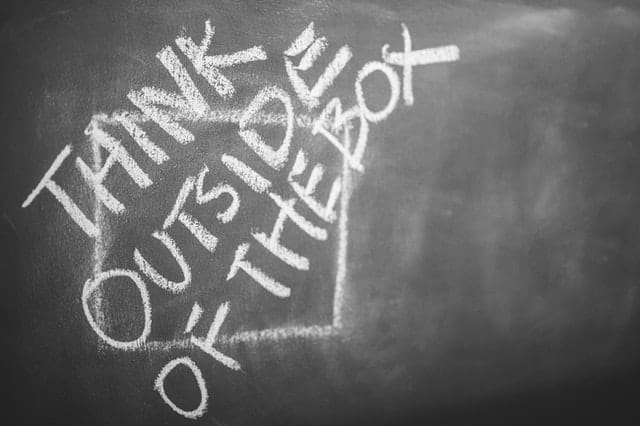
Choose the right eCommerce automation platform
Today, there are several eCommerce solutions available for store owners to choose from. Therefore, it is challenging for newcomers to select a reliable automation tool that can guarantee their success. Explore various options, check reviews, and ask for testimonials or case studies. Furthermore, don’t hesitate to ask the provider to clear your doubt if you have any questions.
If you’re looking for an easy-to-use platform, Atom8 is beyond suitable. Some of the app features are:
- Auto-publish products
- Auto-categorize orders (based on value, locations, etc)
- Auto-segment customer (based on demographics, spending, the total number of orders, etc)
- Auto-tag customers on CRM, email marketing, and delivery platforms
- Auto-generate reports & lists on Google Sheet
- Auto-notify of low-stock items, abandoned cart, or high-value orders
- Auto-detect and halt high-risk orders
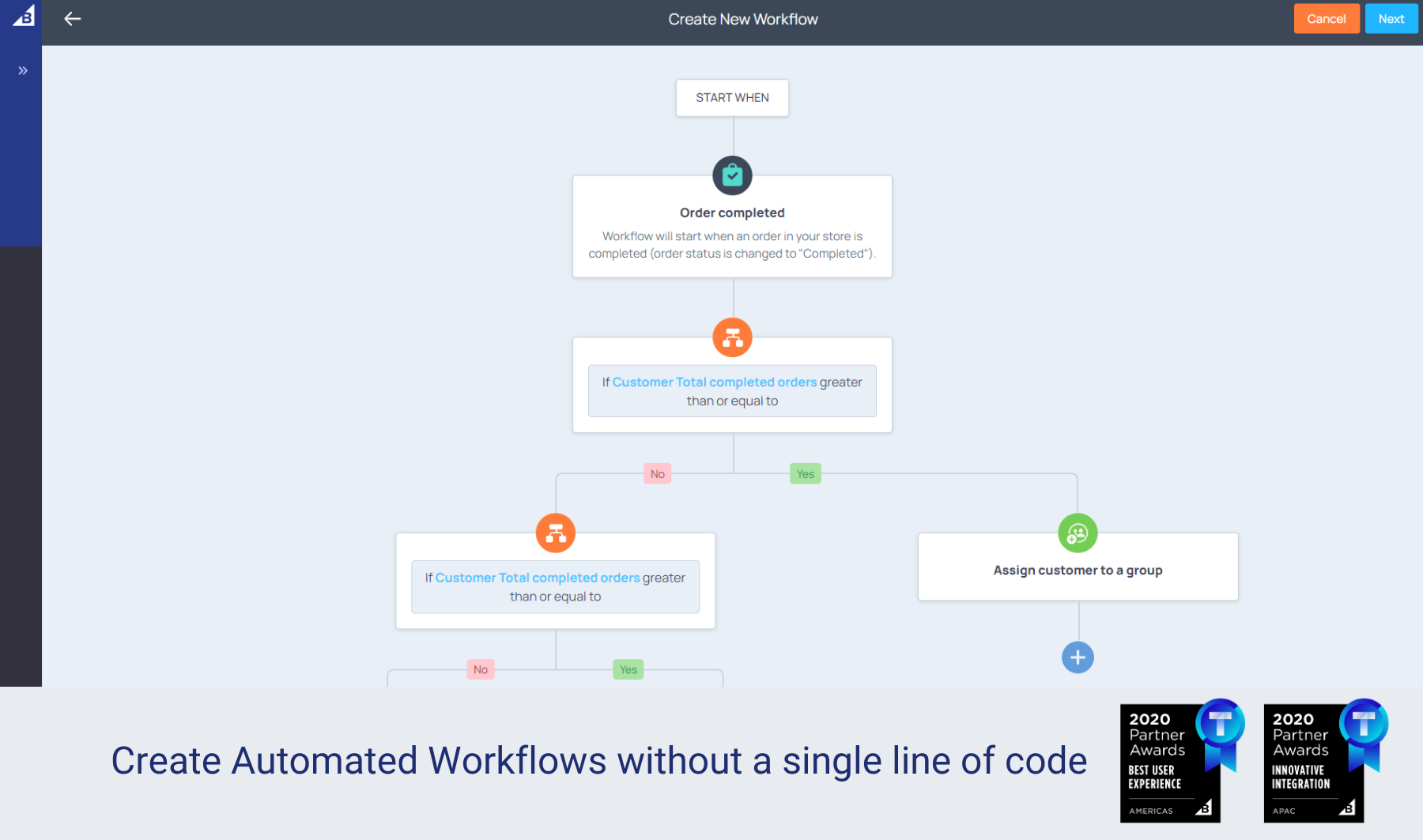
You can build your own workflow easily with our drag-and-drop dashboard. Otherwise, you can make use of the pre-built templates. Discover more at:
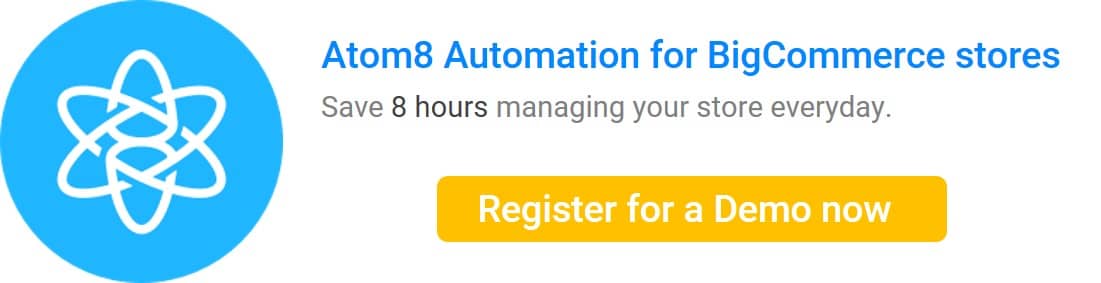
Look for pre-built connectors
If you already have ready-made connectors, you can integrate them with your eCommerce platform. In other words, you don’t have to hire a third party to integrate your system. However, make sure your eCommerce solution comes with a connector that can reliably transfer product, customer, order, and information between your systems.
Monitor and validate data
Businesses need to transfer data across various systems. It means a high level of accuracy is required. When opting for an automation process, look for one that allows you to resend, repeat, or recheck activities manually. Furthermore, ensure you have a process that checks and maintain the security and quality of your data.
Set up a winning team
The automation process won’t work perfectly without a good team. You should be able to add multiple members to the system in case of technical problems. Setting up a team allows you to respond quickly once an order or return fails. The team can quickly resolve the issue or notify the customer when it will be resolved.
Final note
Now you know how automation work in the eCommerce industry. Whereas 80% of automation users see an increase in the number of leads acquired, 77% experienced a rise in conversion rates. So, install an automation platform today and have the work done quickly and accurately.








