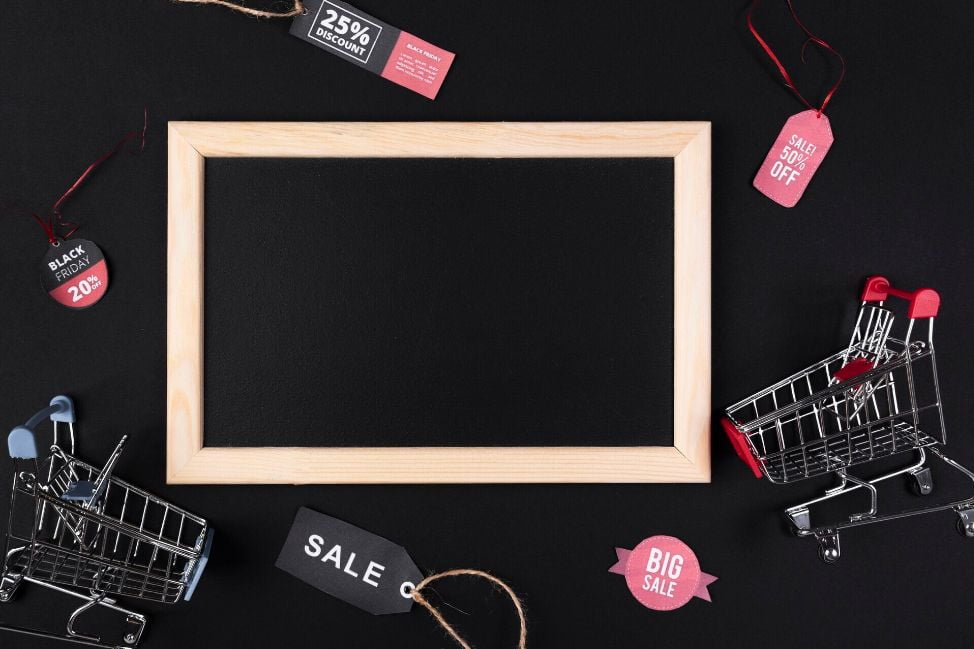If you want to remain in business, you need to keep your product assortments fresh and appropriate. In other words, you have to keep a close eye on your inventory. In this article, we’ve outlined 4 types of inventory report you should know to effectively manage your store.
Inventory on hand
The number of product units in each store and the current stock value should be shown in your “inventory on hand” report. You should know how much stock you have in your shops. So this is a report that you should run regularly.
This data reveals how many resources you have in your inventory, which can help your financial planning and forecasting. understanding how much money you have invested in stock (i.e., current stock value) is beneficial for next season budgeting.
Low stock
In-store, out-of-stock items are a no-no. Out-of-stocks not only result in missed revenue, but they also decrease customer loyalty and can drive customers to your rivals.
Prevent this by running stock reports regularly that show what is running low. Set an inventory level in which you re-order your goods. Make sure you’re informed when stock levels drop below a certain threshold so you can replenish as required.
Regularly reviewing low stock reports will also help you spot trends within your store. If a specific item appears on this report regularly, it means that the demand is high and you need to spend more time on it.
Tristam Eriksson, Retail Business Development Manager at Vapouriz, says he and his team regularly go through their re-order levels to “ensure availability is maintained”. To ensure that their assortments are in good condition, he adds that they “also use negative stock monitoring and slow-seller data on Vend.”
Report on product performance
How quickly do things sell? Are the goods the most profitable? Your product output report will provide answers to such questions. This report should ideally show you how much merchandise you’ve sold over a certain period, as well as a list of items sold every month or week. Next, determine which products are worth investing in or should not be re-ordered.
A good product performance report should include both the date when you first and last sold an item. If there is a significant difference between the first and last sale dates, it could mean that an item is selling quickly.
Product performance reports are used widely by Christmas Elves, a shop that sells holiday gifts and decor. Jason McIntyre, the owner of Christmas Elves, says he keeps track of how quickly products sell each week and uses the information to make stock ordering decisions.
Overall sales report
This report provides you with a snapshot of your sales over a specified period. Your sales report should also include your cost of products sold, gross profit, margins, and tax, so you can see how much money is returning to your business.
The overview report gives you a bigger picture of your retail sales. For example, how much money did you make last month or the month before? How are your sales so far this year compared to the previous year? These figures provide some general information about your company’s health and can help you make medium- to long-term decisions.
Backup your store with automation
No matter how detailed your inventory report is, there are always times when things go out of control and you go out of stock. Then an effective solution is to install a BackOrder integration into your store.
With automation, you are free from paying attention to the inventory level all the time time. Instead, you’ll be alerted whenever the stock reaches a low threshold. Then you’ll have more time for impactful business decisions.
BackOrder has rescued a lot of businesses from the risk of being stocked out. Check out the app and install it today!