Running out of stock can be a major headache for online retailers. It not only frustrates customers but can also lead to lost sales and damaged brand reputation. Fortunately, there are different effective out of stock easy solutions in your BigCommerce stores. In this post, we will explore some easy-to-implement strategies that can help you minimize disruptions and keep your customers satisfied.
Implement a “Notify Me When Available” Feature
Implementing a “Notify Me When Available” feature is among smart out of stock easy solutions for your BigCommerce store. This tool allows customers to submit their email address to receive an alert when a product comes back in stock. It serves multiple purposes: it keeps potential buyers engaged, reduces the chance of losing sales to competitors, and helps gauge demand for restocking decisions.
To set this up, you can use BigCommerce’s built-in functionality or third-party apps. When a product is restocked, automated notification system automatically sends notifications to interested customers, prompting them to return and make a purchase.
This feature not only improves customer experience by saving them the hassle of repeatedly checking for availability but also provides valuable data on product interest. It’s a win-win solution that turns potential disappointment into an opportunity for future sales and customer loyalty.
Offer Pre-orders for Out-of-Stock Items
Offering pre-orders for out-of-stock items is among out of stock easy solutions to capitalize on customer interest and maintain sales momentum. This strategy allows customers to place orders for products that are temporarily unavailable, with the understanding that the items will be shipped once they’re back in stock.
Set up clear messaging on product pages to indicate the estimated availability date and any special terms for pre-orders. This approach not only secures sales that might otherwise be lost but also helps gauge demand for products, aiding in inventory management decisions.
Pre-orders can create a sense of exclusivity and urgency, potentially boosting customer excitement. They also provide valuable data on popular items, helping you prioritize restocking efforts. However, it’s crucial to manage customer expectations by providing regular updates on order status and estimated delivery dates to ensure a positive shopping experience.
Watch more: The Benefits of Automating BigCommerce Order Fulfillment for Faster Deliveries
Display Estimated Restock Dates
Displaying estimated restock dates is a transparent and customer-friendly approach to managing out-of-stock situations in your BigCommerce store. This strategy involves clearly communicating when you expect a product to be available again, typically directly on the product page.
Showing restock dates offers several benefits:
- Encourages customers to wait rather than seek alternatives elsewhere.
- Provides transparency, which can boost customer trust and loyalty.
- Creates anticipation for popular items, potentially driving future sales.
- Gives insights into demand, helping with inventory planning.
Suggest Alternative Products for Out of Stock Easy Solutions
When a product is unavailable, instead of simply displaying an “out of stock” message, the store automatically recommends similar or related items to the customer. This approach serves multiple purposes: it maintains customer engagement by offering alternatives that may meet their needs and helps prevent lost sales by redirecting customers to available products.
These out of stock easy solutions improve user experience by providing additional options and reducing frustration and can introduce customers to new products they might not have considered otherwise.
To implement this, stores can use product tags, categories, or AI-powered recommendation engines to identify suitable alternatives. These suggestions can be displayed on the product page, in a pop-up, or via email for customers who’ve signed up for stock notifications.
Use Dynamic Inventory Management
This approach involves implementing real-time inventory tracking and automatic updates across all sales channels. By integrating advanced inventory management software, stores can accurately monitor stock levels, set low-stock alerts, and automatically adjust product availability. This system can trigger automatic reordering when inventory reaches predefined thresholds, ensuring popular items remain in stock.
Compared to other out of stock easy solutions, dynamic inventory management also enables stores to implement backorder functionality, allowing customers to place orders for temporarily out-of-stock items. This strategy not only improves inventory accuracy but also enhances customer experience by providing real-time stock information and reducing instances of disappointing “out of stock” messages.
See more: Order Management Automation: Streamline Your Workflow and Improve Customer Satisfaction
Optimize Your 404 Pages for Out-of-Stock Products
Instead of displaying a generic error message, create custom 404 pages that offer value and guide visitors to alternative options. These pages can include a search bar, allowing customers to easily find similar products.
- Feature popular or trending items to capture interest and potentially convert the visit into a sale.
- Include clear navigation options to help users explore other product categories.
- Consider adding a “Notify Me” button, enabling customers to sign up for stock alerts.
- Implement smart product recommendations based on the visitor’s browsing history or the unavailable item’s category.
- Use engaging, brand-consistent copy to apologize for the inconvenience while maintaining a positive tone.
By turning a potential dead-end into an opportunity for further engagement, optimized 404 pages can significantly reduce bounce rates and improve overall customer satisfaction.
Why BackOrder is the top BigCommerce out of stock easy solutions to try out
The BackOrder app from GritGlobal stands out as a top BigCommerce solution for managing out-of-stock situations. This 1-click solution allows merchants to continue selling products even when they’re temporarily unavailable.
Being among out-of-stock easy solutions, BackOrder allows stores to set thresholds, stock levels, shipping options, and back-in-stock dates with a simple setup. The app’s auto-assign feature intelligently manages products based on adjustable stock thresholds or manual assignments from the BigCommerce Products dashboard.
This BigCommerce BackOrder App offers extensive customization options for product detail pages, including backorder buttons, product information, shipping details, cart alerts, and stock status labels. By implementing BackOrder, businesses can maintain sales momentum, improve customer satisfaction, and maximize revenue potential even during stock shortages.
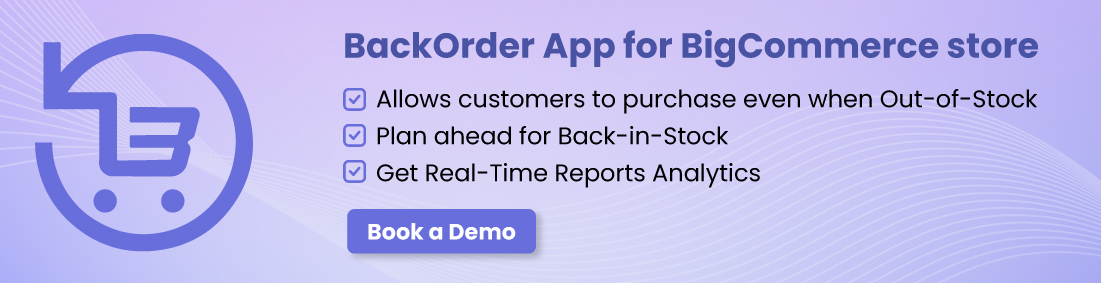
To Sum Up
Effectively managing out-of-stock situations is crucial for BigCommerce stores to maintain customer satisfaction and maximize sales. By implementing out of stock easy solutions like suggesting alternative products, using dynamic inventory management, optimizing 404 pages, and leveraging powerful apps like BackOrder from GritGlobal, you can turn potential lost sales into opportunities. These strategies not only address immediate inventory challenges but also enhance overall customer experience and boost your store’s performance. Contact us today to discuss how to implement these out of stock easy solutions and tailor them to your specific needs. Our team of experts is here to ensure your store stays ahead of the competition and delivers exceptional shopping experiences, even when faced with stock shortages.








