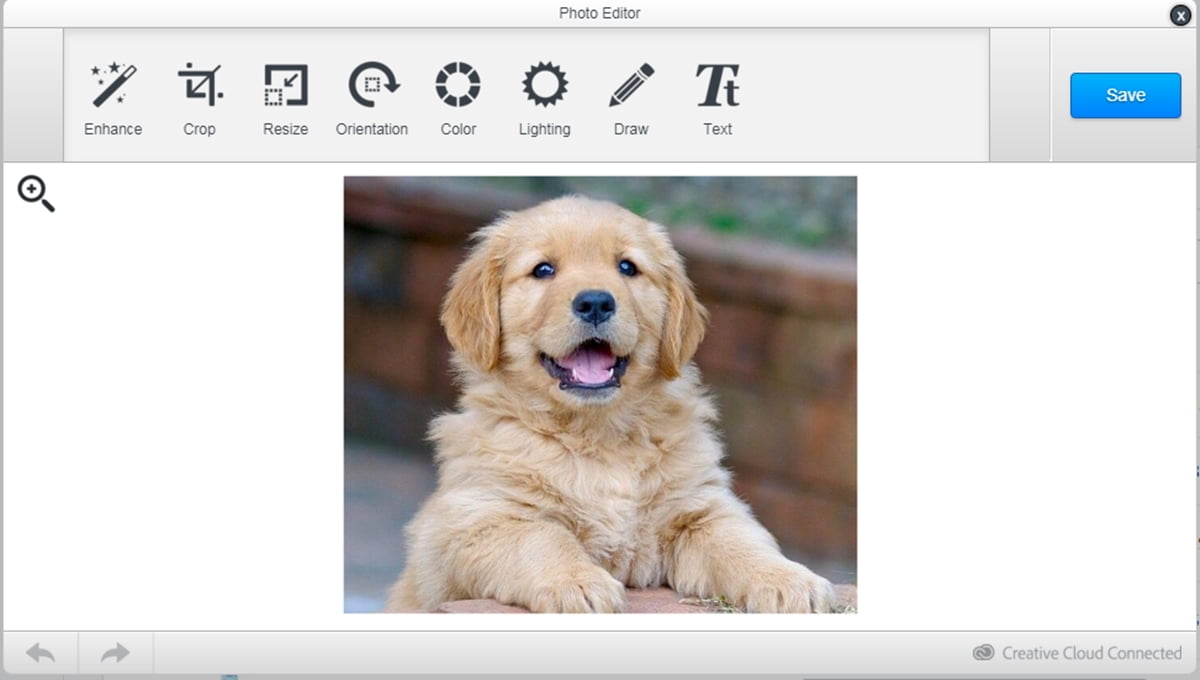Having the first Shopify store is interesting and nerve-wracking at the same time. One of the most common mistakes made by new shop owners is over-optimizing the wrong sectors while overlooking the basics. Therefore, you always need some tips and tricks to build a better online store. In this write-up, we’ll break down Shopify tips that ensure you’re focusing on the right stuff.
1. Make as little modification to the theme as possible
You can customize your Shopify theme in any way you like. It’s incredible! However, just because you have the choice to customize in some way doesn’t mean you should. If you’re a new business owner, one Shopify tip I suggest is customizing your store as little as possible.
The platform already has professional designers who created the theme you built on your store. Thus focus on updating the photos so that customers have a better sense of what you’re selling. If your theme only works with a certain number of items, then customize your store for that number or switch themes.
2. Install ready-to-sell items in your store
Among Shopify tips, this enables you to decide on which product to be present on the website. If you’ve recently signed up for Shopify or are considering doing so, you may be stumped as to what to offer. Some Shopify store owners sell one-of-a-kind items that they have designed themselves. Wholesale inventory is purchased in bulk from other online retailers. You can also create print-on-demand items that are personalizable.
3. If you have a limited budget, advertise on free platforms
The majority of people who open their first online shop try to make money as soon as possible. As a result, they turn to Facebook Ads for their first cha-ching. That passion of yours is admirable. However, if you’ve never made a Facebook ad before, the first one is more likely to get an oh no! So, to begin, integrate your Facebook Pixel into your website. Then, on your website, create a retargeting ad. This may be a retargeting add-to-cart ad, which converts the best (at least it does for me).
Now, to avoid wasting resources, concentrate all of your energies on attracting free traffic to your website. Go to Pinterest and start pinning a lot of things. Be sure to pin other photos, so your account doesn’t get flagged as spam. You want to advertise aggressively while also adhering to the terms of service.
4. Update your stock inventory on a routine basis
One of the most useful Shopify tips is to add no more than 25 items to your online store on the first day. I understand how tempting it is to add them all at once, but you’ll have a better chance of succeeding if you start with a smaller batch.
Then, depending on how much time you have to work on your shop, add many new items every week or month. You want to show Google (the king of organic traffic) that you update your website regularly. Google’s crawlers are conscious when you add new items, blog posts, or pages regularly. Hence this is absolutely better than upload all of your goods on day one and never post another product again.
5. Get rid of design with the draw method
You can now draw on your product images in Shopify. Using this function to erase logos from your pictures is a good example. As you can see in the picture below, I drew a red line. Unfortunately, the line is broken, and this was achieved by removing part of the red line with the white brush. If you have a logo on your white background picture, the white meeting will help you remove it quickly and easily.