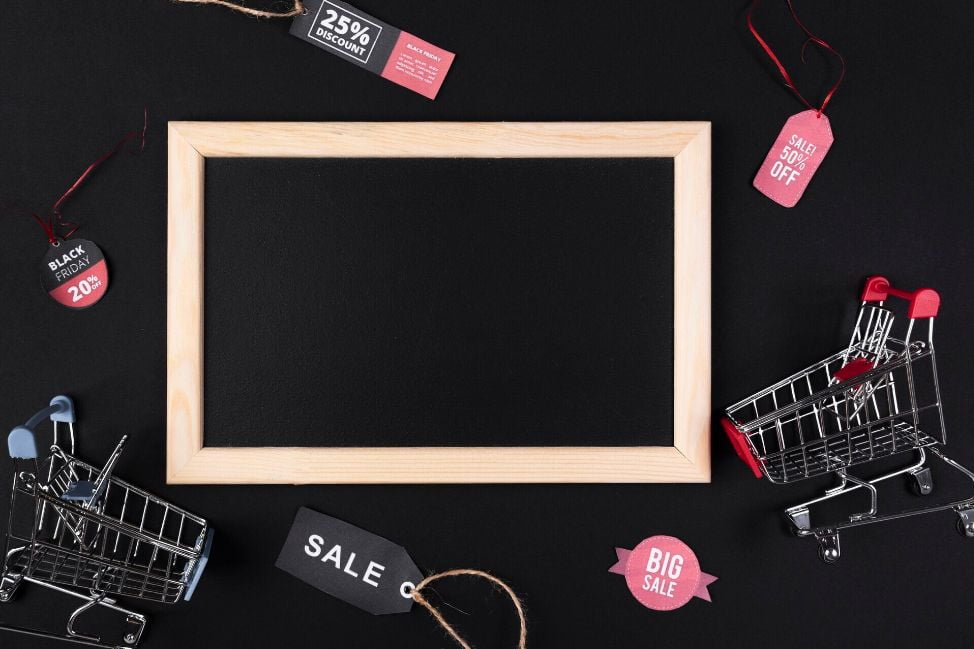Understanding the differences between backlog vs backorder is crucial for businesses aiming to optimize their supply chain and inventory management. Both terms are integral to ensuring smooth operations and high customer satisfaction, but they are often misunderstood. By clarifying these concepts, businesses can improve efficiency and better meet customer needs.
Understanding Backlog
A backlog is essentially a queue of tasks or orders that are waiting to be processed. In the context of supply chain management, a backlog represents unfulfilled orders that have not yet been completed or shipped. This can happen at any stage in the order processing system, from order receipt to production to shipping.
Definition of Backlog
A backlog occurs when there is an accumulation of unfulfilled orders in a business’s system. These orders are yet to be processed or shipped to customers. This situation can arise at various points in the order processing cycle.
- Order Receipt: When an order is received but not yet entered into the processing system.
- Production Stage: When the order is in the production phase but not yet completed.
- Shipping Stage: When the order is ready but has not been shipped to the customer.
Backlogs are common in businesses experiencing high demand, and while they indicate growth, they need careful management to avoid customer dissatisfaction. Understanding where backlogs can occur helps in addressing and preventing them effectively.
Causes of Backlog
Backlogs can occur due to several reasons. Here are the main causes:
- Increased Demand: Sometimes, the demand for products exceeds the supply capacity of the business.
- Production Delays: Inefficiencies or disruptions in the production process can slow down order fulfillment.
- Insufficient Resources: A lack of adequate resources or operational issues can also lead to backlogs.
- Supply Chain Disruptions: Delays from suppliers or logistical issues can contribute to backlogs.
Each of these factors can contribute to a growing list of unfulfilled orders, requiring businesses to address the root causes to manage their backlogs effectively. By identifying these causes, businesses can implement strategies to minimize their impact.
Impact of Backlog on Business
The impact of a backlog on a business can be both positive and negative, depending on how it is managed.
- Positive Aspects:
- High Demand: A manageable backlog can indicate strong demand and business growth.
- Efficient Use of Resources: It can lead to better resource utilization if managed well.
- Negative Aspects:
- Delays: Unmanaged backlogs can cause significant delays in order fulfillment.
- Customer Satisfaction: Long wait times can negatively affect customer satisfaction.
- Operational Strain: Persistent backlogs can strain operational resources and processes.
While backlogs can signal business growth, they need to be managed effectively to prevent them from becoming a burden on the business and affecting customer satisfaction. Proper management can turn backlogs into opportunities for growth and improvement.
Managing Backlog
Effective backlog management is key to maintaining customer satisfaction and operational efficiency. Here are some strategies:
- Prioritization: Orders should be prioritized based on urgency and customer importance.
- Efficient Workflow Processes: Streamlining workflows and resource allocation can help in faster order processing.
- Regular Monitoring: Continuous monitoring and communication with stakeholders ensure that backlogs are kept in check.
- Automation: Implementing automation tools can help reduce manual workload and speed up processes.
- Inventory Management: Keeping accurate inventory records can help anticipate and prevent backlogs.
By employing these strategies, businesses can manage their backlogs more efficiently, ensuring timely order fulfillment and high customer satisfaction. Regular assessment and adjustments to these strategies can lead to continual improvement in backlog management.
Understanding Backorder
A backorder is a situation many businesses face when they cannot immediately fulfill customer orders due to a lack of stock. While it might seem similar to a backlog, it’s a more specific term within inventory management. Knowing the distinction between backlog vs backorder is essential for handling supply chain issues effectively.
Definition of Backorder
A backorder occurs when a customer places an order for a product that is currently out of stock. Unlike a backlog, which can include any unfulfilled orders at various stages, backorders specifically refer to items that are not currently available but still in demand.
- Immediate Stock Unavailability: Backorders happen because the product is not in stock when the order is placed.
- Subset of Backlog: All backorders are backlogs, but not all backlogs are backorders.
- Future Fulfillment: Backorders indicate that the product will be restocked and fulfilled in the future.
Understanding backorders helps businesses recognize areas where inventory management needs improvement to better meet customer expectations and maintain satisfaction. Implementing BigCommerce BackOrder by GritGlobal ensures that customers are informed about stock status and expected delivery times, maintaining transparency and trust.
Causes of Backorder
Several factors can lead to backorders, each requiring different strategies to address. Here are the primary causes:
- Unexpected Spikes in Demand: Sudden increases in customer demand can deplete stock faster than anticipated.
- Supply Chain Disruptions: Delays from suppliers or logistical issues can prevent timely restocking.
- Production Delays: Problems in manufacturing processes can slow down the availability of products.
- Inadequate Inventory Management: Poor forecasting and inventory practices can lead to insufficient stock levels.
Each of these causes highlights the importance of having a robust inventory management system and being prepared for unexpected changes in demand and supply chain conditions.
Impact of Backorder on Business
The effects of backorders on a business can be both positive and negative, much like backlogs. Properly managed, backorders can indicate healthy product demand; unmanaged, they can lead to customer dissatisfaction.
- Positive Aspects:
- High Product Demand: Indicates strong interest in the product, which can boost overall revenue.
- Opportunity to Optimize: Allows businesses to refine inventory and supply chain management processes.
- Negative Aspects:
- Customer Dissatisfaction: Delays in order fulfillment can frustrate customers if not handled well.
- Increased Communication Needs: Requires more frequent updates to customers about order status and expected delivery times.
- Potential Lost Sales: Customers might turn to competitors if the wait time is too long.
Balancing the positive aspects with proactive management can help businesses turn backorders into opportunities for improvement rather than points of failure.
Managing Backorders
Effectively managing backorders is critical to maintaining customer trust and ensuring business operations run smoothly. Here are some key strategies:
- Accurate Inventory Tracking: Keep precise records of inventory levels to anticipate stock shortages before they happen.
- Clear Communication: Regularly inform customers about the status of their orders and expected delivery times.
- Reliable Suppliers: Build strong relationships with suppliers to ensure timely restocking and reduce the risk of supply chain disruptions.
- Demand Forecasting: Use data analysis to predict demand trends and adjust inventory levels accordingly.
- Flexible Supply Chain: Develop a flexible supply chain that can quickly adapt to changes in demand and supply conditions.
Implementing these strategies can help businesses manage backorders more effectively, reducing negative impacts on customer satisfaction and turning potential issues into opportunities for growth. BigCommerce BackOrder offers features like automated notifications, stock level updates, and seamless integration with your inventory management system. These features from GritGlobal help businesses manage backorders more efficiently, reducing negative impacts on customer satisfaction and turning potential issues into opportunities for growth.
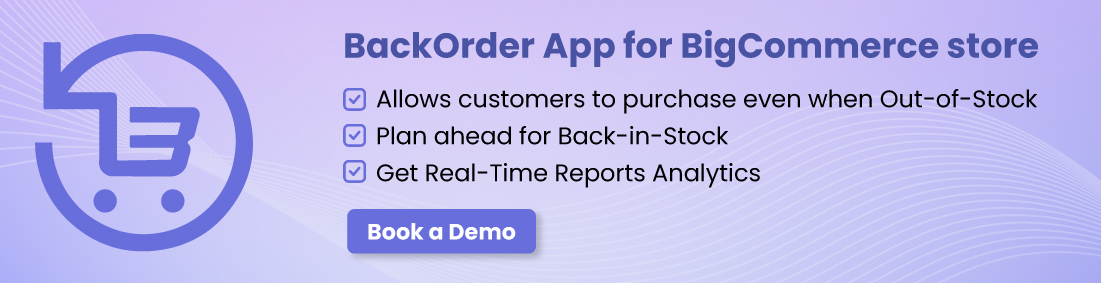
Key Differences Between Backlog vs Backorder
Understanding the key differences between backlog vs backorder helps businesses manage their inventory and order fulfillment more effectively. These distinctions impact how businesses approach their operations and customer service.
Scope and Duration Between Backlog vs Backorder
The scope and duration of backlogs and backorders differ significantly, influencing how they are managed.
- Scope:
- Backlog: Includes all unfulfilled orders, regardless of the reason or stage in the order process.
- Backorder: Specifically refers to orders that cannot be fulfilled due to stock unavailability.
- Duration:
- Backlog: Can be ongoing and may vary depending on production and processing capacities.
- Backorder: Typically shorter-term, resolved once stock is replenished.
These differences highlight that while a backlog encompasses a broad range of unfulfilled orders, backorders focus specifically on stock-related issues. Managing each requires understanding their unique scopes and durations.
Management Strategies
Effective management strategies for backlogs and backorders are essential for maintaining smooth operations and high customer satisfaction.
- Backlog Management:
- Prioritization: Sort orders by urgency and customer importance.
- Workflow Optimization: Streamline processes to handle orders efficiently.
- Resource Allocation: Allocate resources where they are most needed to reduce backlogs.
- Continuous Monitoring: Keep track of backlog levels and adjust strategies as needed.
- Backorder Management:
- Inventory Tracking: Maintain accurate inventory records to anticipate stock shortages.
- Supplier Relationships: Build strong relationships with reliable suppliers for timely restocking.
- Customer Communication: Keep customers informed about their order status and expected delivery times.
- Demand Forecasting: Use data to predict future demand and adjust inventory levels.
By implementing these tailored strategies, businesses can effectively manage both backlogs and backorders, ensuring timely order fulfillment and customer satisfaction.
Business Implications
The implications of backlogs and backorders on a business can vary, affecting everything from customer satisfaction to operational efficiency.
- Backlog Implications:
- Positive: Indicates high demand and potential business growth.
- Negative: Can lead to operational strain and customer dissatisfaction if not managed properly.
- Backorder Implications:
- Positive: Demonstrates high product demand and can boost revenue.
- Negative: Can cause customer frustration and lost sales if communication is poor.
Understanding these implications helps businesses develop strategies to mitigate the negative effects while capitalizing on the positives. Effective management of backlogs and backorders ensures a balanced approach to growth and customer service.
Conclusion
In conclusion, knowing the differences between backlog vs backorder is crucial for effective supply chain and inventory management. While both concepts involve unfulfilled orders, their causes, management strategies, and implications for business differ. By addressing these differences, businesses can improve their operations and maintain high levels of customer satisfaction. Leveraging tools like BigCommerce BackOrder from GritGlobal can significantly enhance the efficiency of managing backorders, ensuring seamless inventory management and improved customer experience.
For more information on how to manage your backlogs and backorders effectively, contact us today.