Customer segmentation plays an important role in maximizing customer satisfaction as well as profitability for online merchants. On BigCommerce, segmentation is also essential for providing different value propositions to each customer group.
Groups are critical for eCommerce businesses with B2B customers, since they might need totally different experiences on the same website. For example, access to specific products, price lists, or promotions. In order to do this, merchants need to invest time and effort to tweak their online stores.
Depends on your business operation, there can be several ways to group wholesale customers. Let’s look at how you can do this with an automation tool, minimize manual edits and create a seamless user experience.
If you are unfamiliar with eCommerce automation, check out the following articles:
- A beginner guide to eCommerce automation
- 3 common types of eCommerce automation
- eCommerce automation checklist
Auto-group customers by email domain
When a wholesale customer has several team members making purchases on your site, the following automation workflow can help to assign their account to the right group.
Trigger: Customer created
Condition: Email address includes certain text
Action: Assign customer to group

By using this, you can skip several steps from manually checking order email, navigating the customer list, and assigning groups. Also, any new account created by other members will be automatically added to their group and can access exclusive benefits in no time.
Auto-group customers by company name
Company is an optional field and customers can type differently, but you can use the following workflow in case this field works in your favor. The app will automatically check your customer accounts and move them to respective groups.
Trigger: Customer created
Condition: Company includes certain text
Action: Assign customer to group

Auto-group customers by total spending
Customers reaching a certain spending level can be moved to another tier. Merchants can use the following workflow to systematically switch customer group on BigCommerce and allow access to higher rewards and benefits.
Trigger: Customer created
Condition: Total spending is greater than a certain amount
Action: Assign customer to group

Auto-group customers by the number of items ordered
A common characteristic of B2B customers is placing a large order. Therefore, you can use the minimum number of items needed to categorize them as a wholesale buyer in the workflow.
Trigger: Order places
Condition: No. of items is greater than a certain amount
Action: Assign customer to group

Conclusion
There are numerous other ways to segment customers according to your business needs. Atom8 can be a helpful assistant to auto-group them based on information and purchase behavior. Curious what else the app can automate? You can visit here: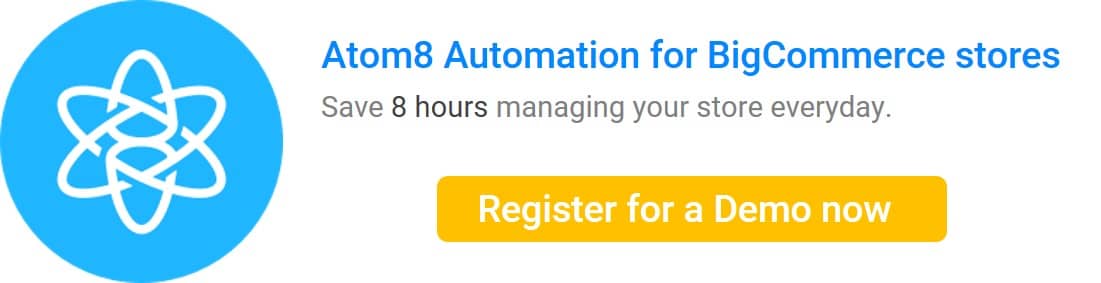
Atom8 helps repetitive store management tasks effortless by automation








