A great e-commerce marketing is not just about email marketing, social media strategy, and paid advertising. Even if your business possesses all the most sought-after channels, how do you decide where to spend your time on those channels? The answer lies in your customer analytics.
In this guide, we’ll walk you through customer analytics: what it is, why it’s important and how tools like Google Analytics & Hotjar can help you with customer analytics.
What Are Customer Analytics?
Every marketing initiative will have some important metrics of customer analytics attached to them. Think about your website and these examples of relevant customer analytics:
- Number of daily page views.
- Number of users who click on a featured homepage offer.
- Percentage of users who bounce compared to how many stay to visit another page.
- Average amount of time spent on a webpage.
These metrics refer to a collection of data points that indicate what customers are interacting with, how, and for how long. It can help you understand what’s resonating among your different customer segments, products & promotional campaigns. For example: If you have a lower-than-average number of page views on a Saturday, it could be because you just changed your Google Ads keywords — or maybe the majority of your audience prefers to shop during the week.
Questions Customer Analytics Can Help You Answer
Marketers have a plethora of channels to choose from when it comes to deciding where to focus their time, attention, and budgets. But the most effective channels will vary from business to business: What works for you will not necessarily work for someone else, and vice versa.
Analytics can answer questions on anything that can be measured or tracked, which means diving into these numbers will also tell you which marketing channels are most effective.
1. Which channels bring traffic?
Traffic is always needed for acquiring customers & generating revenue. In this scenario, the use of customer analytics is to tell you precisely where the new traffic is coming from.
For example: Are new customers coming through referrals or arriving via Google search? Can you narrow this down to different channels like social media, the blog, or a podcast sponsorship? Perhaps they’re coming from affiliates or influencers. Knowing which channels are most likely to draw new audiences means knowing where to spend your money on without suffering from sky-high CAC (Cost of Customer Acquisition).
2. What is the most common customer journey from awareness to advocacy?
A customer journey details the steps a user takes from their first touchpoint on your online store to their final destination—making a purchase. This way, you’ll know which touchpoints should be utilized and focused.
For example, perhaps half of your customers watch a video demo-in-use of your product before making a final decision. With this information, it’d be smart for your team to make videos for all products since it’s clearly providing value to your customers and creating brand authentication.
3. What are the channels with the highest conversion rates?
At the end of the day, your goal as a marketer is to contribute to bottom-line revenue goals, which begs the question of which channels are actually the highest contributors to making the sales and influencing high average order value (AOV). As a result, you can save your time which could be better used on streamlining costs and focusing on the channel that really works.
4. Which users are the most profitable?
You’ll likely find some who are natural fans of your brand and will even become advocates of your brand and influence referrals. Look at customer lifetime value to better understand who these customers are and what behaviors are consistent among them. Once you identify the most profitable users, you can create additional strategies to increase AOV (Average Order Value), regular purchases, referrals among their family and friends, reviews of the products.
For example, if you’ve found that over half of your customers with the highest customer lifetime value are males under 30 living in Boston, you could start targeting that demographic more aggressively in your marketing and messaging.
5. Where do you lose customers and why?
Look at pages that have high exit and bounce rates or low conversion rates to see where you have room for improvement. These analytics provide clues to tell you where customers are spending their least amount of time, having the lowest satisfaction. This is a great opportunity to implement some A/B testing to collect more data on which changes perform best with browsers so you can better understand what resonates.
For example, perhaps your product pages are seeing bounce rates that are higher than ideal. You could tweak the copy on the product details, increase the number of images you include, or add customer reviews and social proof. Once you have identified which touchpoints need revamping, you can audit them on an individual basis.
6. What features resonate with which customers?
Again, there are many tools to be integrated with your e-commerce store in order to create a premium customer experience. To name but a few: a customer support platform, pop-up survey forms, a review system, or different transactional methods. Chances are that they have their own customer analytics attributed to them. However, it’s important to regularly track their performance to better understand which are helping and which are hurting, and then adjust or eliminate the ones that aren’t living up to their promises.
For example, perhaps flexible payment methods reduce friction and increase conversions. In other cases, it is the low engagement caused by these features that negatively impact your analytics.
How Google Analytics and Hotjar help you track customers?
To effectively track your customers, we want to introduce you 2 tools: Google Analytics and Hotjar.
Google Analytics (GA) helps you collect, analyze, and report on website traffic data. It keeps an ultimate record of almost everything that’s happening on your website—every page view, bounce, drop-off, conversion, along with every user’s traffic source, pages visited, country of origin, etc. However, numbers and graphs alone can’t tell you what’s happening from the perspective of your users.
Hotjar helps you understand the behavior of your website users and get their feedback through tools such as heatmaps, session recordings, and surveys. Hotjar complements the data and insights you get from traditional web analytics tools like Google Analytics.
Here are 2 most common goals which you can use them together to get maximum insight:
1. When you want to improve conversion rates on your E-commerce store
When your goal is to improve website conversions, you need a clear understanding of where opportunities and blockers lie. GA possesses errors sometimes. But there’re also times there’s nothing apparently wrong in GA reports and yet your numbers are still going down. When this happens,
Use Google Analytics to:
- Discover which pages get the highest/lowest number of visits
- Find out which traffic sources are more likely to convert
- Identify which page visits lead to the most/least conversions
- Spot weak points in your conversion funnel and determine your most problematic pages
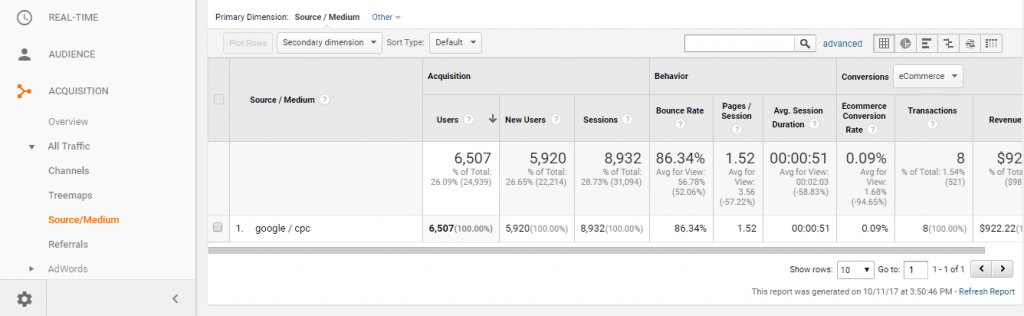
Use Hotjar to:
- Watch session recordings of the problematic pages you’ve identified
- Get a better understanding of what makes people stumble and eventually leave the website
- Collect visitor feedback to uncover why people are leaving, what products or services are missing from the site, and what you would need to add/remove/change to make potential customers convert
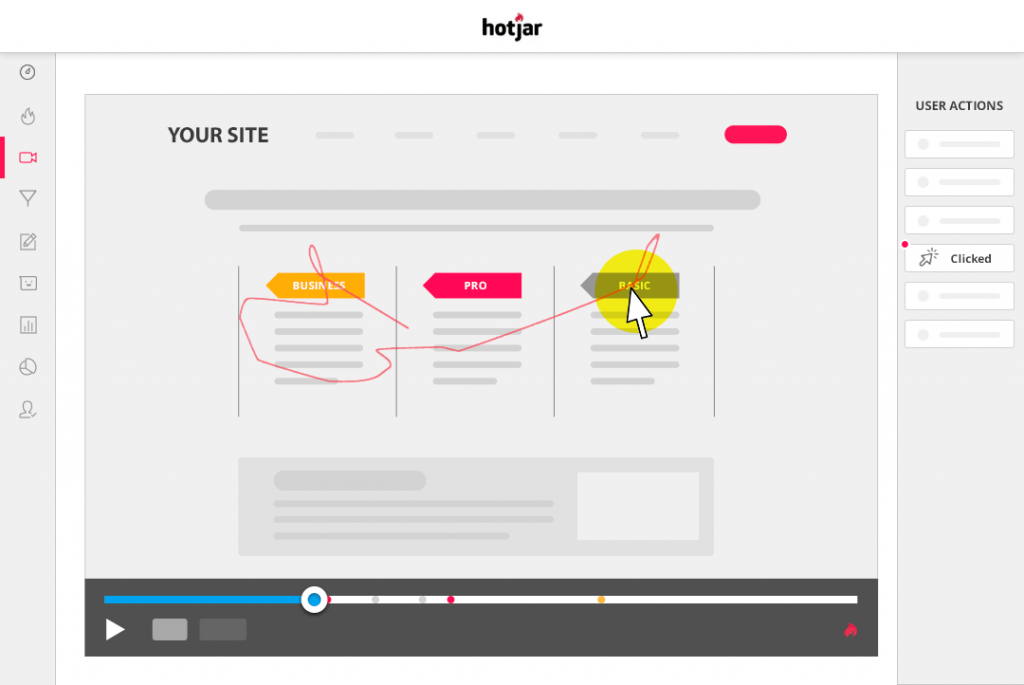
2. When you want to improve your customers’ experience
If you want to build a great customer experience, you need to analyze what can be improved while investigating customer feedback. In this case,
Use Google Analytics to:
- See which paths people take on your website
- Clarify which pages they visit most, how long they stay on each, and which pages have high exit rates
- Track shopping behavior at every stage of the conversion funnel – before, during, and after a shopper makes a purchase

Use Hotjar to:
- Review session recordings to see how people interact with your website and identify potential bugs or broken elements in the experience
- Collect in-the-moment feedback
- Ask questions about what’s working and what isn’t. Thereby, you understand your users’ viewpoint as of why they make the choices they make—including not purchasing your product/service

E-commerce customer analytics for the win!
Customer analytics track information that is valuable to find ways to improve the overall sales process. It also points out additional pockets of growth or places to smartly experiment. Data points from e-commerce analytics can and should drive marketing decisions that may otherwise be a shot in the dark. With key metrics, you’re armed and ready to make the right decisions.
If you are serious about boosting your bottom line, and of course you are, tracking your data is the only way to know exactly where you are and where your business is heading. Don’t guess. Know and take action.








