Consumers are purchasing more products online than ever before. And there are more orders than ever during the lockdown period. The eCommerce platforms need to automate their customer service in order to meet the growing demand and satisfy their customers. It is not only a fantastic but also a cost-saving solution as automated workflows support more orders with the same (or even fewer) resources.
Following we have put the best workflow ideas to automate customer service.
1. Automated workflows for canceled orders
These tasks take place all too often as the fulfillment of the canceled orders increases the stock levels. Sometimes, the increased production of products causes loss to the small business. Medium businesses also automate the workflows so as to save themselves from any potential danger lying ahead.
So, we recommend using automation to reengage with customers who abandoned their shopping carts and encourage them to follow the purchase.

2. Identification of the faulty products
There might be damaged products in the inventory that devastates the customer experience. Clearly, a faulty product ruins the mood and leaves a bad impression of the company. Thus with vulnerable products, add a caution note when an order is placed. In detail, inform your staff to double-check the package to avoid any damage before sending it out.
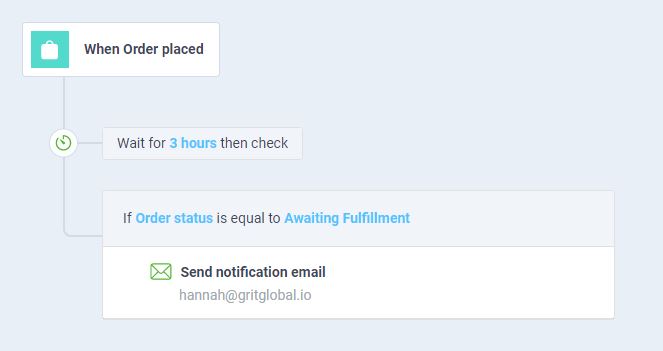
3. Offering specific white-glove treatment to the upset customers
The most frustrated and upset customers should be dealt with in the first place. One solution is to route them to a specific group for more personalized care. In practice, you can tag customers who have a problem with the order and send a note to your staff to address them immediately. This helps significantly reduce the dissatisfaction caused by faulty products.
4. Prioritize the customer inquiries and incoming requests
All of the customers are equally important. However, you should prioritize tickets relate to customer inquiries or incoming requests. High-priority concerns in eCommerce include post-sale or pre-shipping inquiries such as address correction or order modification.
5. Address the delivery issues on a priority basis
No matter what type of delivery service you offer, there will always be a delivery issue once in a while. Customers may not receive the order or get it later than expected. In this case, integrate your automation app with a shipping platform so that you’re always aware of the delivery status. This enables you to respond quickly should any problem arise along the way.

Conclusion
Stress increases the risk of making a mistake while offering the best customer service. Repeated mistakes can lower customer satisfaction and damage future business. Fortunately, by highlighting and prioritizing customer complaints in real-time, eCommerce organizations can harness the potential of help desk automation to improve their customers’ purchase experiences.








