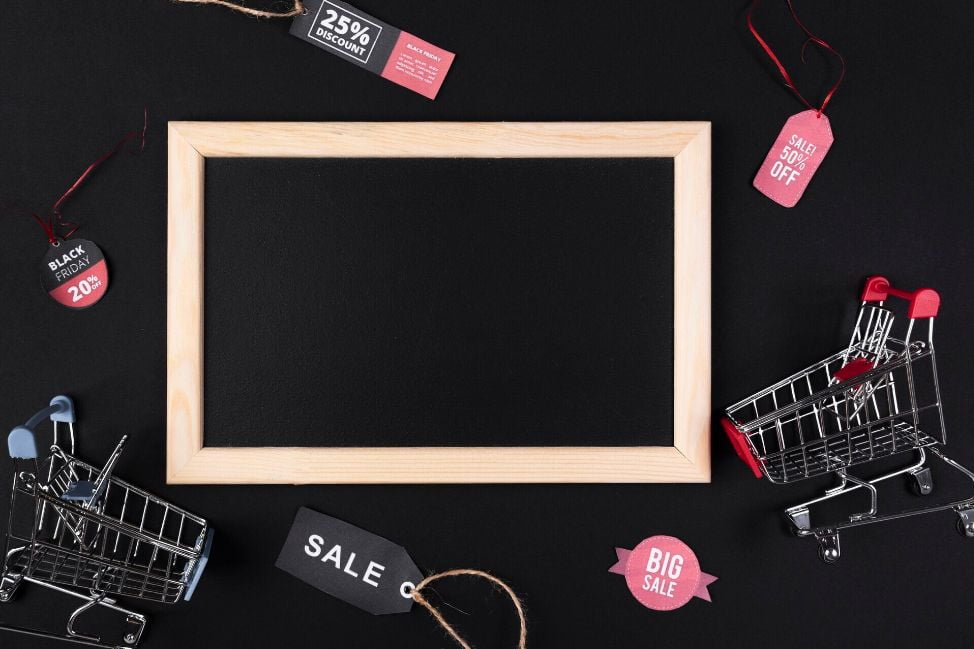Content management has never been an easy task.
There has been tremendous growth in the eCommerce industry during the past few years. It is expected that the share of eCommerce in world retail sales will reach 23% by 2023. This is an opportunity for stores looking to create or expand their online presence.
There are many ways to attract customers online. Perhaps the most grounding method is to constantly improve your content. This includes everything from the product name, images, and descriptions to your blog posts and web pages. More importantly, your content should be tailored to the right customers and be present in the right place at the right time. All of this takes up a lot of time and effort. Without an automation system, merchants often have to wait until midnight or the exact timing to publish their content.
In this write-up, we’ll introduce 4 automation workflows that help manage your content more efficiently and save a lot of time.
Publish a landing page
Landing pages are one of the core components of your website. A landing page is a type of web page with one central purpose, whether it is to download an ebook or register for a webinar. Normally, the landing page is designed to convert visitors into leads by asking for their information in exchange for a desired offer.
Suppose that you want to publish a page containing the summer gifts for your customers. After having all the materials prepared, go to Atom8 and follow this instruction:
1. Choose the time you want to publish your page.
2. Set the workflow condition as filtered by content.
3. Select the web page you want to publish.
4. If the page is for temporary use, fill in the exact duration in the delay section.
5. Save the workflow and let the system publish the page on your behalf.
 Change the banner ad
Change the banner ad
Banner ads are a popular form of image-based digital advertising. It is often used to direct customers from the host website to the advertiser’s website. It can also lead customers to different pages within a website.
In some cases, each page is attached with a distinctive version of banner ads. Marketers also adjust their content over time to improve performance.
However, it is time-consuming to manually publish every piece of ad separately. So store owners often rely on automation platforms.
1. Choose the date and time for the publication.
2. Set the condition as filtered by content.
3. Select the pre-built ad of interest.
4. Activate the workflow and you’re free to go.
 Publish a blog post
Publish a blog post
Blog posts are perhaps the most widely-known digital content these days. The term refers to any article, news, or guide published in the blog section of a website. Normally, the publish date and time are set after you hit the publish button.
To save time, many marketers often prepare a lot of posts in advance and schedule them for the whole period. You can do this by:
1. Update the content on your blog section and save it as a draft.
2. Select the publish date and time on Atom8.
3. Set the workflow condition as filtered by content.
4. Select the post you want to distribute in the future.
5. Save the workflow and you are all set. 
Publish a price list
There are 2 major pricing methods, which are dynamic and personalized pricing. While the former infers that different customers at the same time in the same place would see the same price, personalized pricing allows different customers to see different prices at the same time. This helps maximize the sales capability of every individual customer and expand your loyal customer network.
Complicated as it may sound, a personalized price list can be easily done with a content management tool:
1. Choose the date and time for the workflow to start. Remember to choose the type of trigger (one time, daily, weekly, or monthly)
2. Set the condition as filtered by Content
3. Select Publish price list under Price list publication
4. Choose the list you want. Set the workflow status as active. And you’re done.
 Final note
Final note
You can always install a distinguished content management system. However, you will need to make sure it could be integrated with other apps to centralize your management. Why waste your time when you can do it all with Atom8?
Install the app today to manage your content more effectively!


 Change the banner ad
Change the banner ad Publish a blog post
Publish a blog post  Final note
Final note