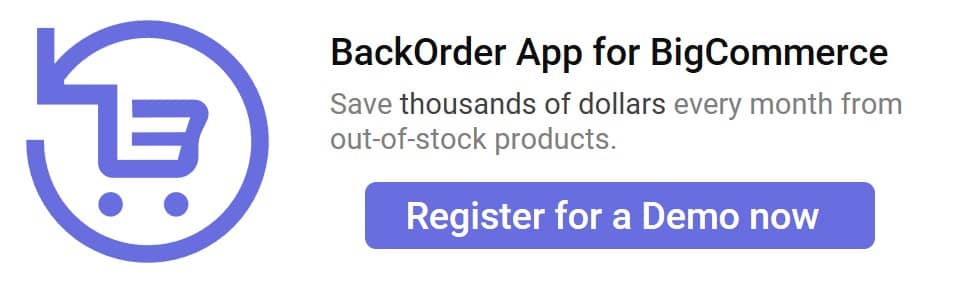eCommerce customers want to get whatever they want when they want it. If any delay occurs in a backorder situation, you still have the chance to lose revenue and customers. However, to avert such a situation, eCommerce store owners use an email marketing strategy to ensure customers frequent updates, answer questions, and keep them excited pending when they have their order. For any new eCommerce store, getting started with essential emails when faced with a backorder can be challenging. In this post, you will explore important backorder email strategies that will help build trust and decrease refunds from customers. The days of backorders are inevitable, but you’ve got to be prepared to scale through this period.
Backorders
Out-of-stock and backorder mean almost the same thing for a particular product. It means the product isn’t available at the moment. Nevertheless, the particular word you choose depends on its meaning. When you see an out-of-stock in an eCommerce website, it means you can’t order the item, even though the order button is still activated. However, a backorder occurs when the product isn’t available, but customers can order even though the product will be delayed.
If you are on BigCommerce, try out our BigCommerce BackOrder app:
The app allows your customers to purchase even at 0 inventory, with customizable notifications and ETAs.
Notify customers of backordered products
You can send BigCommerce automated emails to inform customers of backordered products in your store. When doing this, ensure to estimate when the item will be available with an option to opt-out if they can’t wait.
Thank you email after order placement
After receiving an order and payment made, you should send a thank you email to serve as a receipt. You can provide an estimate of the shipping and delivery dates if possible. Furthermore, apologies for inconvenience and offers should also be included in this backorder email.
Update order status
Although the particular update status depends on the customer, business, and product, there are default emails you can use for this. You don’t have to create a complex series of backorder emails.
Notify order shipping status
Although you might have a “thank you” email sent with a tracking number, especially if your store has a good management tool integrated into it. You can set a shipping order status email to ensure your customers their product is being delivered.
Guidelines, resources for using products
You can provide an email that offers additional information about the product, how to use and enjoy every benefit of the product. This can serve as an incentive as the customers would want to wait to try out everything they have read in the email.
Ask for reviews
Here, you can create email workflows to ask for reviews and suggestions on dealing with backorders. You can also suggest how they would want to be served or their challenges in waiting for their ordered product.