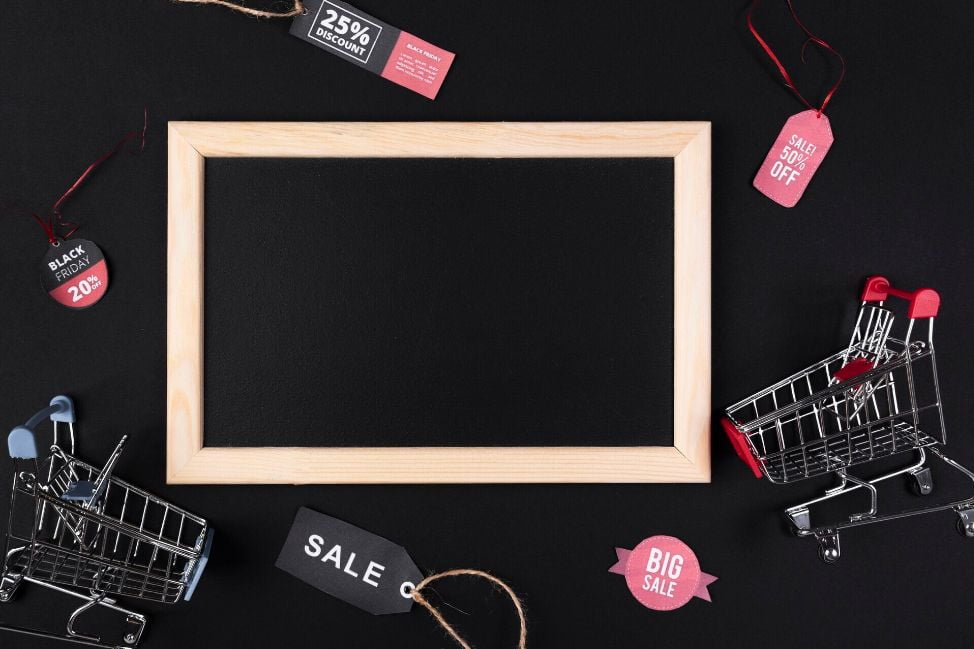Managing email communications efficiently is essential for staying productive and organized. Email workflows have revolutionized how professionals interact with their inboxes, enabling them to streamline their work and achieve unparalleled efficiency. Here, we’ll take a closer look at the significance of email workflows and explore how they can be harnessed to optimize your workday.
Get The Picture of Email Workflows
Email workflows are structured systems that guide how emails are processed and organized. By implementing effective workflows for BigCommerce automated emails, professionals can prioritize messages, categorize them appropriately, and respond promptly to essential communications. These workflows help manage the sheer volume of emails and ensure critical tasks receive the attention they deserve, enhancing overall efficiency and customer satisfaction.
Email Workflows to Streamline Your Work
Creating Efficient Email Filing and Sorting Systems
A cluttered inbox can be a source of stress and inefficiency. To combat email overload, it’s crucial to establish a systematic approach to filing and sorting emails. Start by creating folders or labels that align with different categories or projects. As new emails arrive, assign them to the appropriate folder to keep your inbox organized and easily searchable. Additionally, consider setting up filters or rules that automatically sort incoming emails into specific folders based on criteria like sender, subject, or keywords. This proactive approach will save time and help you focus on high-priority messages without getting sidetracked by less urgent ones.
Email Templates and Responses
Crafting personalized responses to every email can be time-consuming, especially when dealing with repetitive inquiries or routine communications. This is where email templates come to the rescue. Create a library of pre-written templates for common messages, such as customer inquiries, meeting requests, or follow-up emails. These templates should be well-crafted, professional, and easily customizable. When faced with similar email scenarios, you can quickly select the appropriate template, make minor adjustments to tailor it to the recipient’s needs and send it off with just a few clicks.
Collaborative Email Workflows
Effective communication and coordination among team members are crucial for success in a collaborative work environment. Collaborative email workflows play a significant role in streamlining team interactions and project management. Consider adopting shared email inboxes or using project management tools that integrate with email platforms. Shared inboxes allow team members to access and respond to emails from a central email address, promoting transparency and avoiding duplicated efforts. Project management tools that integrate with email enable seamless communication by linking relevant emails directly to specific tasks or projects.
Email Workflow Optimization
- Regular Review and Adjustment:
One of the fundamental principles of email workflow optimization is acknowledging that no system is perfect from the outset. Regular review and adjustment are essential for ensuring that your email workflow remains aligned with your objectives and adapts to changing circumstances. This process involves evaluating the effectiveness of your current schedule workflow, identifying areas for improvement, and implementing necessary changes.
Regular review allows you to assess various aspects of your email workflow, including organization, prioritization, and automation. For instance, you may discover that specific email folders or labels need to be more utilized or that your criteria for prioritizing emails need refinement. You can optimize your workflow by consistently reviewing these elements to suit your needs and preferences better.
Additionally, adjustment is critical to addressing any inefficiencies or challenges that arise over time. This may involve fine-tuning existing processes, revising email templates for clarity and effectiveness, or updating workflow automation software to streamline repetitive tasks. You can continually refine your email workflow to enhance its efficiency and effectiveness by remaining adaptable and responsive to feedback.
- Training and Education:
Optimizing an email workflow isn’t just about implementing the right tools and processes—it also requires equipping yourself and your team with the knowledge and skills necessary to make the most of them. Training and education ensure everyone understands the workflow, adheres to best practices, and maximizes productivity.
Training sessions can cover various topics related to email management, such as inbox organization, effective communication techniques, and time management strategies. These sessions provide an opportunity to introduce team members to critical concepts and tools, address common challenges, and share tips for optimizing workflow efficiency.
Furthermore, ongoing education is essential for staying abreast of developments in email technology and best practices. This may involve attending workshops, webinars, or conferences focused on email management and staying informed through industry publications and online resources. Investing in continuous learning allows you and your team to adapt to evolving trends and challenges in email workflow optimization.
- Integration with Other Tools:
Email is just one component of a broader ecosystem of tools and platforms used in modern workplaces. To optimize your email workflow, it’s essential to integrate it seamlessly with other tools and systems that support your day-to-day tasks and collaboration efforts.
For example, integration with project management tools allows you to automate repetitive tasks, deadlines, and communications across multiple platforms. By linking emails to specific projects or tasks within your project management system, you can ensure that relevant information is easily accessible and organized within the context of your broader workflow.
Atom8: The Ultimate Tool for Streamlining Email Workflows
Atom8, developed by GritGlobal, streamlines email workflows by automating the organization and prioritization of emails, reducing the need for manual sorting and ensuring important messages are quickly flagged. It allows users to create customizable email templates for common responses, saving time and maintaining consistent communication. Key features include automatic email sending based on pre-set sequences and triggers like product purchases or refund requests, enhancing customer engagement. Atom8 integrates with other email tools, enabling businesses to use their preferred platforms while leveraging advanced automation.
Additionally, Atom8 syncs with project management tools, calendars, and communication platforms, boosting overall collaboration and productivity. This makes Atom8 an essential tool for efficient and consistent business communication.
Conclusion
To take your email management to the next level, consider leveraging Atom8 – BigCommerce Automation. With cutting-edge email automation tool, Atom8 empowers businesses to streamline email workflows, create personalized templates, and collaborate seamlessly with team members. Contact us today, and let our powerful email automation tool be the catalyst for streamlining your email workflows.