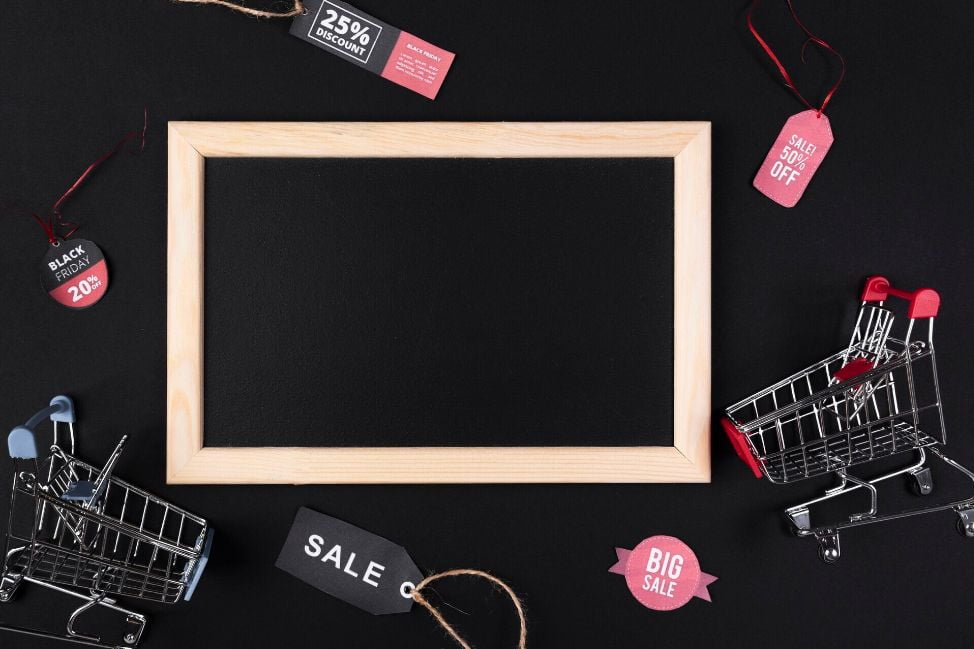Workflow automation is a quick and easy way to boost your efficiency with consistent results over time.
Processes that include a series of tasks are often operated manually with a bunch of paper or a combination of spreadsheets, email, and tons of tabs on your browser. Either way, it is frustrating and always prone to error.
Workflow automation helps you get rid of them all, by streamlining the process without human intervention. Building an automated process is also no challenge at all. Normally, there are 6 main steps to be considered.
1. Start small
Don’t try to automate your business all at once. It takes time to come up with a workflow for complicated tasks. Find a process that can be translated into a simple If-then sequence. These are often repetitive tasks that are time-consuming to operate manually, such as publishing new promotion programs, labeling inventory, personalizing messages, etc.
When you’ve mastered working with the system, you can based on this original version to develop similar and more complicated workflows.
2. Understand your business goal
Now that you’ve seen the problem, you need to define what you want to do with this workflow. Questions to ask yourself are:
- What is the ultimate outcome of this workflow? Do you want to label customers based on certain criteria? Or do you want to group products based on their materials?
- What are the exact steps in this sequence? Are they optional? Can you remove or break down some stages to make it easier?
- What are the people involved at each step? How does their work affect its operation?
- How long does it take for one stage to complete?
The key to this step is communication with stakeholders such as your marketing team to ensure a meaningful progression.
3. Create a workflow diagram
Visualize the workflow with a diagram and discuss with the team whether it is clear and which can be improved. Use standard symbols and terminology so that everyone can follow. When people feel like they’re valued, they are more likely to validate your flowchart and even actively support a successful implementation.
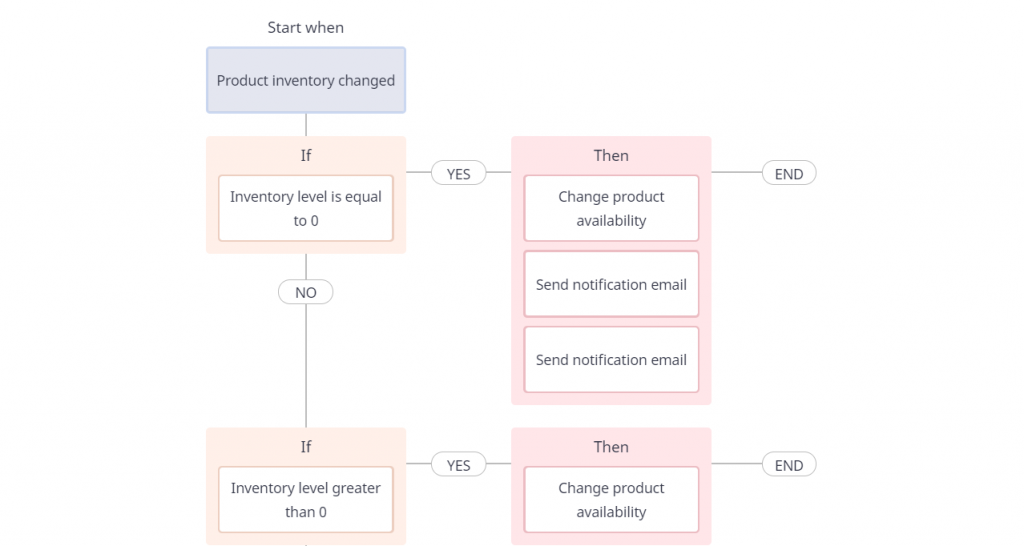
Usually, you don’t need a professional tool for this. As long as the visualization is coherent, Google Slides and PowerPoint are good enough.
4. Choose a suitable automation platform
Check the app store on your host platform for choices you have. Weigh their pros and cons in terms of prices, functionality, and customer support for better reasoning.
Atom8 is currently the only workflow automation application for BigCommerce. The app allows you to create a workflow using prebuilt templates without having to write a single line of code. If you want, you can always customize your own flowchart that best serves your needs.
Atom8 is particularly useful in converting daily repetitive tasks into automated processes that executed exactly when needed, for example:
- Publish/unpublish content (banner, carousel, blog posts, etc.) on a scheduled time
- Change product merchandising according to prices, purchasability, etc
- Segment customers based on behaviors, geographics, demographics
- Personalize and trigger email marketing to customers
- Tag orders based on different criteria
- Notify team members about product inventory & order status
- Generate reports & lists on Google sheet
- Detect & halt high-risk orders, and many more
The app would save you a lot of time spent on tedious tasks to invest in more impactful business decisions.
5. Employ the workflow and train users
Once tested successfully, it’s time to roll out your new workflow automation solution. With this modern technology, it’s done within a mouse click.
Thereafter, you should train your team to work with it. No matter how well-functioning your workflow is, the technology remains valueless if people don’t actually use it. That’s why it is essential to include the users from the very beginning of the transformation so that they understand everything.
A clear transition path with a step-by-step guide would be a good idea. This guarantees that your employees thoroughly understand the benefits of workflow automation to your operation. Meanwhile, the guide makes it easier for your staff to deal with technical errors and for new employees to keep up with the team.
6. Analyze performance and improve
After a time, gather data about the cost and time saved by workflow automation. Compare it with your manual performance to see whether it’s worth investing in.
Ask your team for feedback on the process based on their usage. You can also look into the analytics report of the software to see how the workflows are running and whether it meets up your expectations.
Constant monitoring and assessment of your workflow performance are highly important to identify bottlenecks and suggest improvements.
Finally, don’t forget to share consequential success and tribute to the effort of the whole team. This helps leap up people’s mentality and change the company attitude.
Conclusion
With these simple steps, creating workflow automation is no longer a complicated task.
A multiple-purpose workflow software like Atom8 would be of great help for your business in your growth. When you’re clear about your business goals, consult with your team and give Atom8 a try.