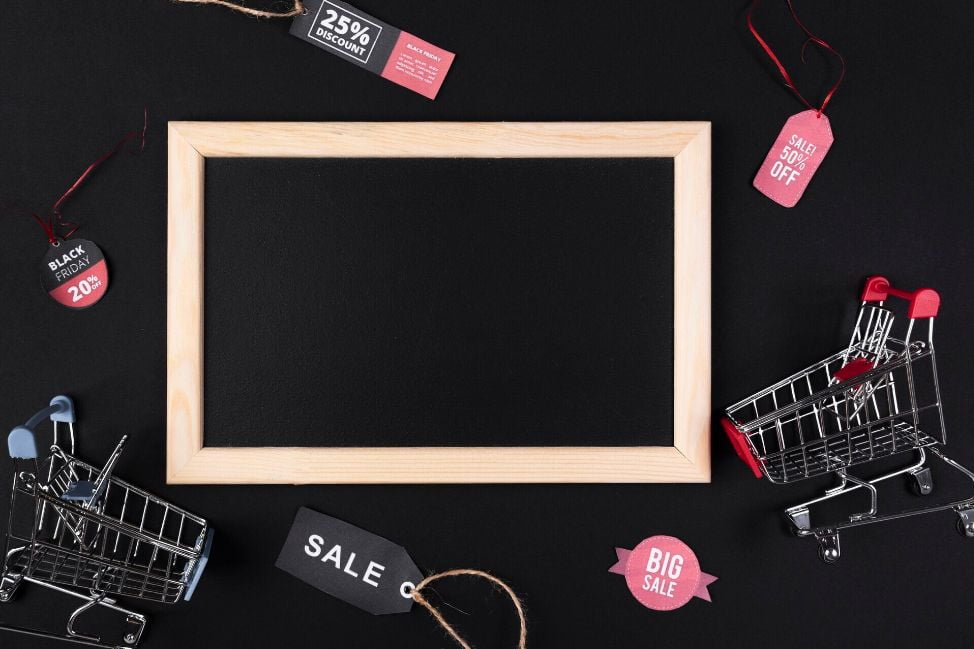More and more businesses these days are employing merchandising automation in their store.
eCommerce merchandising is the art of displaying product and offer in your webstore to maximize salability. Online retail sales are expected to grow by $5.4 trillion by 2022. Many businesses are expanding their online presence, making the competition even fiercer. Without a proper merchandising strategy, your customers would become confused and frustrated while going through your website. You clearly don’t want them to leave for not finding the item they want.
Fortunately, this issue can be solved effectively with Atom8.
Atom8 is an automation platform that allows merchants to convert repetitive tasks into workflows that execute according to predetermined rules and time. Normally store owners have to adjust their store layout and merchandising every day to make sure every product is in the right place. Now you have Atom8 take over all the checkout and arrangement processes.
In this article, we’ll discuss the 3 most commonly used merchandising management automation workflows for online merchants.
1. Change category
Each category represents products with similar characteristics, either they fall within the same brand or have a common use. One product can be a part of several categories at a time. This paves the way to a well-designed store where customers are not overwhelmed by a lot of items and offers. It is also easier for customers to navigate if your products are grouped together logically.
Among them, New Arrivals is one of the categories that receive the highest attention from visitors. It is necessary to update your inventory every day. However, in case you miss out on any information, set up a workflow to indicate products in the New Arrivals category that executes every morning.
TRIGGER: At 6 A.M. every day
CONDITION: If product update time is greater than equal to 04 Jul 2021 at 12:00 A.M.
This includes any product that you have updated from the 4th of July until today.
ACTION: Add product to categories New Arrivals
Now the item is added and can be viewed in this category.
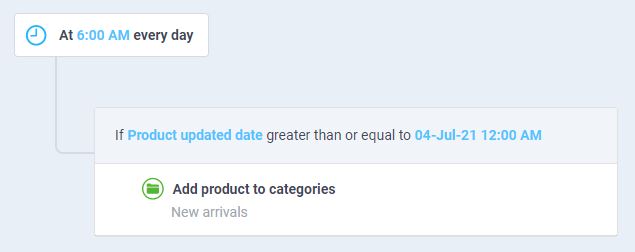
2. Change sort order
The easiest way to grab people’s attention is to place an item at the top of your list. This is particularly helpful when you want to get rid of products that are almost out of stock.
TRIGGER: Every day at 12:00
CONDITION: If product inventory level is less than 3
ACTION: Change the sort order to 1.
Enter 1 in the blank space to inform the system that you want to put this item in the first place of the product list.
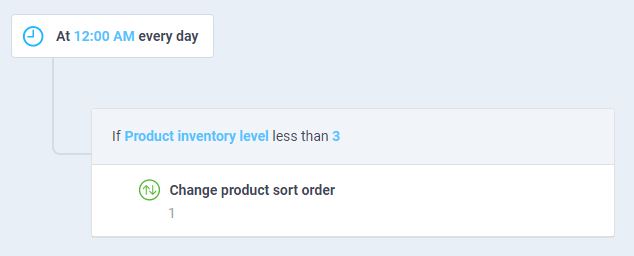
Remember to set up another workflow to enable backorder or remove the product if it is sold out within the day.
3. Feature product with high inventory
The featured product panel always gets a lot of customer attention. Thus chances are higher that they will buy those items. If there is any product whose inventory is high, putting them in the featured section might increase their salability.
TRIGGER: Choose Trigger by time
If you wish to check the inventory level t the beginning of every working day, select Daily. Then fill in the time you want to activate the workflow.
CONDITION: If the product inventory level is greater than 30
This will be applied for any product with an inventory level of larger than 30 at that moment.
ACTION: Set product as featured product
After that, your product will be presented in the featured product panel.
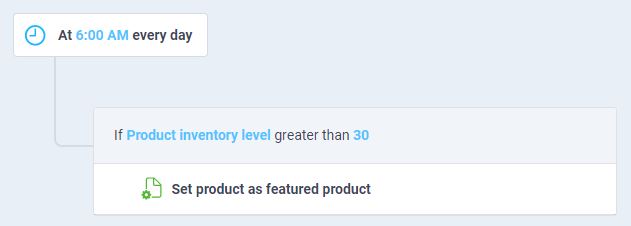
Final note
Merchandising automation is very important for business success. Therefore, it’s better to seize every opportunity to improve your store layout. We’re willing to help you with installing Atom8. Install the app today and enjoy the work!