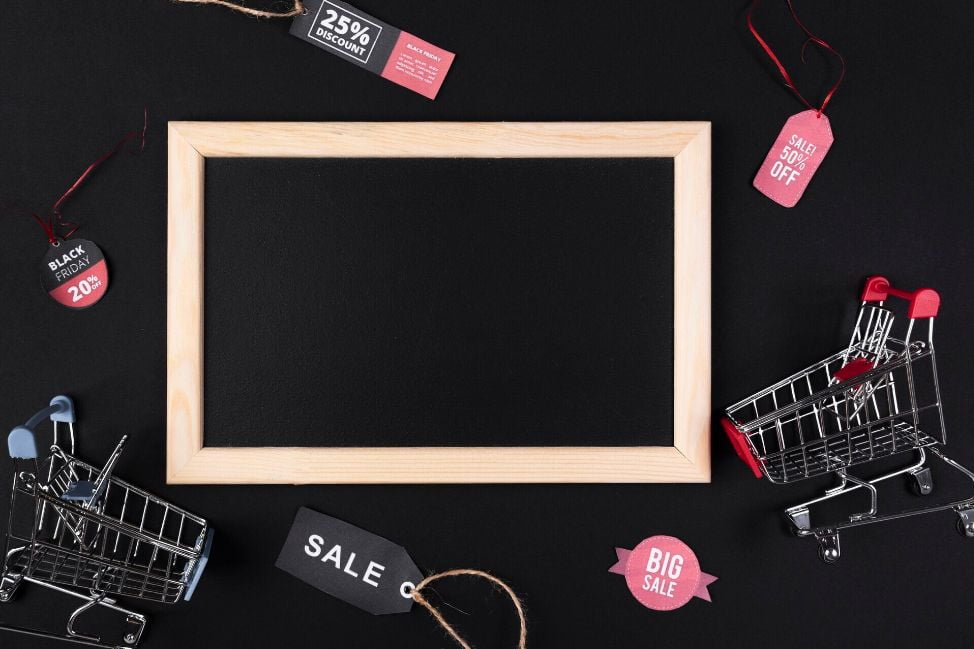Dropshipping is the model in which the seller does not handle the product directly. Instead, it has another supplier or manufacturer fulfill the order and deliver it to the customer. This keeps the seller from the warehouse and storage burden while enabling customers the get the product faster. However, because the selling merchant does not stock or own inventory, it possesses an order management issue.
It is rather simple to keep track of stock changes if you own the inventory. But the number of orders changes every day. You need to be in touch with the supplier all of the time to fulfill the order in time. Fortunately, there are plenty of apps these days to help. One of the most effective software is the Atom8 automation workflow. The app lets you sync with the suppliers and contact them in just a few clicks.
How can you do that? This article will discuss 4 easy ways that dropshipping merchants can automate their order management.
1. Categorize orders by address
Customer segmentation is extremely important for order management, especially when you’re operating on a dropshipping model. Without accurate grouping, you risk sending the product to the wrong customer. Because the supplier delivers it on behalf of your store, you’ll suffer from reputation damage and additional costs to fix the mistake.
Thus set up a workflow in Atom8 to put your customer in the right group after the order is placed. You can also send a notification email to your suppliers so that they’re aware of the new package and address.
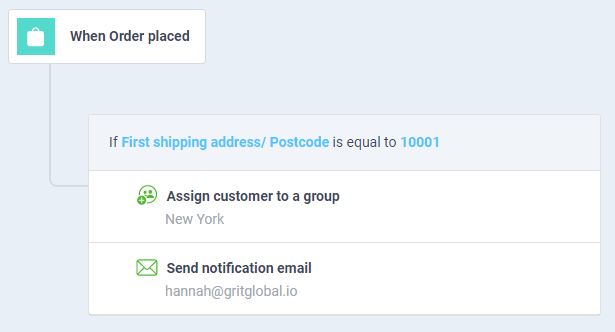
2. Export orders to a spreadsheet
A spreadsheet always helps in managing data, especially when you’re dealing with tons of them per day. You never want to wait until the end of the week or month to manually update every detail all at once. It’s too exhausting for anyone. Instead, you can export the data to your spreadsheet under specific conditions.
In this example, the file will be automatically updated once the order status is changed. You often have to wait for a while until the issuing bank verifies the billing information. Yet the advantage is that you don’t have to go in and out to change the status and send emails yourself.

3. Change order status according to shipment method
This is particularly useful if your customer wants to pick up the package in-store after paying for it. This makes things a little bit different. You might want to hand the item to your customer after receiving it from the manufacturer. Or you can direct them to the supplier location to pick up the items. Make sure that you discuss this with your partner beforehand to avoid misunderstandings.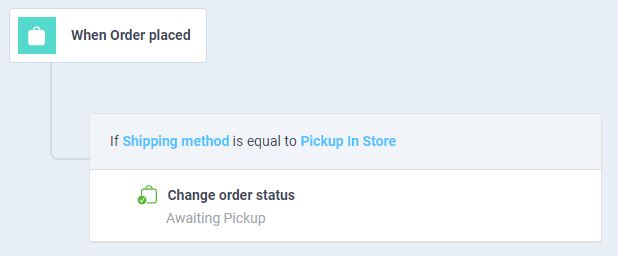
4. Assign product to backorder
Sometimes some products get a higher demand than usual. In this case, being out of stock might cause a tremendous loss of customers and revenue. One solution is to allow backorder in your store. This way, whenever an item runs out, your customer can still order and have it delivered later in the future. The key is to clearly disclose all the information related to the waiting time and shipping method. 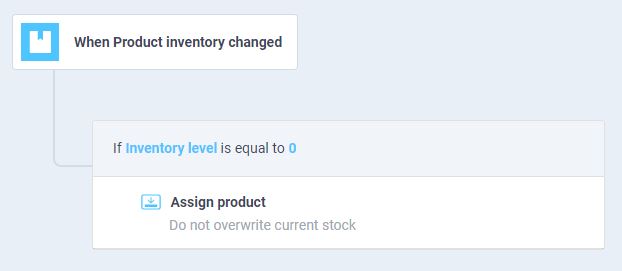
Final notes
After all, dropshipping is not perfect, especially when it comes to order management. It is a quick way to get money, but you should always keep an eye on the challenges to maintain a smooth business workflow. Remember, you can always seek help at Atom8.