Running a successful B2B eCommerce business requires seamless communication with your customers. Inevitably, queries and clarifications arise regarding orders, shipments, and billing. Responding promptly to these inquiries is crucial for maintaining customer satisfaction and building lasting relationships. Fortunately, BigCommerce’s Order Messages feature offers a powerful solution to streamline this communication process.
By leveraging Order Messages, you can proactively provide your B2B customers with up-to-date information about their orders, reducing the need for back-and-forth inquiries. In this blog post, we’ll explore how BigCommerce Order Messages can revolutionize your B2B communication strategy and drive efficiency across your organization.
How to Receive BigCommerce Order Message Notifications
Your store can send order details and messages directly to your email. This way, you get notified immediately when a customer places an order or sends a message about an existing order. The email will include the customer’s name, order number, message content (if any), and a link to view the full order details on your store’s website.
Setting Up Email Notifications
1. Go to your store’s Settings and select “Order Notifications”
2. Check the box next to “Email Message” and click “Save”
3. On the next screen, click the “Email Message” tab
4. Enter the email address(s) you want notifications sent to (separate multiple emails with a comma)
5. Click “Save” again
You can send a test notification email by clicking the “Test Notification Method” link after entering your email(s). This will allow you to ensure the notifications are being delivered correctly.
Sending Order Invoices to Email
In addition to order notifications, you can also have your customers’ order invoices automatically forwarded to your email address(es). The invoice email will contain detailed information about the order, such as the items purchased and the customer’s shipping address.
To set this up:
- Go to your store’s Settings area
- Select the “General” option
- Click on the “Miscellaneous” tab
- Find the setting called “Forward Order Invoices”
- Check the box next to this setting
- Enter the email address(s) you want the invoices sent to (separate multiple emails with a comma)
- Click “Save” to apply the changes
Once enabled, you’ll receive an email containing the invoice details every time a customer places an order in your store. This can be useful for record-keeping, accounting purposes, or simply staying informed about your incoming orders.
See more: Troubleshooting Common Issues with BigCommerce Order API
Receiving Notifications on Your Phone
If you want to receive order notifications directly on your mobile phone as text messages, you can easily set it up. Most major cell phone carriers offer a convenient feature that allows text messages to be sent to your phone number through a special email address. By leveraging this option, you can stay updated on the go without checking your inbox frequently. To streamline your workflow further, consider using tools to automate email notification processes, ensuring that important updates are sent instantly without manual intervention. This approach can save time and help you stay focused on other priorities.
To set this up:
- Find out what email address your carrier uses for text messaging. For example, if your phone number is 656-124-6789 with AF&T, the email would be [email protected]
- Go back to the “Order Notifications” settings in your store
- Enter that special email address in the “Email Address” field when setting up notifications
- Save the changes
After that, whenever there’s a new order or customer message, you’ll get a text message on your phone with the details. This way, you can stay updated on your store’s activity even when you’re on the go.
The exact email format for text messaging can vary by carrier, so you may need to look up the specific format for your cell phone provider.
Reduce B2B Queries with BigCommerce Order Messages
In the competitive B2B landscape, delivering exceptional customer service is paramount. BigCommerce Order Messages feature allows you to keep customers informed about their orders, reducing the need for back-and-forth inquiries. However, by integrating Atom8‘s powerful automation capabilities, you can take your communication strategy to new heights, streamlining operations and enhancing customer satisfaction.
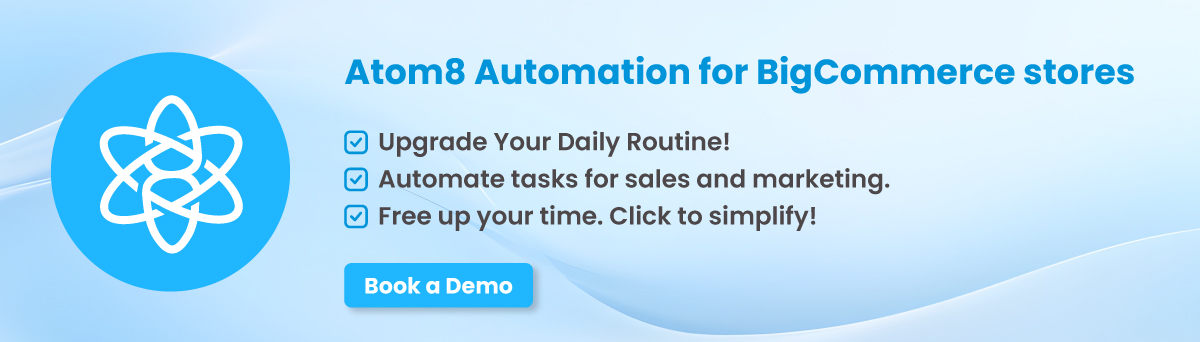
Categorize Orders with Atom8
- Product Merchandising with Conditional Workflows: Utilize Atom8’s advanced conditional workflows to automatically categorize orders based on specific criteria such as product types, sales volumes, or customer segments. This enables targeted communication strategies tailored to your diverse customer base.
- Auto-Categorize Products Based on Sales Volume: Identify your top-selling products and prioritize order processing and communication for these high-volume items. Then, your most valuable orders receive prompt attention, minimizing potential delays or inquiries.
- Send Expedited Notifications on High-Volume Orders: Configure Atom8 to send expedited notifications to customers who have placed orders containing high-volume products. Keeping them informed about the status of their orders can significantly reduce the likelihood of follow-up queries.
- Auto-Update Orders on CRM/ERP with HTTP Requests: Seamlessly integrate your BigCommerce store with your CRM or ERP system using Atom8’s HTTP request capabilities. This ensures that order data is synchronized across platforms, facilitating efficient order management and reducing the risk of discrepancies or miscommunication.
- Send Shipping Notifications to the Logistics Team: Automate the process of notifying your logistics team about new orders, enabling them to promptly initiate shipping procedures. This proactive approach allows you to provide customers with timely delivery updates, minimizing inquiries about shipping status.
Assign Employees to Handle
With Atom8, you can assign specific employees or teams to handle customer inquiries based on order categories, product types, or automated customer segmentation. This streamlined approach ensures that queries are addressed by the most qualified personnel, minimizing response times and enhancing the overall customer experience.
By combining the power of BigCommerce integration, you can revolutionize your B2B communication strategy. Proactive order updates, targeted notifications, and efficient query assignment will significantly reduce the need for manual interventions, freeing up valuable resources and enabling your team to focus on driving business growth and fostering long-lasting customer relationships.
Watch more: Fix Mistakes Fast: BigCommerce Edit Order for Flawless Sales
Final Thoughts,
Effective communication lies at the heart of successful B2B eCommerce operations. By leveraging the power of the BigCommerce Order Messages feature in tandem with Atom8’s advanced automation capabilities from GritGlobal, you can reduce the volume of customer inquiries and streamline your communication processes.
Through proactive order updates, targeted notifications, and efficient query assignment, you’ll not only minimize the need for manual interventions but also enhance customer satisfaction and foster your long-lasting relationships.
Take control of your B2B customer experience by implementing this powerful solution today. Contact our team to learn more about how we can help you integrate BigCommerce Order Messages to revolutionize your communication strategy and enhance your B2B operations.








