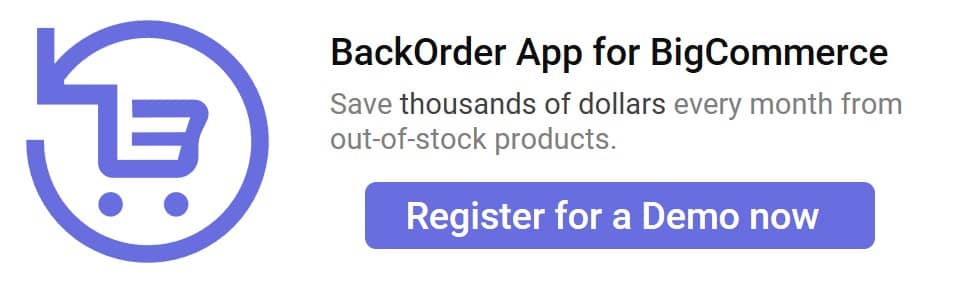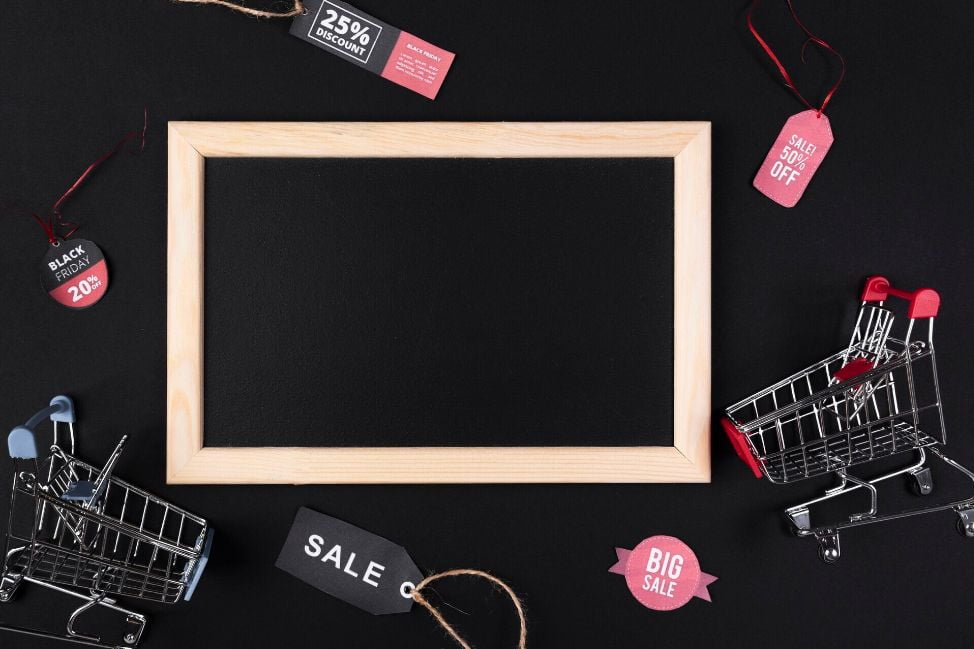As a business owner, you may have encountered a situation where you have outsold products. When this circumstance happens, it can be difficult to know what to solve it. In this blog post, we will discuss some steps that you can take when you are in this situation. We will also provide some tips for preventing outsold products from happening in the future. Read on for more information!
Move outsold products to the end of your collections
Usually, when a product is out of stock, it cannot be purchased. Therefore, putting it at the top of your store’s collections makes absolutely no sense. The best course of action is to place the out-of-stock goods at the end of the collection.

In addition to putting the out-of-stock items at the bottom, you can also add a badge (stamp) indicating that the item is sold out. That makes it easier for your customers to swiftly determine whether items are in stock. If an item is out-of-stock, the majority of Shopify teams use a specific HTML class that you may target with custom CSS.
Enable pre-orders or back-in-stock notifications
Even if the product is out of stock, you should still give your customers a chance to express interest. Usually, this is accomplished by enabling pre-orders or by obtaining the customer’s email address in order to notify him when the product becomes available once again.
Thus, even if the item is out of stock, shoppers will be able to purchase it as usual. However, you must change each inventory version separately if a product has many variants.
Don’t hide the products by unpublishing them
What’s the best strategy to keep the URL live for Google and other search engines while hiding the goods from your storefront? Take the item out of the store’s inventory. If automatic collections are being used, you may simply add a rule stating that the inventory stock must be greater than.

Offer in-stock alternatives
You can display comparable products that are in stock and available for immediate purchase on the product detail page of the out-of-stock item. This is an excellent tactic, particularly if the sold-out products continue to receive substantial traffic from other sources.
Check your marketing campaigns
Although it may seem ridiculous, you would be shocked at how many retailers pay for clicks that lead to outsold products. The campaigns can still be active, but you must implement recommendations #3 and/or #5, and #4 is a requirement.
Predict and forecast your inventory
You may want to start projecting your inventory levels if you frequently sell out of things and more frequently than you would like. Knowing when the item will go out of stock will enable you to place an order for more just in time. A good place to start is by setting up an email alert for when the quantity of a product drops below a predetermined level.

In Conclusion,
When you have outsold products, it can be difficult to know what to do next. You may be tempted to cancel the order and refund your customers, but this could lead to negative reviews and lost sales in the future.
Instead, consider using BigCommerce’s backorder application, BackOrder. Backorder will allow you to keep track of inventory levels and notify your customers when more stock is available. This simple tool can help you avoid canceled orders and keep your customers happy. Have you ever had to use BackOrder? Let us know how it went in the comments below!