In this update, we set out to build a list of built-in templates that would help our users immediately experience the benefits of Automation right after logging in to Atom8.
Then, we took it one step further – allowing users to export/import workflows so that you can apply any business use case from our website & share those Atom8 workflows with other shops & merchants out there. Let’s take a look at the details of Atom8 update release 1.1.
1. Easily apply automation without building any automated workflows
After having conversations with many Atom8 & BigCommerce users, we learned that they wanted an easier & faster way to understand the product & apply commerce automation for their stores. Good news! We are launching a pre-built in-app templates & workflows export/import feature to help you quickly hit the ground running
Pre-built workflows
By utilizing ready-made automation templates, you will save valuable time – learning about the product & figuring out ways to apply it to your business.
We have accumulated more than 30 most popular automation from our users and BigCommerce experts. Then, turned them into pre-built workflows and get them set up right on the home screen. All templates have been created by professionals in their industry, so you can feel extremely confident that the automation you choose will be on-the-nose comprehensive.
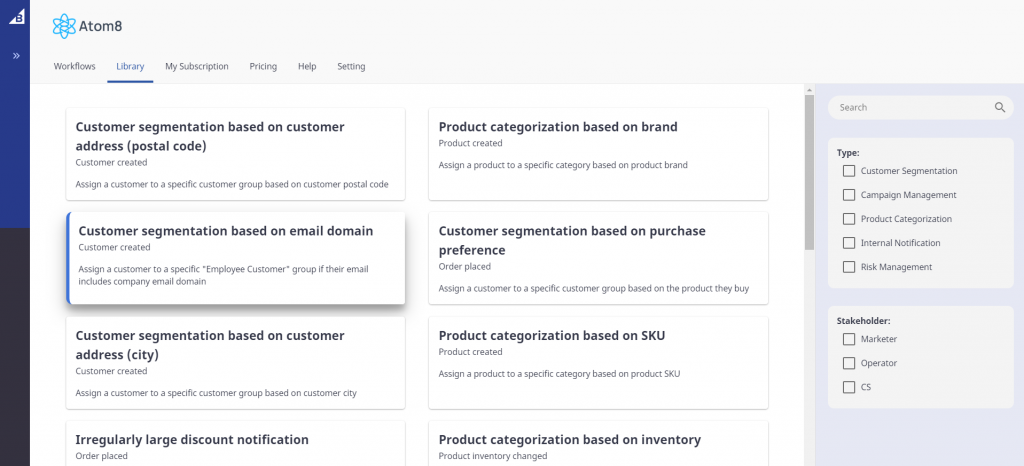
Atom8 makes it easy for you to input all the relevant information into the templates within minutes, creating a finished template that you can learn, share, and run with.
Export/import workflows
Another time-saving feature in this update is to export/import workflows. This enables you to export & import Atom8’s automated workflows in the form of .json files, save time when creating new workflows, or share workflows between different stores.
To export a workflow
Step 1. Choose the workflow you want to export,
Step 2. Click on “export” on the Action column
Step 3. The .json file of the workflow will be downloaded
To import a workflow
Step 1. Click on the button “Import workflow”
Step 2. Choose an Atom8’s workflow file (.json) to upload to the system
Step 3. Change/Edit the variables on the workflow & publish
2. Great source of inspiration
Now instead of coming up with your automation & building workflows all by yourself, you can insert choose from a wide range of 30+ best-practice templates. Not only does this help you save a lot of time & effort – “less thinking”, building workflows – but it also gives you new ideas & inspirations for coming up with creative ideas.
You don’t have to waste time thinking about how to place the triggers or conditions, what kind of action to execute, you just organize everything according to the template you choose. The key is you have different design ideas ready-to-go in the tip of your fingers. This way you can put together a quick and great-looking workflow without a lot of initial thoughts.
Here is the list of the pre-built workflows:
2.1. Customer segmentation
- Segment customers based on customer country/state/city/postal code
- Segment customers to a specific “Employee Customer” group if their email includes company email domain
- Segment customers to a specific customer group when they purchase a matching product (based on the product SKU/product name)
- Segment customers to a specific customer group based on their order amount
2.2. Internal notification
- When a product has low stock or out of stock, auto-notify Operation Team via email to re-order with vendors, and to Marketing Team to stop promoting the product on online store or stop ads
- When an order is placed, auto-notify Sales team via email if the order amount is larger than $2000
2.3. eCommerce Merchandising
- Product categorization based on name
- Product categorization based on price
- Product categorization based on brand
- Product publication based on stock level
2.4. Risk management
- Irregular large order notification
- Irregularly large discount notification
- Suspicious email domain notification
3. What’s more to expect from the next update?
All this is only the beginning! We plan to keep making Atom8 more robust. Below are some items we’re working on right now to look forward to:
Google sheet integration – ET: 28 June 2020
To generate real-time lists & reports on customers, products & orders on Google Sheet. This is expected to be the top-tier feature for store data aggregation & analysis.
Email marketing platforms integration – ET: 30 June 2020
To connect and feed data from your BigCommerce store to email marketing platforms (Sendgrid, Mailchimp, Klaviyo). I.e. Auto-group customers on Mailchimp & auto-send email following their actions on the store.
We hope the new built-in templates & workflows export/import will help you easily understand & apply Commerce Automation for your BigCommerce store. If you have any questions or need advice on how to best use Atom8 for your business, don’t hesitate to send us an email to [email protected]








