What is Shopify?
Shopify is a platform allowing beginners to build, scale, and grow their online eCommerce business. Shopify allows developers and designers to build eCommerce solutions. The Shopify Web Design and Development features are perfect as a Shopify tutorial for beginners. It showcases working with advanced techniques that anyone can start building amazing things with Shopify.
This platform is an excellent solution for professionals and ambitious beginners. It ensures easy selling and provides tools to promote your sales. Shopify is successful due to its ease of use, offering a steep learning curve to initiate an eCommerce store.
Steps to set up a Shopify store
Shopify is a versatile tool useful to build an online store. The following Shopify tutorial for beginners helps to create a stunning eCommerce store. Users using Shopify can create their site in a short amount of time, and let’s do that:
Signup
Visit Shopify.com and click on the button “Start a free trial” appearing on the far-right side of the page. After completing the registration process by filling required information, you will have 14 days to give Shopify a try (no credit card required).
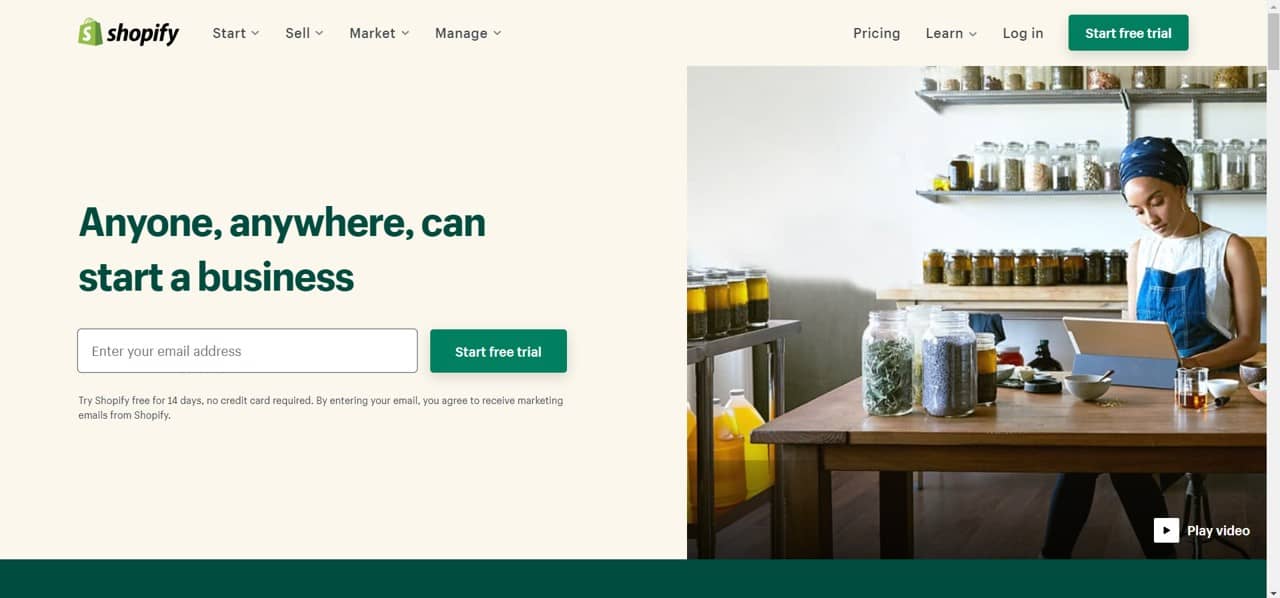
Setup basic information
Now, Shopify will ask for your basic information about yourself and your business. You may fill the field respectively and click on Next. However, you can always change any details later before your store goes live.
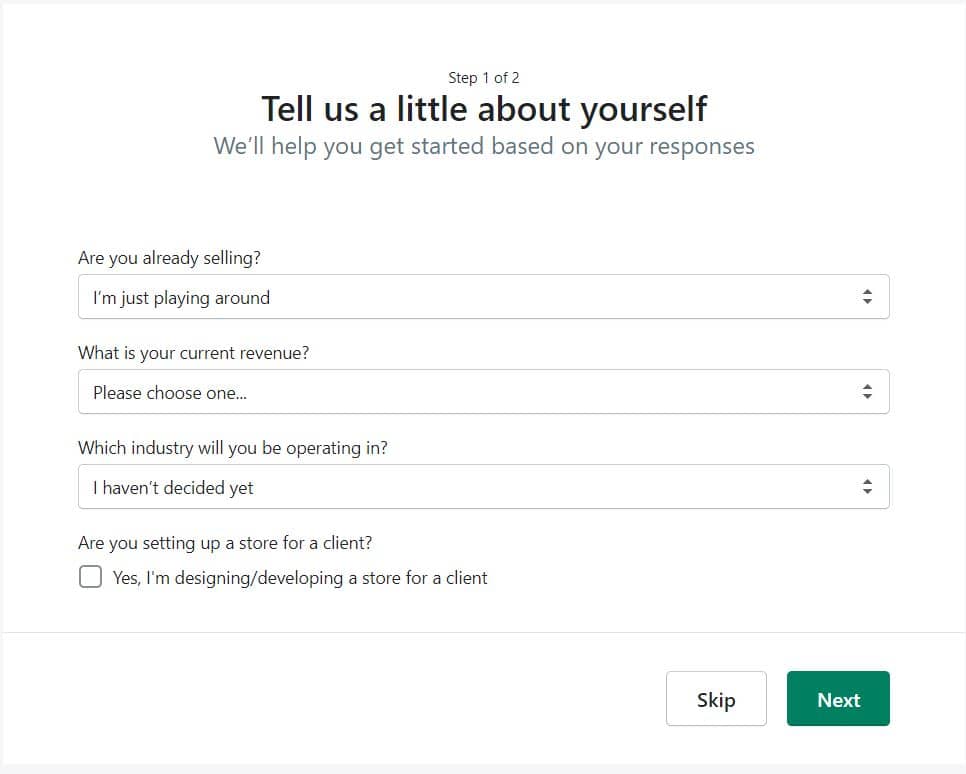
On the Shopify Online Store, add-details include the business details such as the business name, address, and click on the button ‘Enter my Store’.
On adding the business information, you are inside the admin panel of Shopify. You made it, Congratulations!
Choose a theme
Shopify themes help to get a distinctive look and a wow factor to your store. You can access the Theme setting on your Home page, or under Sales channels/Online store. The platform provides you with a few free themes and a store with numerous themes that you can choose according to your need.
On clicking to Add button, the theme will add to your store. You can keep minimal themes or anything of your choice. All the themes receive Shopify support. If you have many options, consider customizing the theme by clicking under Themes the Customize button.
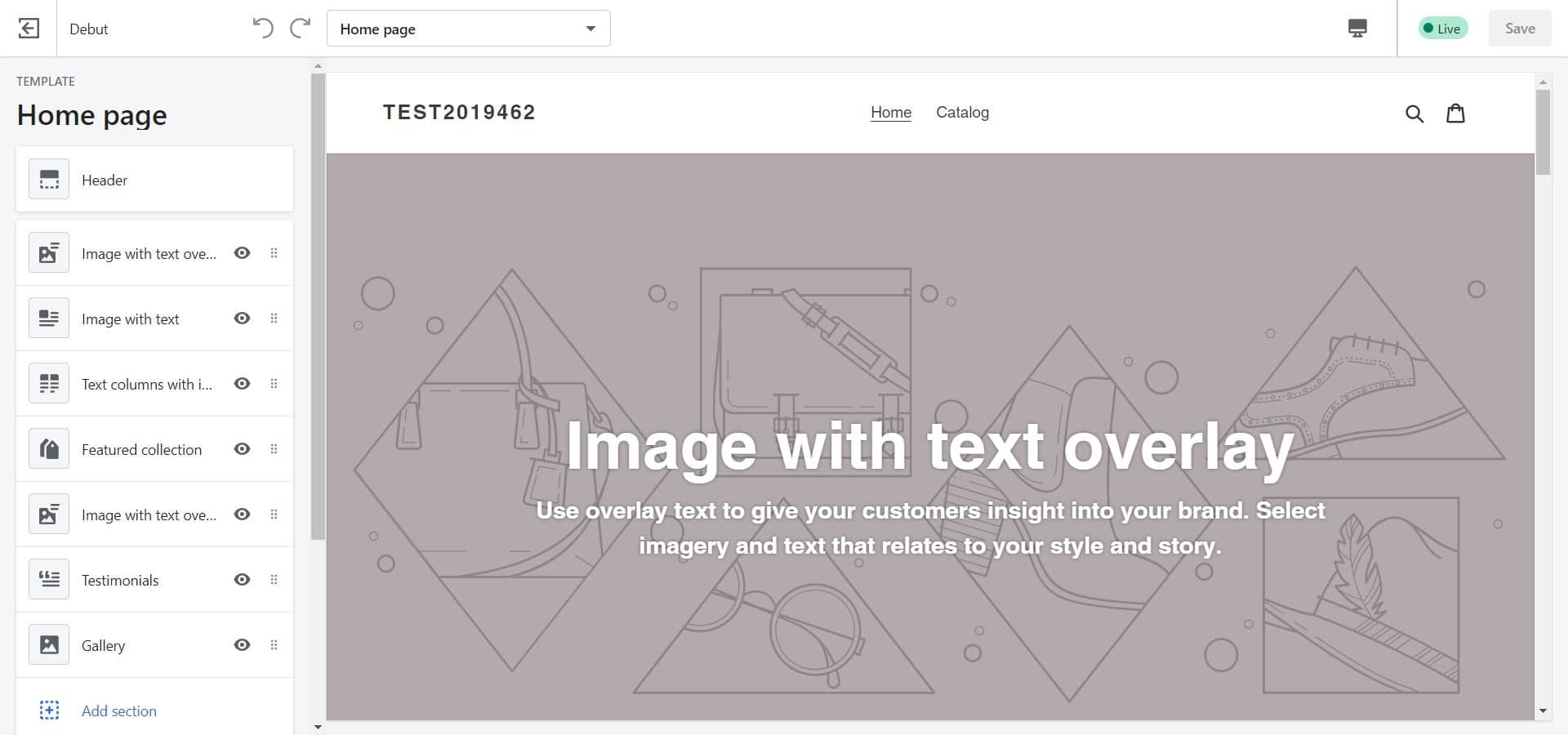
You will have access to a comprehensive theme editor, with options to customize all areas you need on an eCommerce site. A visual builder makes it easier for you to tweak designs, but it will still take you quite some time without professional help.
Add products
Creating products on your Shopify store is relatively simple, even for beginners. Go to Products → All Products → Add Products.

Give information about your product, upload product images, and fill in the details. In order to optimize your product pages, make sure your product images are appealing and descriptions are clear.
SEO is a must, click Edit website SEO and give a descriptive title to display in the search engine result as a link. Add keywords in the description, modify and set up URL. You can add to each product 250 tags, using commas.
Setup payment
Enabling payment methods is important before your store is open to customers. Shopify Payments allows choosing payment including PayPal. While choosing a payment gateway, look for these:
- Transaction fees, compare other payment gateways and choose that suits your business and budget.
- Make sure the payment gateway accepts all the common card types from your customers and also the latest digital wallets.
After the payment gateway configuration, go to Settings and Checkout, customize the process, and complete by clicking on Save.
Missing features? Pay the AppStore a visit
If you face any difficulty during the trial, there is always the Help Center and a huge merchant community to seek support from. In case Shopify’s standard features package doesn’t meet your need, you most probably will find a solution in the app marketplace. The platform has more than five thousand apps to support numerous activities for an online business.
Apps that support design, conversion, security, or store management can be extremely valuable for your business. It also has become a trend to create fully automated Shopify stores with workflow automation app.
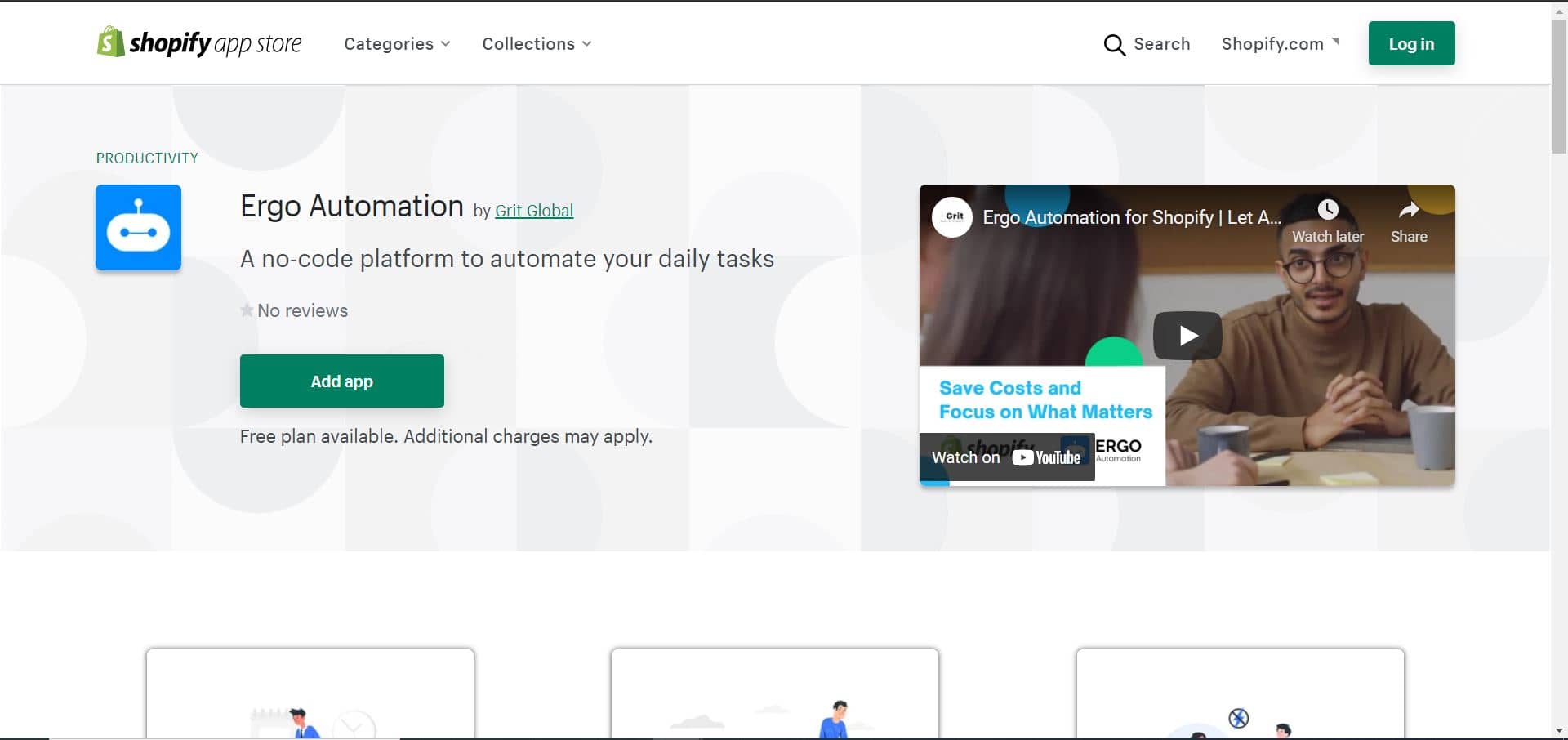
Test and go live
After configuring everything, pick a Shopify plan and get it live. The trial period is going on and so if something does not fit, you can cancel before the end of the trial period.
14 days is enough to test basic features and store configuration process to see if Shopify is right for your business. However, you might need a longer period to complete setting up before launching your stores. Since you will need to finalize all contents, fix navigation, creating pages and policies.
Be sure to continuously test your site even after going live. Moreover, you can utilize the app store to convert more customers.








