Order management automation is a great way of increasing the effectiveness and productivity of your team. In this article, we’ll outline 5 order management automation workflows on BigCommerce so that you can apply them to your store right now. Let’s dive in.
1. Categorizing orders
Auto-classifying orders helps online store owners manage orders easily, especially when there is a diversified range of products or a large number of orders. Automation allows executing the task efficiently because merchants no longer need to manually do it. With an automation tool, BigCommerce merchants can organize orders in any way to smooth the process of order management. Orders can be classified in various ways, maybe based on types of products, customer’s address, order’s value, etc. Additionally, you can export the list to a spreadsheet.
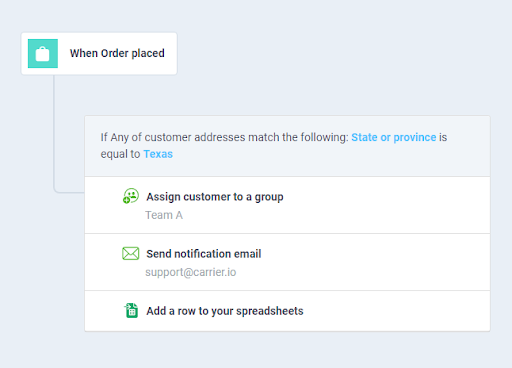
Auto-categorizing orders based on address
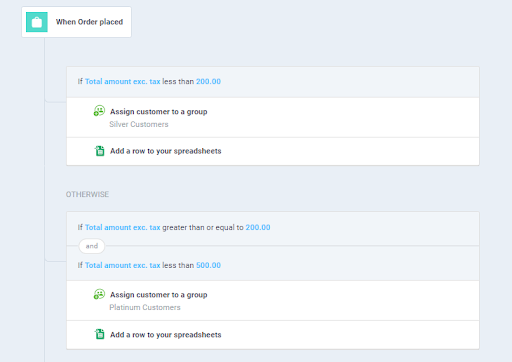

Auto-categorizing orders based on order value & auto-adding Trello
2. Capturing payment when an order is placed or shipped
Capture payment means that the buyer’s money is reserved for the payment and only withdrawn from his account until he receives the package. It reduces your transaction costs and increases customer satisfaction. Now, you don’t need to manually set up capture payment in the BigCommerce setting because automation can deal with this workflow.

Auto-capturing payment
3. Assigning product to backorder
Backorder allows customers to place an order although the item is running out. When your store supports backorders, you have to assign products to it first. However, manually checking which products are running out and delivering them to the backorder list is time-consuming. Furthermore, sometimes staff may miss some items or not assign them on time, which decreases the effectiveness of backorder. Therefore, automation is a good solution.

Auto-assigning product to backorder
4. Sending an email reminder for abandoned carts
eCommerce business owners always find ways to increase the number of orders. You may not reduce the number of abandoned carts, but you can convert them into new orders and increase sales. This automation workflow will help you do the work by sending the customer an email reminding him to continue the transaction.
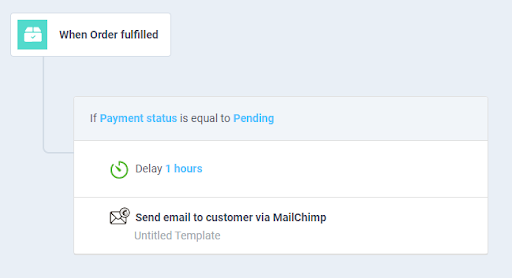
Auto-sending email reminder for abandoned carts
5. Detecting and halting high-risk orders
Fraudulent orders are a big concern with every eCommerce business. In all cases, figuring out and preventing such orders as soon as possible is a must-do thing. The automation workflow will help you defect risk-potential orders and notify your team so that you handle them immediately.
Auto-capturing payment is also a great way to prevent high-risk orders when the shopper has to reserve the funds of his account for the order he placed. The workflow helps you get rid of concerns relating to fraud.

Auto-detecting suspicious orders and notifying team members
Sum up
Automation is a key for BigCommerce store owners to limit repetitive tasks and invest more in valuable ones. There are also other useful automation solutions available on BigCommerce and third-parties, so check out to find the suitable ones for your store. With Atom8 automation, you can create many workflows that you want by yourself.









