In recent years, e-commerce fraud has grown twice as fast as e-commerce sales. Fraudulent orders are a nightmare for every business. It not only causes loss of money but also damages your brand reputation and drives customers away. More than ever, e-commerce merchants need to apply effective methods to protect against fraud.
However, not every business has enough budget to spend on modern fraud detection technology. Fortunately, you can always stay ahead of potential fraud by using Atom8 automation.
In this article, we’ll discuss 4 ways to get alarmed with Atom8 workflow.
1. Filter with the condition and add a note to order
The first suspicious situation is when you receive an order with exceedingly high value. Though it is a good sign for business growth, you should always be cautious that someone might be trying to hit on you for financial or personal reasons.
If the average order value in your store is around $200, any order costs over $600 should be of notice, let alone $1000. Your staff might be too busy doing their task to pay special attention to this order. Thus the most effective solution is to red-flag it as soon as possible.
Create a workflow in Atom8 in this sequence:
TRIGGER: when an order is placed
CONDITION: If the total order amount excluding tax is greater than or equal to $1000
ACTION: Add order notes “Potential fraud”
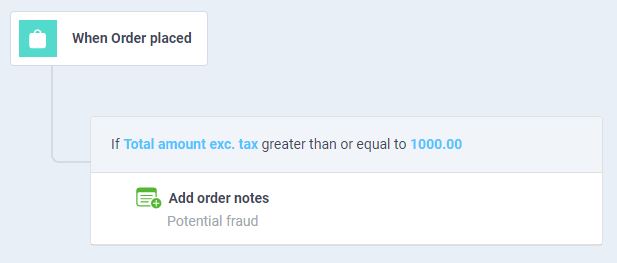
With this note, your staff will be aware if they need further order verification.
2. Send email to staff
Sometimes, the order notes get lost in cyberspace. Or your staff forget to check on the order because it’s not on their to-do list. One way to remind your employee is to send a notification to their mailbox. This makes sure they don’t miss out on one of the important business tasks.
All you need to do is follow the above-mentioned steps. Then in Action, add Send a notification email and fill in the address of the person in charge.

3. Export list to a spreadsheet
After manual verification, it’s great that there is no problem. You are free to proceed with the order. However, if an e-commerce fraud takes place, you might want to save their information and build up preventative measures for the future. You can do this by extracting the order data into a spreadsheet. This can also be done simultaneously with adding order notes and sending internal notifications if you wish to. Remember to sync your Google account with BigCommerce in advance. Otherwise, the system cannot recognize the file and fail to export the necessary data.
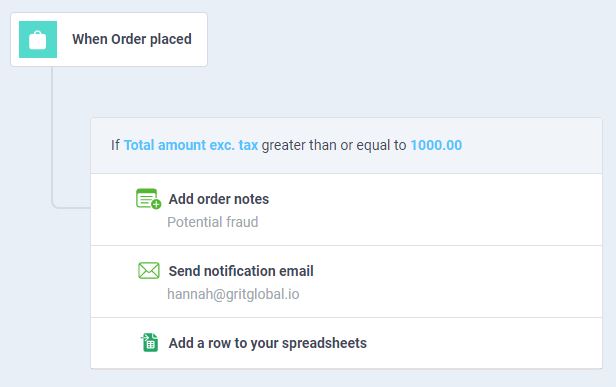
4. Tag order in Shipstation
In some cases, you might not recognize a potential fraud until at the middle of the fulfillment process. Now you have to inform your business partner that you need more time for verification. To create maximum awareness of the danger, you might want to tag order and add caution notes on ShipStation as well. Then ShipStation will enable you to contact your supplier, delivery service, and customers about your decision.
To do this, you firstly need to integrate Atom8 with ShipStation on BigCommerce. The workflow should be set as followed:
TRIGGER: WHen an order is placed
DELAY: After 5 hours (This is because it takes a while for the system to verify and capture payment before changing the order status.)
CONDITION: If the total amount excluding tax is greater than or equal to $1000 AND If the order status is equal to Awaiting shipment
ACTION: Tag order in ShipStation and Add order note in ShipStation
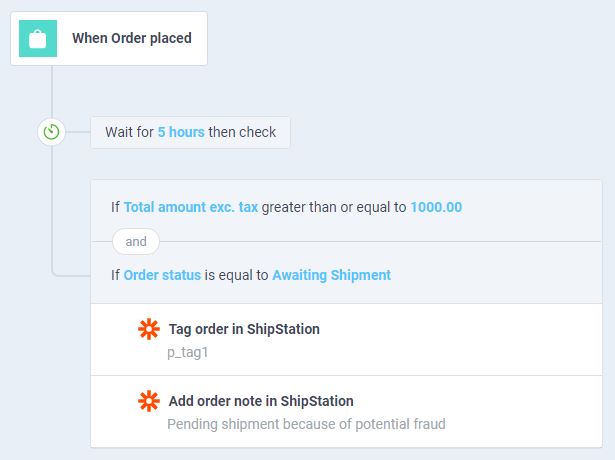
Final notes
Like it or not, fraud happens all the time. You might be unlucky to be the target of criminals, but you can always prepare yourself to get away with it.
Besides e-commerce fraud detection, Atom8 goes with countless functions, such as:
- Auto-publish products
- Auto-categorize orders according to value, locations, etc
- Auto-segment customers based on demographics, spending, the total number of orders, etc
- Auto-tag customers on CRM, email marketing, and delivery platforms
- Auto-generate reports & lists on Google Sheet
- Auto-notify of low-stock items, abandoned cart, or high-value orders
Atom8 has been trusted by a lot of merchants to take over their business automation. Install the app today and have your store protected!









