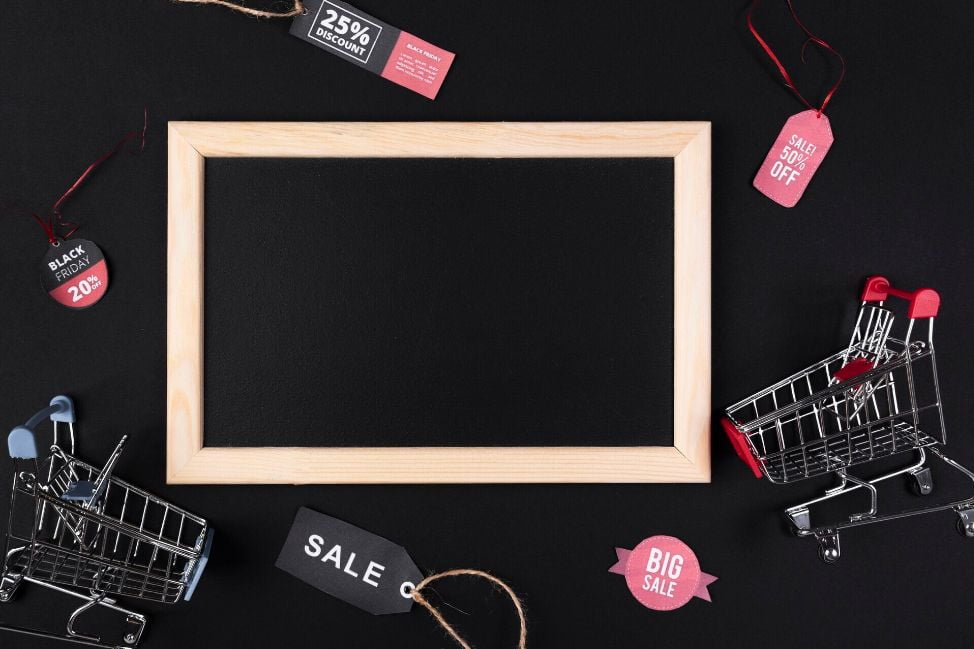Did you know that automated emails can drive 320% more revenue than non-automated emails? This shows the power of integrating Mailchimp BigCommerce. If you run an online store, combining Mailchimp with BigCommerce can boost your sales and customer engagement. Email automation helps you stay connected with customers, encouraging repeat orders and keeping them engaged with your brand.
Benefits of Using Mailchimp for BigCommerce
Using Mailchimp BigCommerce offers numerous benefits that can elevate your eCommerce business.
Seamless Integration
Mailchimp and BigCommerce work well together, making it easy to connect your store to your email marketing.
- Easy Setup: Connecting your BigCommerce store to Mailchimp is simple and quick, requiring no technical skills.
- Synchronization: Customer and order data sync automatically, ensuring your email list is always up to date.
- App Marketplace: The Mailchimp app can be found in the BigCommerce marketplace and installed with a few clicks.
By seamlessly integrating Mailchimp BigCommerce, you save time and reduce the complexity of managing multiple platforms.
Automated Email Campaigns
Automated email campaigns are essential for maintaining consistent communication with your customers. Mailchimp BigCommerce automates this process, ensuring timely and relevant emails.
- Welcome Emails: Send a welcome email to new subscribers, making a great first impression.
- Order Confirmations: Automatically send order confirmations, shipping updates, and follow-up emails.
- Behavioral Emails: Send emails based on customer behavior, such as browsing history or past purchases.
Automated email campaigns ensure you stay connected with your customers, providing timely and relevant information.
Enhanced Customer Engagement
Using Mailchimp with BigCommerce helps you keep your customers engaged and coming back for more.
- Personalization: Use customer data to personalize your emails, making them more relevant and engaging.
- Segmentation: Segment your audience based on behavior, purchase history, and other factors for targeted marketing.
- Interactive Content: Include surveys, polls, and interactive content to engage your audience and gather valuable feedback.
Enhanced customer engagement leads to higher customer satisfaction and increased sales.
Setting Up Email Automation with Mailchimp
Setting up email automation with Mailchimp involves a few simple steps, from integrating the two platforms to designing your email campaigns.
Step-by-Step Integration Guide
Integrating Mailchimp BigCommerce involves a few simple steps to ensure everything runs smoothly.
- Install Mailchimp App: Go to the BigCommerce app marketplace and find the Mailchimp app. Click on “Get This App” and follow the installation prompts.
- Connect Accounts: Log in to your Mailchimp account and connect it to your BigCommerce store.
- Sync Data: Choose the data you want to sync, such as customer details and purchase history.
- Configure Settings: Customize your Mailchimp settings to match your email marketing goals.
Following this guide ensures your Mailchimp and BigCommerce accounts are seamlessly linked, allowing you to automate your email campaigns effortlessly.
Designing Effective Email Campaigns
Creating effective email campaigns is crucial for engaging your audience and driving sales.
- Choose a Template: Mailchimp offers various templates to make your emails look professional.
- Personalize Content: Use merge tags to personalize your emails with the recipient’s name and other details.
- Add Visuals: Include images, videos, and other visuals to make your emails more attractive.
- Call to Action: Always include a clear call to action to guide your customers on what to do next.
Designing effective email campaigns will help you capture your audience’s attention and drive more conversions.
Leveraging Mailchimp’s Advanced Features for Repeat Orders
Mailchimp offers advanced features that can help you increase repeat orders and grow your business.
Abandoned Cart Emails
Abandoned cart emails remind customers about items they left in their cart, encouraging them to complete their purchase.
- Automated Reminders: Automatically send emails to customers who abandon their carts.
- Personalized Offers: Include special offers or discounts to entice customers to return.
- Multiple Follow-ups: Set up a series of follow-up emails to increase the chances of recovery.
Abandoned cart emails are a powerful tool for recovering lost sales and boosting your revenue.
Product Retargeting Emails
Product retargeting emails target customers based on their browsing behavior and past purchases.
- Behavioral Triggers: Send emails when customers view certain products but don’t buy.
- Recommendations: Include product recommendations based on past purchases.
- Time-Based Triggers: Set triggers to send emails after a specific time period.
Product retargeting emails help you re-engage customers and encourage them to make a purchase.
Pop-Up Forms and Social Media Integration
Using pop-up forms and integrating with social media can help you grow your email list and reach a broader audience.
- Pop-Up Forms: Add pop-up forms to your website to capture email addresses from visitors.
- Social Media Ads: Use Mailchimp to create and manage social media ads that drive traffic to your store.
- Cross-Platform Promotion: Promote your email sign-up across different platforms to increase subscribers.
These tools help you expand your reach and build a larger, more engaged audience.
Enhanced Automation with Atom8
Atom8 is an advanced automation tool that works well with Mailchimp, providing even deeper integration with BigCommerce.
- Customer Segmentation: Automatically segment customers based on their behavior and purchase history.
- Targeted Emails: Send highly targeted emails based on customer segments and interactions.
- Workflow Management: Manage complex workflows that involve Mailchimp and other third-party applications.
Using Atom8 with Mailchimp and BigCommerce can streamline your marketing efforts and improve your overall efficiency.
Monitoring and Optimizing Campaign Performance
Monitoring and optimizing the performance of your email campaigns regularly is essential to getting the most out of them.
Analytics and Reporting Tools
Mailchimp provides powerful analytics and reporting tools to help you track your campaign performance.
- Open Rates: Monitor the percentage of recipients who open your emails.
- Click Rates: Track how many people click on links within your emails.
- Conversion Rates: Measure how many recipients take the desired action, such as making a purchase.
Using these tools, you can understand what works and what doesn’t, allowing you to refine your campaigns.
Continuous Improvement
Continuously improving your email campaigns ensures long-term success and better results.
- A/B Testing: Test different versions of your emails to see which performs better.
- Feedback Loop: Gather feedback from your audience to understand their preferences.
- Regular Updates: Keep your email content fresh and up to date with the latest trends and information.
By focusing on continuous improvement, you can ensure your email marketing remains effective and relevant.
Conclusion
Integrating Mailchimp BigCommerce is a powerful way to automate your emails and drive repeat orders.. Email automation helps you stay connected with your audience, encouraging repeat orders and driving growth. Tools like Atom8 further enhance these capabilities, providing advanced automation features.
Ready to transform your email marketing? Contact us to learn more about how Mailchimp and BigCommerce can work for you.