Thinking about migrating your online store to BigCommerce? It’s a move that could supercharge your business, but only if done right. This guide gives you easy steps to make sure your BigCommerce migration goes smoothly, from getting ready to checking everything after the move.
Why It Might Be Time to Migrate Your Store to BigCommerce
BigCommerce migration can offer several benefits, making it a smart choice for businesses that want to grow and improve.
BigCommerce’s annual revenue increased from $152.4 million in 2020 to approximately $310 million in 2023, reflecting its scalability and effectiveness. This platform works well for businesses of any size, helping you manage your store more easily. When you switch to it, you can see a real difference in how smoothly your store runs and how well you can connect with your customers.
We’ve listed out the biggest benefits you can expect:
- Simplicity: BigCommerce has a simple platform that anyone can use, even if they don’t have a lot of technical skills.
- Scalability: The platform is built to handle more traffic and sales as your business grows, without slowing down.
- Security: With features like PCI compliance and protection against fraud, BigCommerce keeps your customers safe.
- Customization: Its open platform lets you customize your store and connect it with other tools, making everything work better together.
- Reliability: It keeps your store up and running with fast load times and minimal downtime, which helps keep customers happy.
These features make BigCommerce a great choice for businesses that want to improve their online stores.
See more: eCommerce Automation Software: What is it and Why do we need them?
Essential Steps for Successful BigCommerce Migration
BigCommerce migration needs a few important steps that all help make the move successful.
Let’s look at these steps in more detail to make sure you’re ready for a smooth move.
- Preparation and Planning
Before BigCommerce migration, look at all the data in your current store, like products, customers, and orders, to decide what needs to be moved. Clean up the data by removing duplicates and fixing mistakes. Check if your current plugins, integrations, and custom code will work with BigCommerce and make a note of what needs to be updated or replaced.
Set clear goals for the move, like making the site faster or adding new features, and create a timeline with steps. Pick the best way to move- manually, using a tool, or hiring professionals, based on how complicated your store is. With good planning, you can make sure your move to BigCommerce goes smoothly.
- Setting Up Your BigCommerce Store
As part of your BigCommerce migration, start by creating a BigCommerce account and filling in important details like your business name and contact information. With 20.1% of retail purchases expected to happen online in 2024, according to Forbes, it’s essential to ensure your store is set up effectively.
Pick a theme that fits your brand and use BigCommerce’s Page Builder to adjust colors, fonts, and layouts to your liking. Set up product categories and add your products with detailed descriptions, images, prices, and inventory levels.
Set up payment options so customers can pay easily, and choose shipping options that work for your customers. Make sure you also set up taxes based on the rules in your area. Double-check all these settings to make sure your store is ready to go live.
- Data Migration
Losing data during migration is the worst thing that can happen.
So start by exporting your current data, like products, customers, and orders, into CSV files. Make sure these files match the format BigCommerce uses, adjusting column headers and data structures as needed. BigCommerce offers tools for importing products and customers, while orders may require using APIs or help from BigCommerce’s Data Migration Services.
Some data, like customer passwords, can’t be transferred for security reasons, so customers must reset their passwords. After you import the data, check everything to confirm it’s correct. If your store is complex, consider using BigCommerce’s Data Migration Services for help.
- Final Testing and Pre-Launch
Before your BigCommerce store goes live, do a full check. Place test orders to confirm the correct checkout, payments, shipping, and taxes.
Make sure your store looks good on different devices and browsers. Check all links, images, and scripts to make sure they work. Test the speed of your site and try to make it as fast as possible. Also, check that email notifications like order confirmations are being sent out correctly. Testing everything carefully will help ensure your BigCommerce migration goes well and customers have a good experience.
- Launch and Post-Migration Checks
After launching your BigCommerce store, keep an eye on its performance to make sure everything is working well. Regularly test the checkout process, payments, and shipping to see if they are working properly. Check that your site loads quickly and works well on different devices.
Make sure that emails, like order updates, are sent correctly. Use analytics tools to track how customers are using your site so you can make improvements. You can quickly fix any issues and keep your customers happy by doing these checks.
See more: Sales Automation Software: How to Simplify Your Sales Process and Improve Conversion Rates
Robust Tools That Can Empower Your New BigCommerce Store
To get the most out of your BigCommerce store after BigCommerce migration, using the right tools can make your store run more smoothly and help improve the customer experience. Below, we look at some key tools that can help your store succeed.
Atom8
Atom8 is a BigCommerce Automation tool to run a BigCommerce store easier. It can automate repetitive tasks so you can save time and focus on growing your business. With Atom8, you can create workflows for things like updating inventory, sending emails workflow, and running sales campaigns.
It also works with other platforms like Slack, Trello, and Google Sheets, making it easy to connect different tools. Atom8 from GritGlobal can even segment customers based on their behavior, which helps you create targeted marketing campaigns. With ready-made templates and customizable options, this app can help your business run more efficiently.
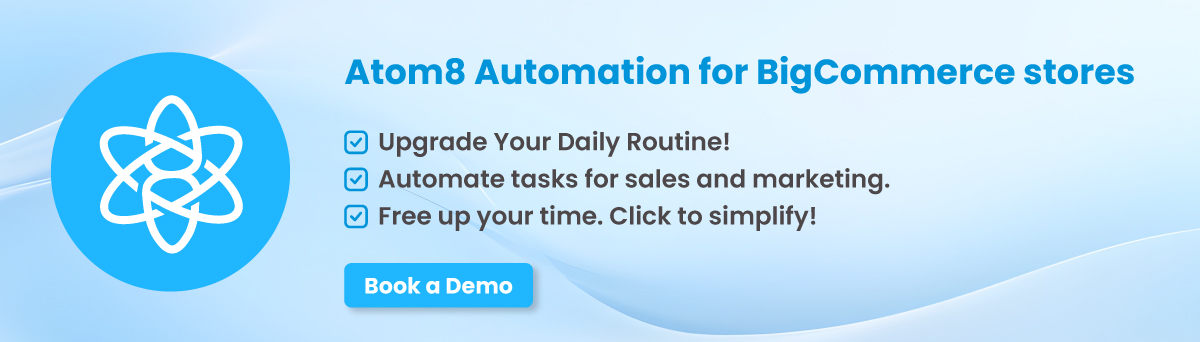
BackOrder
BigCommerce BackOrder helps you manage out-of-stock products and prevent losing sales. The app lets customers order items even when unavailable, and it keeps them updated with BigCommerce back-in-stock notification.
Besides, it can assist you in managing inventory more effectively by setting stock limits, predicting future needs, and generating reports. BackOrder can do bulk edits and works with your current systems to keep things running smoothly. With this app, you can keep your customers happy and boost sales, even when items are out of stock for a while.
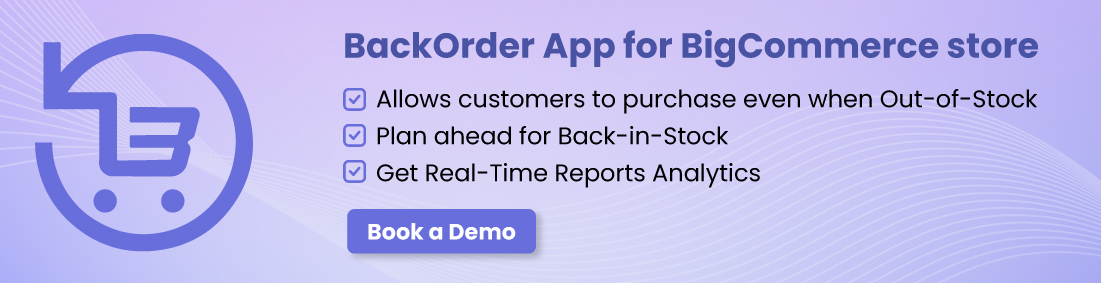
Conclusion
BigCommerce migration is an investment in your store’s future. With the right preparation, tools, and ongoing monitoring, you can unlock the platform’s full potential while providing an exceptional shopping experience for your customers.Curious about how our solutions can support your migration and elevate your store? Contact us today and see how we can help you succeed on BigCommerce.








