Ecommerce businesses face constant challenges in keeping customers engaged and satisfied. One powerful tool to boost customer retention is the BigCommerce back in stock notification. According to a study, 88% of online shoppers are less likely to return to a site after a bad experience. To combat this, back in stock notifications can provide a seamless shopping experience, ensuring customers are informed and happy.
Why BigCommerce Back in Stock Notifications are Essential for Your Business
Back in stock notifications are crucial for maintaining a positive customer experience. They not only inform customers when their desired products are available again but also play a significant role in customer retention.
Minimize Customer Frustration
Customer frustration occurs when they can’t purchase an item they want because it’s out of stock. This can lead to lost sales and a negative perception of your store.
- Reduce disappointment: Automated notifications inform customers immediately when a product is back in stock.
- Enhance satisfaction: Customers appreciate being kept in the loop, which builds trust.
- Increase sales: Customers are more likely to purchase the item they wanted, boosting your revenue.
Minimizing customer frustration through timely notifications can turn a potentially negative experience into a positive one, enhancing overall satisfaction.
Create Excitement and Urgency
Creating excitement around product availability can drive higher engagement and sales.
- Build anticipation: Notifications generate excitement as customers await their desired product.
- Promote urgency: A sense of urgency is created, encouraging quicker purchases.
- Drive repeat visits: Customers are more likely to return to your site, knowing they can stay informed about their favorite items.
By harnessing excitement and urgency, you can encourage customers to act quickly, increasing your chances of making a sale.
Retain Customer Interest and Increase Loyalty
Retaining customer interest is key to building long-term loyalty and ensuring repeat business.
- Maintain engagement: Regular notifications keep your store at the forefront of customers’ minds.
- Foster loyalty: Customers feel valued and are more likely to return.
- Boost repeat purchases: Well-timed alerts encourage customers to make repeat purchases.
Keeping customers engaged with your store through regular notifications fosters a sense of loyalty, leading to increased customer lifetime value.
Provide Valuable Insights for Inventory Management
Back in stock notifications are not just beneficial for customers; they also offer significant advantages for inventory management.
- Track demand: Insights from notifications help you understand which products are in high demand.
- Optimize stock levels: Better inventory management reduces the risk of overstocking or stockouts.
- Improve forecasting: Data from notifications can enhance your ability to forecast future product needs.
Leveraging the data from back in stock notifications helps streamline your inventory management processes, ensuring you meet customer demand effectively.
See more: BigCommerce Edit Packing Slip Settings for Accurate Orders
How to Implement BigCommerce Back in Stock Notifications Effectively
Implementing back in stock notifications requires careful planning and execution to maximize their benefits.
Choose the Right Notification System
Selecting the appropriate notification system is crucial for effective implementation.
- User-friendly interface: Ensure the system is easy to navigate for both you and your customers.
- Customization options: Look for systems that allow you to tailor notifications to match your brand.
- Reliable performance: Choose a system known for its reliability and accuracy.
The right notification system can greatly improve the efficiency and effectiveness of your back-in-stock alerts, ensuring customers are promptly informed when desired products are available. By incorporating tools to automate email notification processes, you can streamline the delivery of these alerts, reducing manual effort and speeding up communication. Automated notifications not only enhance customer satisfaction by providing timely updates but also increase the likelihood of converting interested buyers into loyal customers. With the right system in place, you can optimize inventory management and drive repeat purchases effortlessly.
Personalize Your Notifications
Personalizing notifications can greatly improve customer engagement and response rates.
- Use customer names: Address customers by their names to make the message more personal.
- Tailor content: Customize the message content based on customer preferences and past behaviors.
- Include relevant recommendations: Suggest related products that might interest the customer.
Personalized notifications show customers that you value their individual preferences, making them more likely to respond positively.
Optimize Timing and Channels
Timing and the choice of communication channels play a critical role in the success of back in stock notifications.
- Send timely alerts: Ensure notifications are sent as soon as the product is back in stock.
- Utilize multiple channels: Use email, SMS, and push notifications to reach customers on their preferred platforms.
- Avoid spamming: Balance frequency to avoid overwhelming customers with too many messages.
Optimizing timing and using multiple channels can ensure your notifications are effective without being intrusive.
Analyze and Adjust Strategies
Regular analysis and adjustment of your notification strategies are necessary to maintain their effectiveness.
- Monitor performance: Track key metrics such as open rates, click-through rates, and conversion rates.
- Gather feedback: Solicit customer feedback to understand their experience and preferences.
- Make data-driven adjustments: Use the insights gained to refine and improve your notification strategies.
Continuous analysis and adjustment help keep your notification system relevant and effective, ensuring sustained customer engagement.
See more: How to Use Back-in-Stock Notification and BackOrder to Increase Sales
Integrating BackOrder with BigCommerce for Seamless Inventory Management
Effective inventory management is crucial for any ecommerce business aiming to provide a smooth customer experience. Integrating with BigCommerce BackOder can significantly enhance your store’s ability to manage inventory, handle out-of-stock items, and maintain customer satisfaction. This integration not only helps you keep track of inventory but also ensures continuous sales and effective communication with your customers.
Benefits of Integrating BackOrder with BigCommerce
Integrating BackOrder with BigCommerce brings several advantages that streamline your operations and improve customer satisfaction.
- Seamless Automation: BackOrder automation ensures that your inventory levels are constantly updated without manual intervention. This reduces the risk of errors and ensures that customers receive accurate information about product availability.
- Continuous Sales: With BackOrder, you can allow customers to place orders for out-of-stock items, ensuring that you don’t lose sales opportunities. This feature is particularly beneficial for high-demand products that frequently go out of stock.
- Enhanced Customer Experience: Automated notifications keep customers informed about the status of their orders and backordered items. This transparency builds trust and improves the overall shopping experience.
Key Features of BackOrder Integration
Integrating BackOrder with BigCommerce unlocks a suite of powerful features designed to enhance your store’s functionality and streamline operations. One of the key benefits is its ability to work seamlessly with automated inventory management systems, ensuring accurate stock tracking and minimizing manual updates. This integration not only allows you to efficiently handle backorders but also improves customer satisfaction by providing real-time availability updates. By leveraging these tools, you can focus on growing your business while maintaining a smooth and reliable shopping experience for your customers.
- Automated Notifications: BackOrder sends automated notifications to customers when items are back in stock or available for backorder. This proactive communication keeps customers engaged and reduces the need for them to check back frequently.
- Accurate Inventory Updates: Real-time inventory updates ensure that your stock levels are always accurate. This helps prevent overselling and ensures that customers receive their orders promptly.
- Customizable Alerts: You can customize the alerts and messages that customers receive, ensuring that they align with your brand’s voice and style. This personalization can improve customer engagement and satisfaction.
Steps to Integrate BackOrder with BigCommerce
Integrating BackOrder with BigCommerce is straightforward, but it’s essential to follow the correct steps to ensure a seamless implementation.
- Choose the Right Plan: Select a BackOrder plan that suits your business needs. Plans typically vary based on the number of products you can assign to backorder and the level of automation and support included.
- Install the App: Install the BackOrder app from the BigCommerce app store. Follow the installation instructions to connect it to your store.
- Configure Settings: Customize the settings to match your store’s requirements. Set up automated notifications, backorder thresholds, and other preferences.
- Assign Products: Assign products to backorder as needed. You can do this manually or automate the process based on your inventory levels.
- Test the Integration: Before going live, test the integration to ensure that notifications are sent correctly, and inventory updates are accurate. Make adjustments as needed.
Enhancing Customer Communication
Effective communication is a key component of successful inventory management. BackOrder integration provides several tools to keep customers informed and satisfied.
- Order Status Updates: Keep customers updated on the status of their backordered items. Regular updates help manage expectations and reduce anxiety about order fulfillment.
- Expected Restock Dates: Provide customers with expected restock dates for backordered items. This transparency helps them make informed purchasing decisions.
- Customer Support: Ensure that your customer support team is well-informed about the backorder process and can assist customers with any queries they may have.
Improving Operational Efficiency
Integrating BackOrder with BigCommerce doesn’t just benefit your customers; it also enhances your operational efficiency.
- Inventory Forecasting: Use data from backorders to improve your inventory forecasting. Understanding which products are frequently backordered can help you adjust your stock levels and purchasing decisions.
- Reduced Manual Work: Automation reduces the need for manual inventory updates and order processing. This saves time and reduces the risk of human error.
- Better Resource Allocation: With a clearer understanding of inventory levels and customer demand, you can allocate resources more effectively, ensuring that high-demand products are always available.
Case Study: Success with BackOrder Integration
Many ecommerce businesses have seen significant improvements in their operations and customer satisfaction after integrating BackOrder with BigCommerce. One notable example is Dollylocks, an online retailer specializing in vegan, residue-free hair care products.
About Dollylocks
Dollylocks was founded in 2011 by a specialist in dreadlock artistry and education. The brand quickly gained popularity for its high-quality, handcrafted products suitable for all hair types and textures. However, like many businesses, Dollylocks faced significant challenges during the COVID-19 pandemic, including global shortages of packaging and raw materials.
The Challenges
The pandemic’s impact forced Dollylocks to place many of their products on backorder due to supply chain disruptions. Unfortunately, their existing ecommerce platform, BigCommerce, lacked a native backorder feature, making inventory management and customer communication difficult.
Implementing BackOrder
To address these issues, Dollylocks turned to BackOrder, an app available in the BigCommerce marketplace. BackOrder allowed them to:
- Enable Backorders: They could easily allow purchases of out-of-stock items, maintaining sales even when inventory was low.
- Enhance Transparency: The app provided clear and transparent communication with customers about the status of backordered items.
- Ease of Use: The app was straightforward to set up. The team quickly assigned out-of-stock items to BackOrder, enabling the feature with minimal effort.
Results
After integrating BackOrder, Dollylocks saw immediate improvements. Within two months, they were able to rescue 8% of their revenue that would have otherwise been lost due to stockouts. Customers appreciated the timely updates and the ability to place orders for out-of-stock items, leading to higher engagement and repeat purchases.
Additionally, the support team for BackOrder from GritGlobal was responsive and helpful, providing customized theme support and ensuring the app functioned smoothly within Dollylocks’ existing system.
The integration of BigCommerce BackOrder with BigCommerce provided Dollylocks with a simple yet effective solution to manage inventory challenges during a difficult period. By allowing backorders and improving customer communication, Dollylocks not only maintained sales but also enhanced customer satisfaction. This case study exemplifies how integrating BackOrder can lead to significant operational and financial benefits for ecommerce businesses.
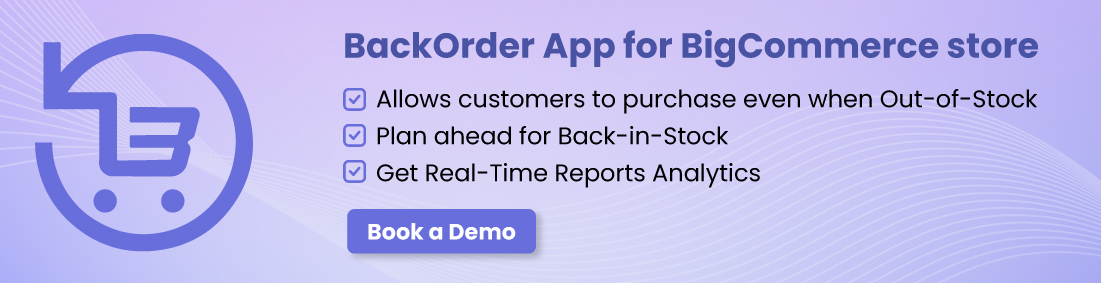
Conclusion
The BigCommerce back in stock notification is a powerful tool that can significantly enhance customer retention and satisfaction. By minimizing customer frustration, creating excitement, retaining interest, and providing valuable insights, these notifications are essential for any ecommerce business. Implementing them effectively and integrating them with tools like BackOrder can take your inventory management and customer experience to the next level. For more information and to get started with back in stock notifications, contact us today!








