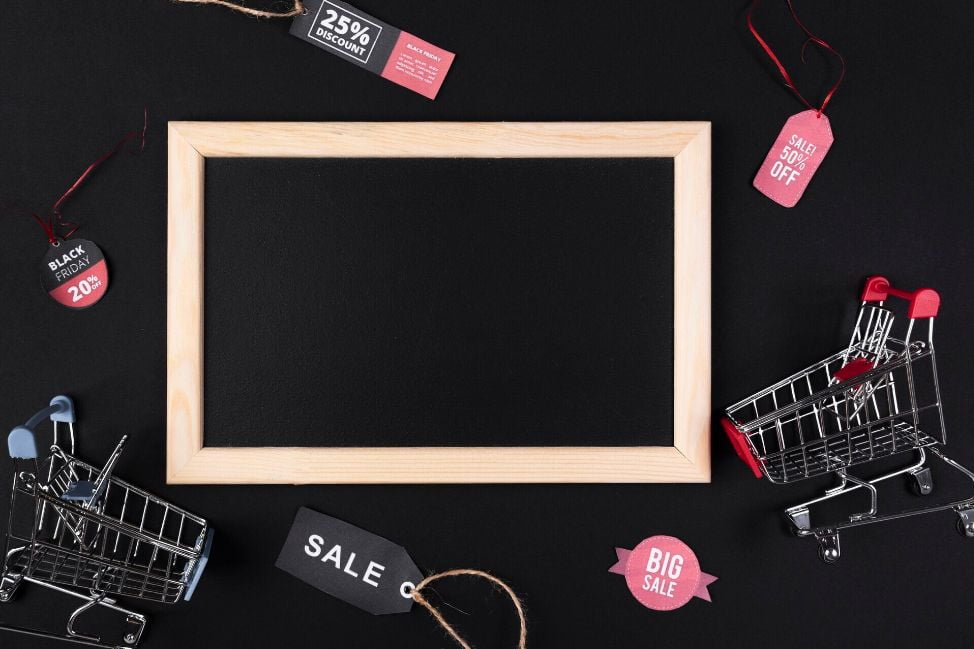If you own a BigCommerce store, it’s important to have a system in place for managing your inventory. One method that has gained popularity in recent years is the kanban inventory method. This method is based on the principles of the Toyota Production System and was developed to help streamline the flow of work and materials. In this article, we will go over the fundamentals of using the kanban inventory method for BigCommerce stores.
What is Kanban Inventory?
Kanban inventory is a system of managing inventory levels through the use of visual signals. The word “kanban” means “visual signal” in Japanese. In the kanban inventory method, a card is used to represent each item in the inventory. The card is placed in a designated location, and when the item needs to be restocked, the card is moved to a different location. This visual signal alerts the responsible party that it’s time to restock the item.

>>> See our products: System integration, Workflow management, Integration platform
Benefits of Kanban Inventory
There are several benefits to using the kanban inventory method for your BigCommerce store. One of the main benefits is that it helps to reduce excess inventory. By only restocking items as needed, you can avoid overstocking and minimize waste. This can save you money and help you to manage your resources better.
Another benefit of kanban inventory is that it allows you to respond quickly to changes in demand. If you notice that an item is selling faster than usual, you can quickly restock it to avoid running out. This can help to improve customer satisfaction and keep your store running smoothly.
Finally, the kanban inventory method is easy to set up and implement. All you need are some cards and a designated location for them. This makes it a cost-effective solution for managing your inventory.
How to Implement Kanban Inventory
To implement the kanban inventory method for your BigCommerce store, follow these steps:
- Determine the items you want to include in your kanban system. These should be items that are frequently restocked and have a consistent demand.
- Create a card for each item. You can use index cards or create your own using a software program. On the card, include the item name, description, and any other relevant information.
- Designate a location for each card. This could be a physical location in your store or an electronic location in a spreadsheet or database.
- Set up a system for moving the cards as needed. For example, you could have a designated area for cards that need to be restocked and another area for cards that are currently in stock.
- Monitor the movement of the cards and restock items as needed. This can be done manually or with the help of a software program.
Conclusion
The kanban inventory method is a simple and effective way to manage your inventory for your BigCommerce store. By using visual signals to track inventory levels and restock items as needed, you can reduce excess inventory and respond quickly to changes in demand. Setting up a kanban system is easy and requires minimal resources, making it a cost-effective solution for managing your inventory. By following the steps outlined above, you can get started with the kanban inventory method and streamline your inventory management process.
To get started with managing your BigCommerce inventory, check out our BackOrder application to help you rescue lost sales by enabling back order capabilities for your store.