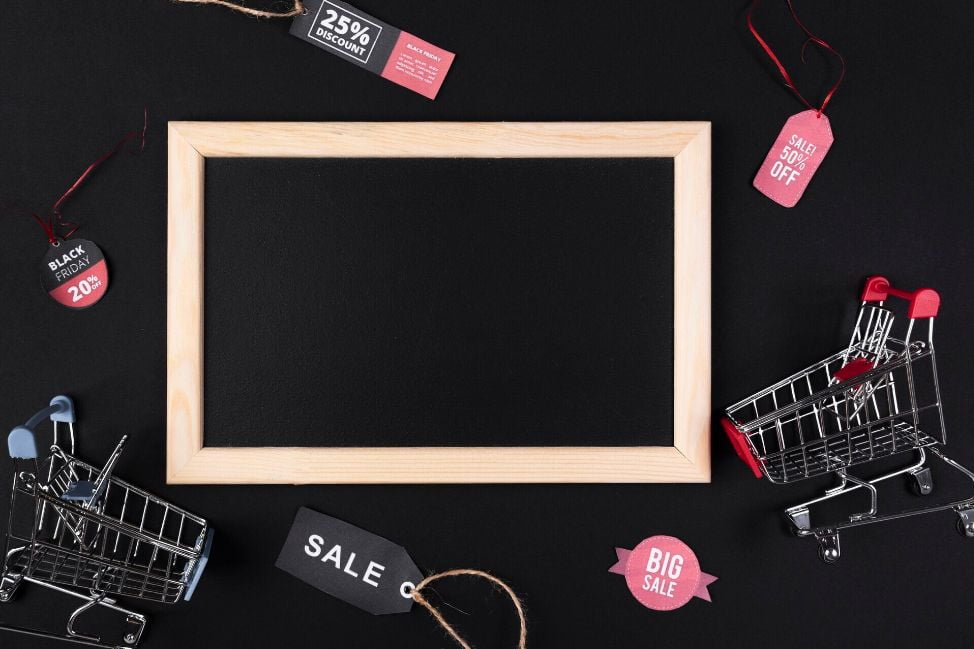Businesses are under constant pressure to streamline operations, boost efficiency, and provide outstanding customer experiences. The rising need to automate web activities in eCommerce shops has led to significant advancements in web automation tools. Automating web processes allows businesses to save time, reduce errors, and optimize their online selling strategies. In this discussion, we will explore the importance of web automation in eCommerce and provide a detailed guide on how to automate web activities, transforming the operational workflows of eCommerce shops.
Understanding Automation in eCommerce
Automation in eCommerce involves using technology and software to handle tasks that usually need manual effort. The goal is to automate web activities such as order processing, inventory management, and customer communication to streamline and optimize operations. By automating these repetitive and time-consuming tasks, businesses can concentrate on strategic planning, customer engagement, and overall growth.
The advantages of automating web activities in eCommerce are numerous. Enhanced efficiency results in quicker order processing and fulfillment, ensuring timely delivery to customers. Moreover, automation minimizes errors and ensures consistent task execution, which is vital for providing exceptional customer experiences.
Guide to Automate Web Activities for ECommerce Shops
Identifying Web Activities for Automation
Automation in eCommerce can drastically reduce manual labor and improve efficiency, accuracy, and customer satisfaction. Identifying which web activities to automate web is the first crucial step. Here are some key areas to consider:
Order Processing:
- Order Entry: Manually entering order details is time-consuming and prone to errors. Automating this process ensures that order information is accurately captured and swiftly processed. This can be achieved by integrating your online store with an automated order management system.
- Payment Processing: Automating payment validation and processing can significantly speed up checkout. Secure payment gateways like PayPal, Stripe, or Square can be integrated into your eCommerce platform to handle transactions automatically, reducing the risk of human error and fraud.
- Order Confirmation: Sending order confirmations manually can delay customer communication. Automating this step ensures that customers receive timely notifications about their orders, which enhances their shopping experience. Email marketing tools like Mailchimp or Klaviyo can be used to automate these communications.
Inventory Management:
- Stock Updates: Keeping inventory levels manually can lead to stockouts or overstock situations. Automated inventory management systems can update stock levels in real time, ensuring accurate inventory records and helping maintain optimal stock levels.
- Reordering: Automating the reordering process can help maintain adequate stock levels. When inventory reaches a predefined threshold, the system can automatically generate purchase orders to replenish stock, ensuring you never run out of popular items.
Customer Communication:
- Email Marketing: Personalizing email campaigns based on customer behavior and preferences can significantly improve engagement rates. Automation tools can segment your email list and send targeted campaigns without manual intervention.
- Customer Support: Implementing chatbots and automated response systems can efficiently handle common customer inquiries and support requests. This reduces the workload on customer service representatives and ensures that customers receive immediate assistance.
Choosing the Right Web Automation Tools
Selecting the right tools to automate web activities is essential for the success of your eCommerce automation strategy. Here are some key considerations:
Evaluate Your Needs:
- Assess your current operations to identify which tasks are most time-consuming and prone to errors. This will help you determine which activities should be prioritized for automation.
- Consider the scale and complexity of your business operations. Smaller businesses may require more straightforward tools, while larger enterprises might need more robust and scalable solutions.
Key Features to Look For:
- Integration Capabilities: Ensure the automation tools seamlessly integrate with your existing eCommerce platform and other software applications. This will enable smooth data flow between different systems.
- User-Friendliness: Choose tools that are easy to set up and use. A user-friendly interface will reduce the learning curve for your team and ensure quick adoption.
Popular Automation Tools:
- Atom8: Allows integration and automation between various web applications, enabling you to create workflows that automate repetitive tasks.
- Shopify Flow: Specifically designed for Shopify users, this tool helps automate tasks and workflows within the Shopify platform.
Streamlining Order Processing and Fulfillment
Order processing and fulfillment are critical components of eCommerce operations. Automating these activities can significantly enhance efficiency and accuracy.
Automated Order Entry:
- Use eCommerce platforms like Shopify, WooCommerce, or Magento that offer built-in automation for order entry. These platforms can automatically capture order details and update your order management system in real time.
- Implement APIs to connect your online store with your order management system, ensuring seamless data transfer and reducing the risk of errors.
Payment Processing Automation:
- Integrate with payment gateways like PayPal, Stripe, or Square to automate web payment validation and processing. These gateways can securely handle transactions, reducing the risk of fraud and human error.
- Set up automated fraud detection and prevention mechanisms to protect your business and customers from fraudulent activities.
Order Confirmation and Notifications:
- Use tools like Klaviyo or Mailchimp to automate sending order confirmation emails and SMS notifications. These tools can customize messages to include order details, expected delivery dates, and tracking information.
- Ensure that customers receive timely updates about their orders, enhancing their overall shopping experience.
Automation Tools with BigCommerce Automation – Atom8
With BigCommerce Automation – Atom8, developed by Grit Global, businesses can seamlessly automate web tasks such as order processing, inventory management, and customer communication, integrating effortlessly with popular eCommerce platforms. This ensures a smooth data flow and minimizes errors, allowing businesses to focus on strategic growth. Atom8’s intuitive interface and scalability make it an ideal solution for eCommerce shops of all sizes, accommodating evolving automation needs. By automating order confirmations, real-time inventory updates, and personalized customer interactions, Atom8 saves time, reduces manual workload, and elevates the overall customer experience. Embracing Atom8 as part of an eCommerce automation strategy empowers businesses to stay competitive in a fast-paced digital market, driving long-term success and efficiency.
Conclusion
If you are ready to automate web activities for your eCommerce shop, choosing the right automation tools that align with your specific needs and platform is crucial. Contact us now to embark on this transformative journey and unlock the full potential of automation for your eCommerce shop.