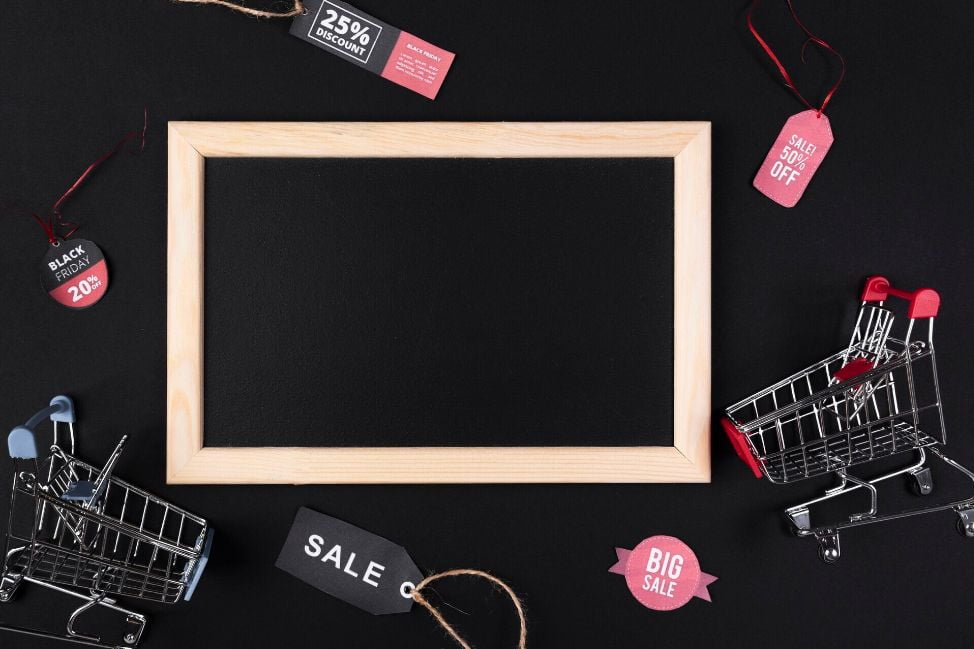If you own an e-commerce store, keeping track of your inventory can be a challenging task. Fortunately, there are tools available that can help you to manage and sync your inventory across various channels. In this article, we will explore the process of beginning BigCommerce inventory sync.
What is BigCommerce Inventory Sync?
BigCommerce inventory sync is a feature that allows you to sync your inventory levels across multiple sales channels. This can be especially useful if you sell your products on multiple platforms, such as your own website and various marketplaces. By syncing your inventory levels, you can ensure that you have an accurate and up-to-date view of what you have in stock and where.
Related articles:

How to Begin BigCommerce Inventory Sync:
The process of beginning BigCommerce inventory sync will vary depending on the specific tools and platforms you are using. Here are some general steps to follow:
- Choose a tool for inventory sync: There are a variety of tools available that can help you to sync your inventory across multiple channels. Some popular options include Stock Sync, Inventory Source, and eCommHub. It’s important to choose a tool that meets your specific needs and integrates with the platforms you are using.
- Set up your account: Once you have chosen a tool, you will need to set up an account and connect it to your BigCommerce store. This will typically involve providing your login information and granting the tool access to your store.
- Connect your sales channels: Next, you will need to connect your other sales channels to your inventory sync tool. This may involve providing login information and granting access to your accounts.
- Configure your settings: Once you have connected all of your sales channels, you will need to configure your settings. This may include setting up rules for how inventory should be synced, as well as setting up alerts for low inventory levels.
- Test and verify: Before you start using your inventory sync tool, it’s important to test and verify that everything is working as it should. This may involve manually checking inventory levels on each sales channel to ensure that they are accurate and up-to-date.
Conclusion:
Starting BigCommerce inventory sync can be a helpful way to manage and track your inventory across multiple sales channels. By choosing the right tool, setting up your account, connecting your sales channels, configuring your settings, and testing and verifying everything is working properly, you can begin using BigCommerce inventory sync to help streamline your inventory management process.