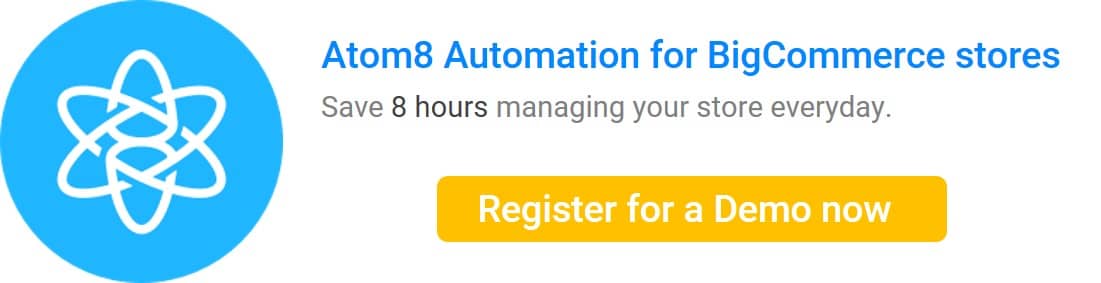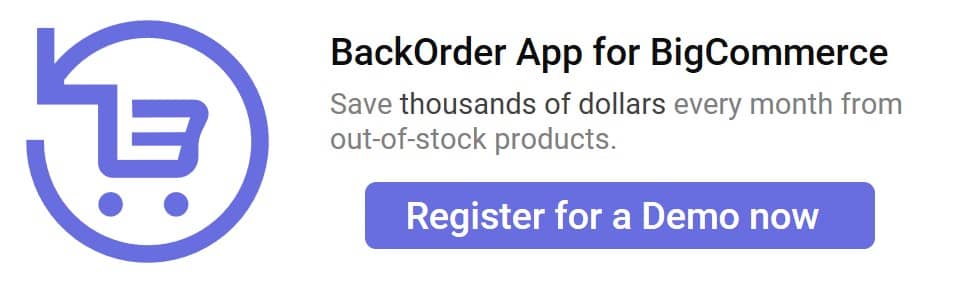Are you thinking of switching from Magento to BigCommerce because your platform isn’t cutting out anymore? The BigCommerce system is cheaper and more convenient for merchants with limited technological capability, making it the perfect platform to migrate to. This requires a new design, development, and a few third-party tools. However, your store would eventually operate more smoothly and flexibly.
How To Migrate To BigCommerce From Magento
Pre-migration planning and Pre-migration
Before you start moving the product catalog and store settings, make a list of what will and won’t be driving. Next, add all the information you have, including groups, clients, and goods. Bundled applications, obsolete content, store settings, and legacy apps are all items that would not be removed.
You can choose one of the BigCommerce templates to start your storefront. The platform offers various free themes, each of which consists of multiple variations.
Provide the information and the source
Please include the latest Magento store URL as well as your login credentials. Keep the most linked-to URLs and pages with their native structure in place and bring them over from Magento to launch the website effectively.
Choose the data you want to migrate
Select all you want to move to the new store and leave out unnecessary information. Migration is an excellent opportunity to update obsolete content, consolidate URL structures, and streamline the website’s functionality.
Configure a test migration
It might be tricky to migrate all information to BigCommerce.Thus make sure the boat floats before getting in. It’s a good idea to test a demo migration with a small sample of your shopping cart data. Before transferring the entire contents of your server, make sure that all items, photographs, and descriptions function correctly.
Begin the whole migration process
It’s time to migrate all assets to BigCommerce after a good test. Your information would most likely fall into one of the following groups:
- SKUs, product details, and assets (like images)
- Product categories
- Customer order information (historical, pending, completed, etc.)
- Redirects with a 301 code
It’s a time-consuming process, but there are ways to make it easier. BigCommerce, for example, offers a free Magento data migration tool as well as several third-party tools, such as Cart2Cart, that make the data migration process more accessible.
Start user testing in the new store
After you’ve finished the primary setup, it’s time to troubleshoot and customize integrations from inside your staging area.
It’s essential to double-check that all third-party APIs are working correctly.
Furthermore, before launching, BigCommerce recommends that you review the following features:
- In the form of a test order, checkout, payment processing, and shipping are all performing well
- Integrations with Third Parties (CMS, shipping solutions, email marketing app, and other software)
- Design Elements of SSL Certificates and Mismatches on Product Pages
- Setup for SEO (like metadata) as well as Connection Redirects
- Confirmations via email
- Accumulation of Loyalty Points Navigation Menus Sensitive
You might have to merge built-in core features with some third-party apps to launch the new store after a BigCommerce migration with the same functionalities as before. Hence discuss with your developers what store elements you want to customize. Some of the most effective app on BigCommerce are Atom8 – the automation workflow integration and BackOrder – the backorder solution.
Conclusion
There might be some problems that occur in the weeks following migration to BigCommerce. Execute continuous user testing to ensure the site’s proper operation. Users would quickly identify any glitches or bottlenecks in the hosting, product catalogs, or checkout processes.