Today we’re excited to announce Klaviyo integration on Atom8, a simple and immediate way of segmenting your customers. In a matter of minutes and without a single line of code, Atom8 allows you to automatically segment customers and move info between Klaviyo and your BigCommerce store.
Manage all your emails with workflows
As the volume of emails you send grows, a new problem emerges: syncing & segmenting customer emails within your increasingly vast data. Thanks to Klaviyo integration on Atom8, you can now manage all your emails easily in automated workflows.
Segment your emails based on certain attributes & behaviors
Organize & segment your customers & emails following their activities on the BigCommerce store, such as creating an account, subscribing to the newsletter, placing an order, etc.
With this segment functionality, you can create workflows such as:
1. Segment customers on Klaviyo based on lifetime spend
When customer lifetime value exceeds $5000, auto-segment them into the “Gold” group on BigCommerce store & tag customer as “Gold” on Klaviyo at the same time.
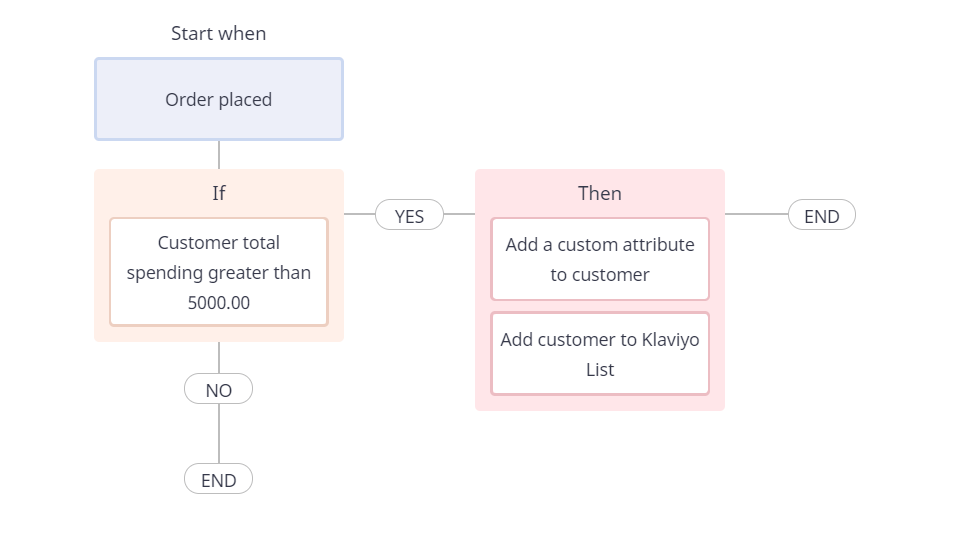
2. Segment newly created accounts for customized engagement
When a customer creates an account on the store, auto-tag “New customers” on Klaviyo. For the next 14 days, apply the welcome email series, then untag the customer from the “New customers” group.
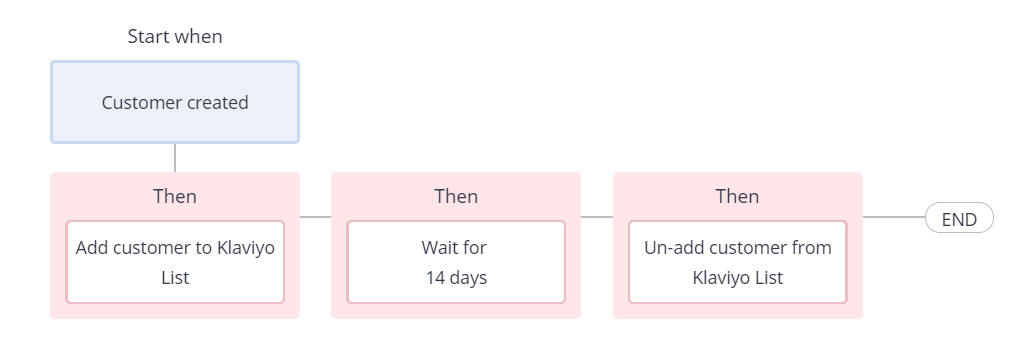
How do you integrate Klaviyo with Atom8?
Get your Klaviyo account key
Since Klaviyo API Keys are required for the integration, please make sure that you are the admin of the Klaviyo account to generate API Keys.
i. Go to your Klaviyo account > Settings > API Keys
 ii. Click on Create API Key
ii. Click on Create API Key
 Connect with Atom8
Connect with Atom8
i. Open Atom8 app and go to Setting
ii. Choose Klaviyo to connect
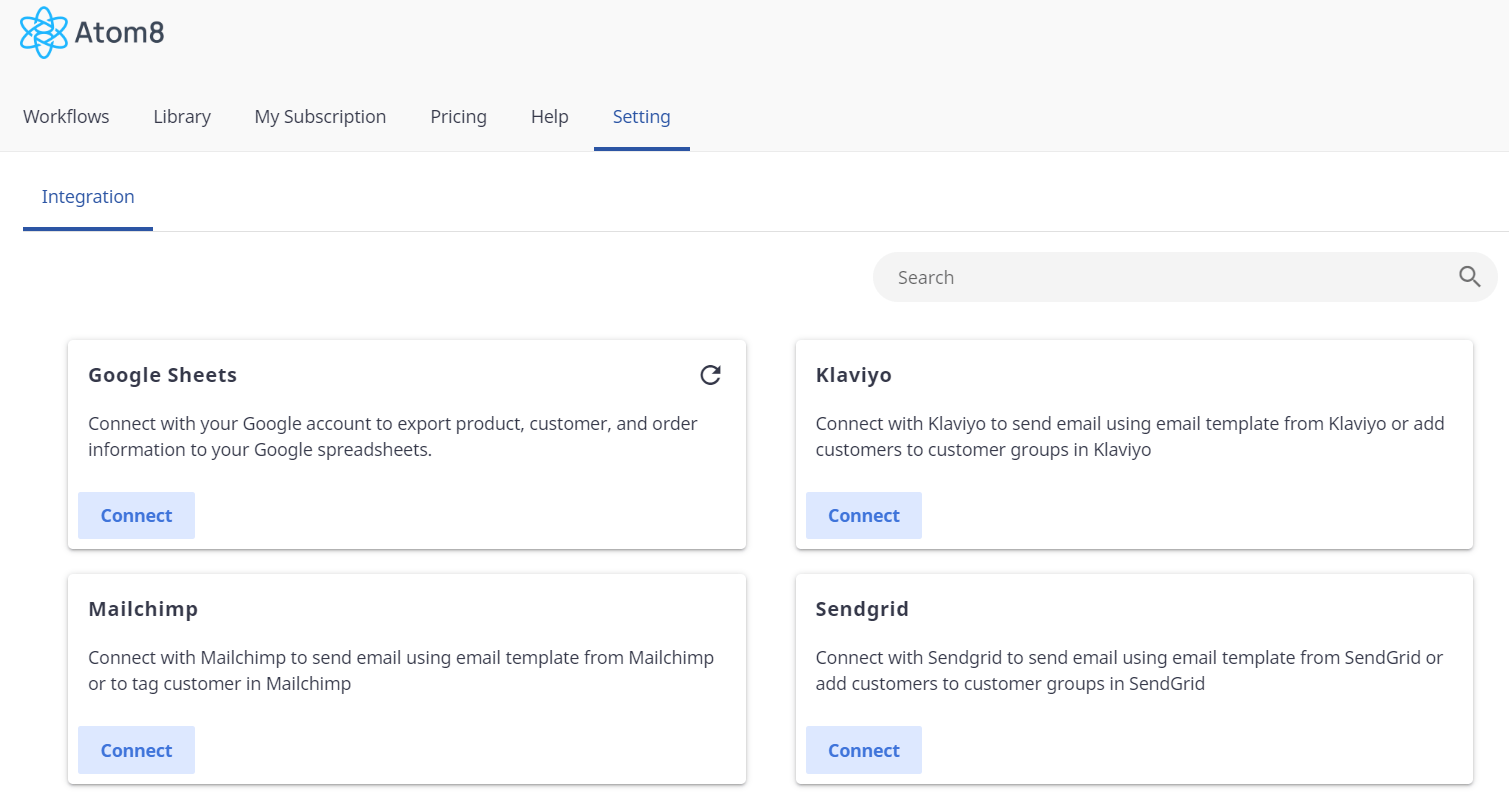
iii. Paste the API keys from Klaviyo then check their validity
iv. Click on “Save”
Create Atom8 workflows with automated emails from Klaviyo
i. Triggers for Klaviyo include: Customer created, Order completed, an order placed, order fulfilled, order refunded.
ii. Read more about more chili slot machines. Actions for Sendgrid integration include Tag customer on Klaviyo.
Turn your BigCommerce store & Klaviyo account into one cohesive suite
Atom8’s Klaviyo integration is the perfect piece that allows you to do more with Klaviyo than ever before. Set up your workflows and connect them to Klaviyo — all on a single, automated workflow.








